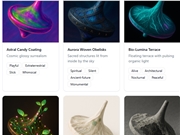This tutorial teaches you how to skillfully hide text in images using Stable Diffusion. The process is detailed in three steps, from text selection to image generation, each step is clear and easy to understand. This technique not only adds fun to the image but also can be used for creative expression and information encryption. Follow the tutorial to easily master this unique skill.
1. Preparation
Prepare a consistent black-on-white image, and I've also prepared one for everyone.

2. Parameter Settings
【Large Model】ReVAnimated_v122_V122
【Prompt】snow mountain, snow,
sky, dusk, cloudy,
You can improvise with your prompts, it could be a forest, sea, or other buildings and styles.
【Size】1024*768
【Sampling Method】Euler a
【Sampling Steps】30
【High-Definition Repair】Optional, if enabled, you can configure as shown below.

3. CN Settings
First, we need to prepare our model, we will use the qrcode controlnet model. If you don't have one, you can scan the QR code at the bottom to join the group and claim it, then place it in the corresponding file directory.

After installation, we configure as shown in the picture, the larger the weight, the more obvious it is, and it can be flexibly adjusted between 1-2.
【Unit 0】

Canny is not mandatory, if the shape of your image is not clear, you can use canny to control the shape, and lowering the weight helps to blend with the scene.

4. Click to Generate
It's very simple, isn't it? If you're interested, go ahead and give it a try.





-------------------------------------------------------------------------------------------
To learn more about AI tutorials, please visit our tutorial website:
AI Tutorials_Deep Learning Beginner's Guide - Chinaz.com