Money-Making Ideas
This case study shares how to build a profitable AI product from scratch using no-code tools within 48 hours. The developer identified a pain point: podcast hosts' needs for guest research, and developed an AI research assistant for podcast hosts.
The 48-hour product quickly attracted two paying customers, one on a $29 plan and the other on a $300 annual plan, totaling $329. Although far from the profit target, the project demonstrated how to focus on solving real problems and validate them early, thereby developing a viable product quickly and effectively.
Target Audience
Suitable for entrepreneurs interested in AI technology and no-code development, who want to quickly validate business ideas and achieve profitability.
Difficulty Level
Moderate. Requires the ability to quickly learn new technologies and adapt to new tools, as well as basic business thinking and market validation strategies.
Operational Process Method
Market Research and Idea Generation
Use Google Trends to analyze search trends and identify promising technologies or market directions.
Combine personal experience with Chat GPT to list possible business ideas.

Identify Target Customers and Problems
Identify the target customer group, such as podcast hosts, and determine the problems they face, such as tedious guest research work.

Send messages to some podcast hosts I know to see if they really have this problem.
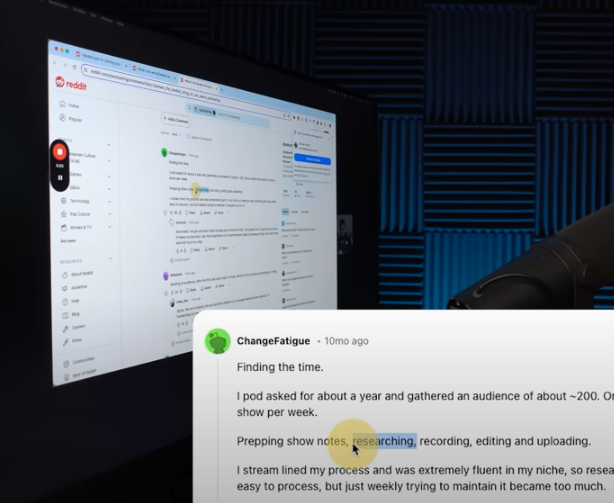
Conceptualize the Solution
Design a concept for an AI research assistant aimed at simplifying the preparation work for podcast hosts.
Business Model Design
Determine a business model of free trial plus monthly subscription to attract users and achieve profitability.
Quick Market Validation
Quickly collect feedback by sending messages to known podcast hosts to validate market demand.
Brand Naming and Domain Check
Creatively think of a brand name, such as "Outerview," and check the availability of the domain name.
AI-Assisted Logo Design
Use Fiverr's AI Logo Generator to design the brand logo.

Color Scheme and Image Selection
Use Color Scheme Generator to determine the color scheme and Unsplash to select suitable images.

Build the Landing Page
Use Softr to build a concise and attractive landing page, clearly stating the product value and CTA.
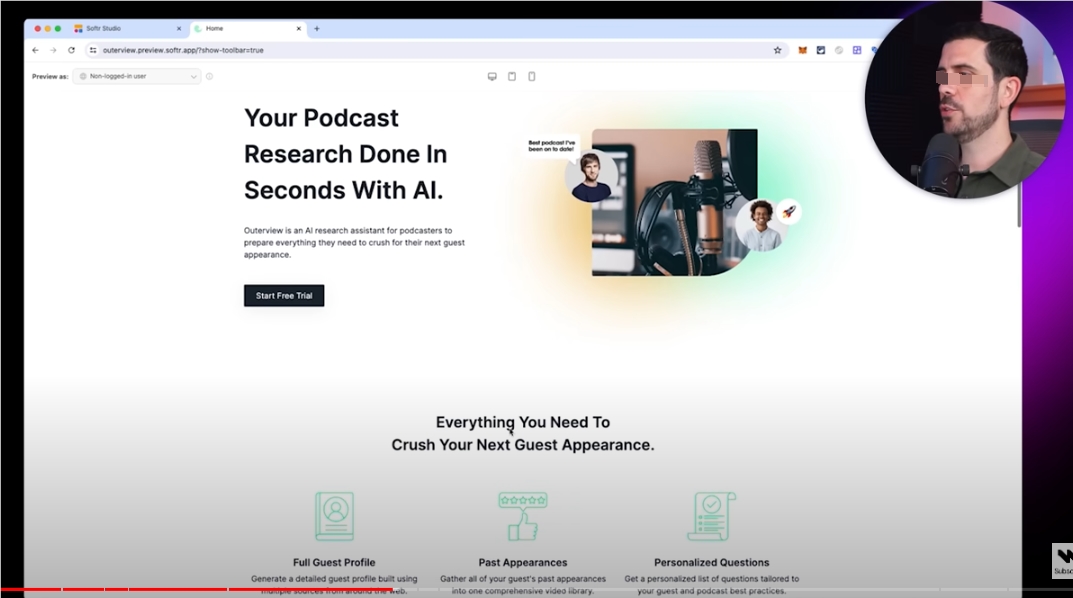
Select Appropriate Tools and Platforms
Choose Make as the no-code automation platform, Airtable as the database, and Softr for user experience design.

Set Up the Application Backend
Use Make to connect different tools and APIs, such as Perplexity API and Chat GPT, to achieve data collection and processing.
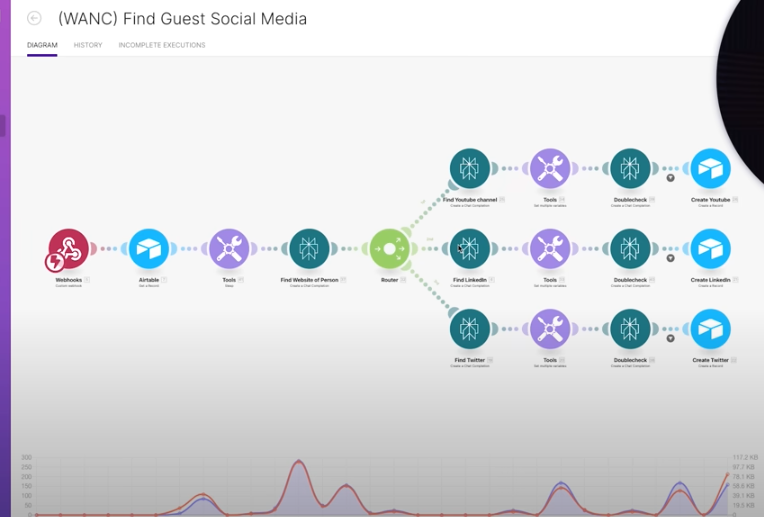
Develop the MVP (Minimum Viable Product)
Identify and develop the key features of the MVP, such as guest information collection and personalized question generation.
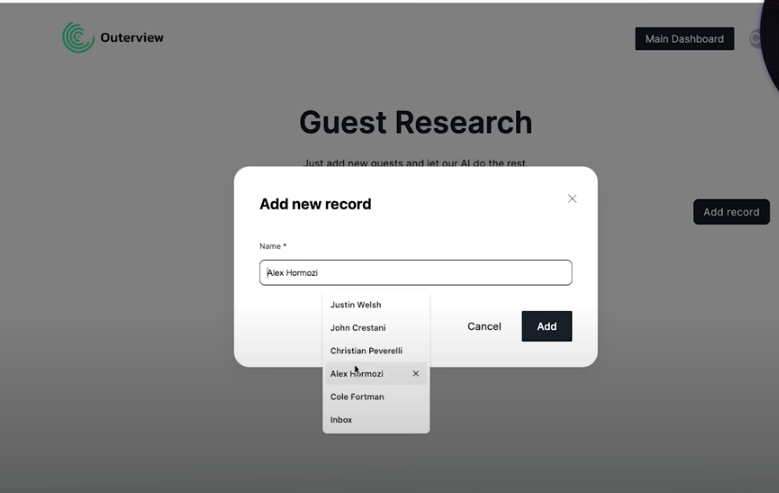
User Experience Optimization
Adjust the interface design and user flow in Softr to ensure ease of use for users.
Application Testing
Test the application to ensure all functions work properly and fix any issues found.
Customer Acquisition Strategy
Reach out to potential customers through social platforms like LinkedIn to promote the product.

Sales and Customer Feedback
Communicate with potential customers, make sales, and collect customer feedback for product improvement.
Cost-Benefit Analysis
Record all costs, including tool subscriptions, logo design, etc., to ensure project profitability.
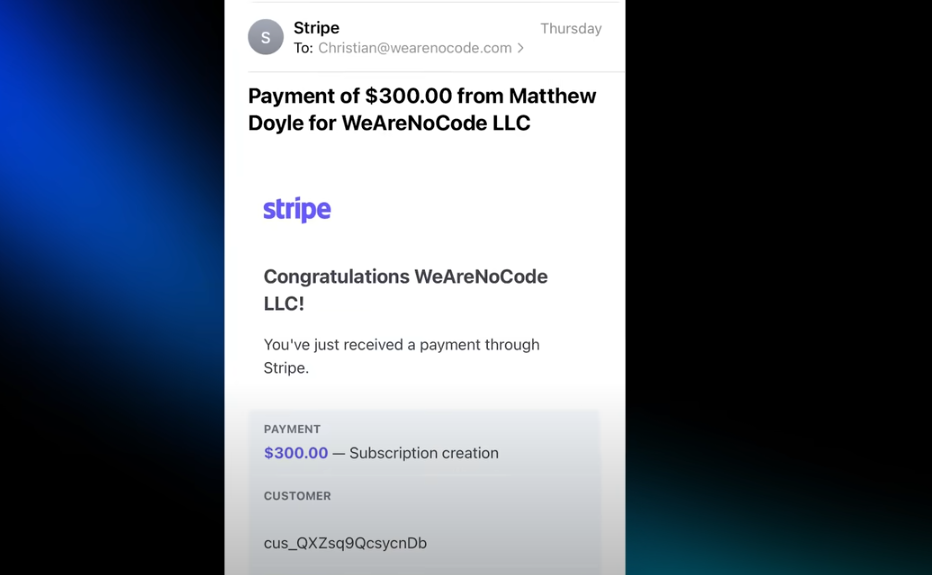
Continuous Iteration and Optimization
Continuously iterate and optimize the product based on customer feedback and market changes.
Case Review
This case demonstrates how to quickly build and launch an AI application from scratch under extreme time constraints. The entrepreneur in the case effectively utilized existing tools and platforms, validated market demand, and iterated on the product quickly, ultimately achieving initial profitability. However, the case also reflects the challenges of product development under time pressure, including avoiding perfectionism traps and ensuring cost-effectiveness.
Tools Used
- Market Research Tool: Google Trends.
- AI Research Assistant: Chat GPT.
- No-Code Automation Platform: Make.
- Online Database: Airtable.
- User Experience Building Tool: Softr.
- AI Logo Generator: Fiverr AI Generator.
Notes
- Avoid spending too much time on a single aspect, such as brand building or website design, when quickly validating ideas.
- Ensure a clear business model and market positioning to quickly attract and retain customers.
- Pay attention to cost control, especially when using third-party tools and platforms.
- Be prepared to handle technical challenges and API integration issues, which may affect product development progress.









