Introduction
In the era of digital content creation, video has become one of the most attractive and influential media. However, producing high-quality videos often requires professional skills and a significant time investment. Fortunately, the development of artificial intelligence technology has brought about revolutionary changes. This article will introduce you to five leading AI video creation tools, which not only simplify the video production process but also provide creators with unprecedented creative possibilities.
Runway: AI-Powered Creative Tool Platform

Runway is a creative tool platform at the core of AI technology, dedicated to advancing a new era of human creativity. Since its founding in 2018, Runway has provided creative professionals with multimodal AI systems through its cutting-edge research in artificial intelligence and machine learning, making creativity possible.
Main Functions:
- Video to Video: Convert existing videos into new videos with different styles or content.
- Text to Image: Generate images based on text descriptions.
- Image to Image: Transform existing images in style or content.
- Frame Interpolation: Generate intermediate frames with smooth transitions between video frames.
- Generative Audio: Automatically generate audio based on video content.
- Image Enlargement: Increase image resolution without losing quality.
Steps to Use:
- Register and log in to the Runway platform.
- Select the AI tool that suits your needs, such as Gen-3 Alpha.
- Enter the corresponding parameters or upload materials according to the tool's prompts.
- Use the AI tool to generate or edit content.
- Preview the generated content and adjust as needed.
- Export the final work after editing is complete.
Learn more about 'Runway'
Keling AI: A Creative Productivity Platform Integrated with AI Image and Video Creation Functions

Keling AI is a creative productivity platform integrated with AI image and video creation functions. Its main advantage lies in quickly generating diverse styles of images and high-definition videos, helping users improve their creative efficiency. The product is positioned to provide creators and content creators with creative inspiration and tool support.
Main Functions:
- AI Generate Diverse Stylish Images
- AI Generate Up to 3-Minute High-Definition Videos
- AI Video Editing Function to Be Launched Soon
- Offer Limited-Time Free Trial of All Features
- Personal Center to Manage Accounts and Works
Steps to Use:
- Visit https://klingai.kuaishou.com/, register or log in to your personal account.
- Select the required function, upload images or videos for AI creation.
- Adjust parameters such as style and effects, preview the generated results.
- Save or export the created works, share them to social platforms, or download them locally.
- Explore more functions and materials, manage personal works and account information.
Learn more about 'Keling AI'
JimengDreamina: An Online Creation Platform Combined with AI Technology

JimengDreamina is an online creation platform that combines AI technology, helping users transform their creativity into visual works through image generation, intelligent canvas, and video generation functions. The main advantage of this product is that it simplifies the design process, allowing even non-professionals to create high-quality images and videos.
Main Functions:
- Image Generation: Users can quickly generate creative images through AI technology.
- Intelligent Canvas: Provides an interactive canvas for users to freely create and edit designs.
- Video Generation: Convert static images into dynamic videos to enhance the expressiveness of works.
- Story Creation: Combine images and text to create captivating story content.
- Multiple Style Templates: Provide various design templates to meet different user needs.
- High-Definition Output: Supports 16K ultra-high-definition quality to ensure the clarity of works.
- 3D Art Effects: Create artistic works with a sense of depth using technologies like C4D.
- Following Social Media Trends: Keeps up with social media trends, providing popular design elements.
Steps to Use:
- Visit the JimengDreamina official website.
- Register an account and log in.
- Select the desired creative function, such as image generation or video generation.
- Upload or select materials such as images, text, etc. according to the prompts.
- Edit and create using the intelligent canvas, adjusting element layout and style.
- Use the story creation function to combine images and text to create story content.
- Preview the work to ensure it meets design requirements.
- Export and download the final design work.
Learn more about 'JimengDreamina'
HeyGen: An AI-Driven Video Creation Platform

HeyGen is an AI-driven video creation platform that allows users to easily create high-quality videos. The platform provides AI-generated avatars and voices, supports multiple languages, and users can choose different avatars and voices according to their needs to quickly generate personalized video content.
Main Functions:
- AI Avatar: Offers over 100 AI avatars, and users can also customize their avatars.
- AI Voices: Provides over 300 different styles and languages of high-quality voices.
- Video Translate: One-click video translation, cloning natural speech and style, achieving seamless multi-language delivery.
- Personalized Video: Create personalized videos to meet the needs of different teams.
- Streaming Avatar: Animated photo avatars for professional applications.
- Zapier: Integrates with Zapier to simplify the video creation process.
- API: Integrates HeyGen's AI capabilities into products through API to programmatically create avatar videos.
Steps to Use:
- Visit the HeyGen website and register an account.
- Select or create an AI avatar.
- Select or record a voice.
- Start creating a video from a template or from scratch.
- Use AI technology to generate video content.
- Adjust video details as needed, such as language, style, etc.
- Download or share the completed video.
Learn more about 'HeyGen'
PixVerse: Creating Breath-Taking Videos with AI
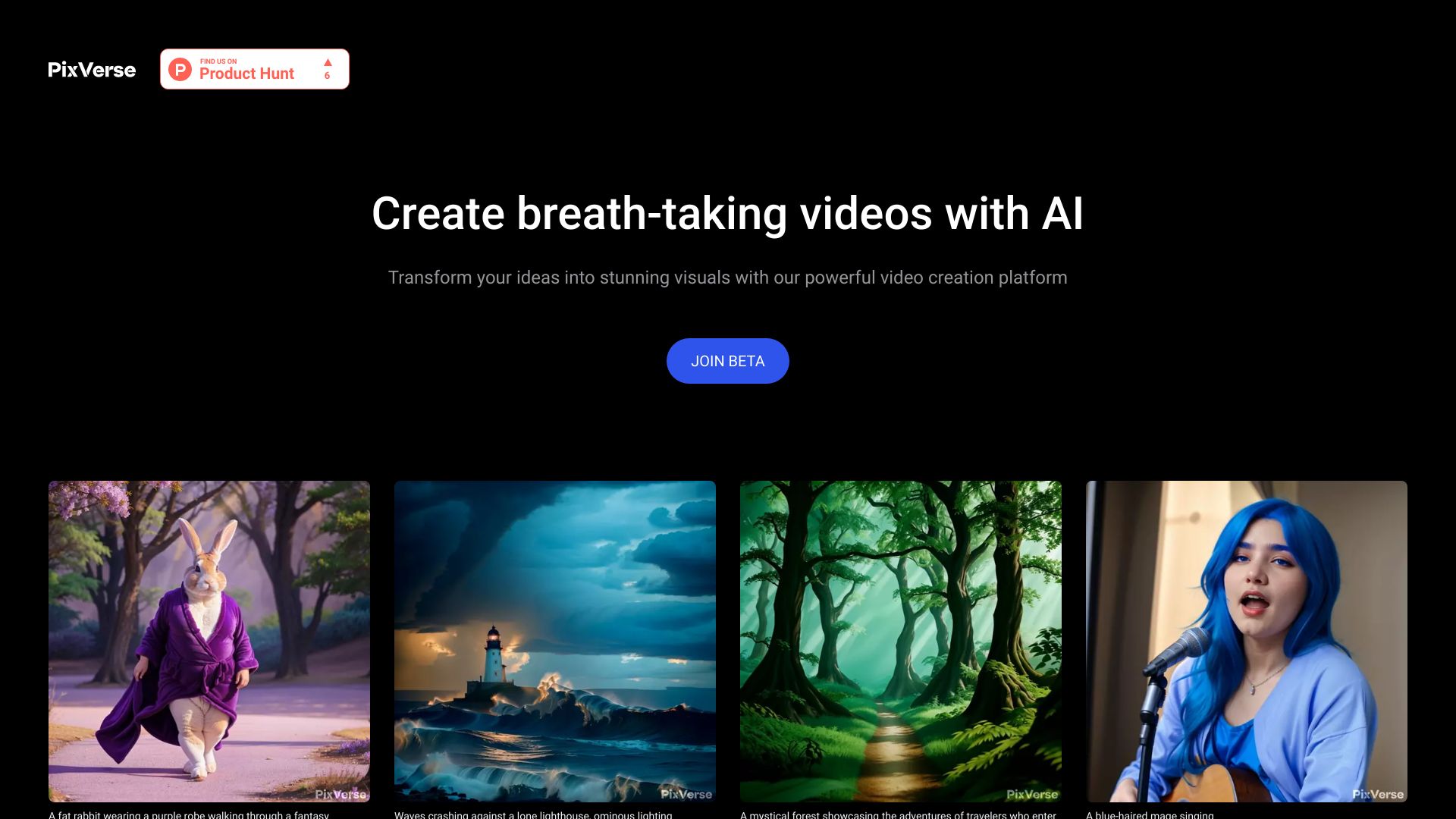
PixVerse is a powerful video creation platform that uses AI technology to transform users' creativity into stunning visual works. It allows users to easily create various styles of video content, from animation to realism to surrealistic scenes, meeting different user needs.
Main Functions:
- AI-Driven Video Creation: Users can quickly generate video content using AI technology.
- Support for Diverse Styles: The platform supports various video styles, from anime to realistic to surrealistic scenes.
- Community Interaction: Users can join the WebDiscord community to share creations and inspiration.
- Creative Showcase: Users can display their creations on the platform and gain feedback and recognition.
- Personalization: Users can customize video details according to their personal preferences to achieve personalized creation.
- Easy to Use: Even beginners in video production can quickly master the operation through simple operations.
Steps to Use:
- Visit the PixVerse official website and register an account.
- Browse community creations for inspiration.
- Select video style and theme to start creating.
- Use AI tools to generate video drafts.
- Adjust video details such as color and scene as needed.
- Preview and export the final work after video editing is complete.
- Join the community to share your creations and get feedback.
Learn more about 'PixVerse'
Conclusion
By introducing these five AI video creation tools, we can see that AI technology is profoundly changing the video production industry. These tools not only simplify the video creation process but also provide creators with unprecedented creative possibilities:
- Runway focuses on providing comprehensive AI creative tools, suitable for professional users who need diverse creative functions.
- Keling AI focuses on quickly generating images and videos in various styles, suitable for creators who need to produce content efficiently.
- JimengDreamina combines image and video creation, particularly suitable for users who want to transform static designs into dynamic content.
- HeyGen focuses on AI-driven personalized video creation, particularly suitable for enterprise users who need to create marketing and training videos.
- PixVerse emphasizes AI-driven visual effects creation, suitable for artistic creators who pursue unique visual styles.
Each tool has its unique advantages and application scenarios. Creators can choose the most suitable tool according to their own needs and skill levels to improve creative efficiency and realize creative visions. As AI technology continues to develop, we can expect that these tools will bring even more exciting possibilities to video creation.
