On Wednesday, Microsoft announced the official release of the preview version of its AI-driven design application, Designer, which is now fully available to iOS and Android users. Similar to Canva, this application allows users to generate images and designs through text prompts, suitable for creating stickers, greeting cards, invitations, and collages, among other content.
Currently supporting over 80 languages, Designer can be used for free via the web, mobile applications, and Windows applications. To help users quickly start creating, the application provides various "prompt templates" with customizable styles and descriptions. Users can also share these templates to inspire each other's creativity.
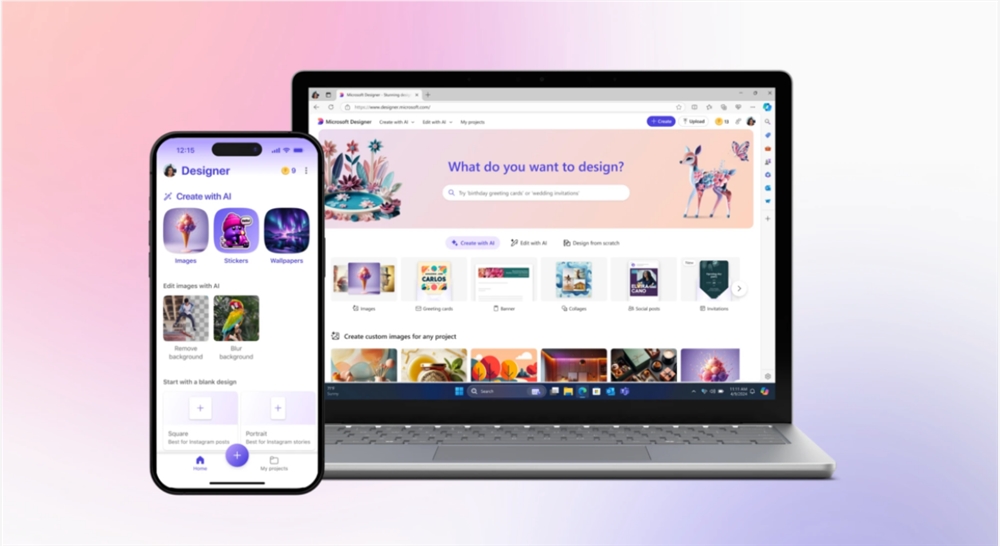
Image source: Microsoft
In addition to stickers, Designer also supports the creation of emojis, clip art, wallpapers, monograms, and avatars through text prompts. Users can also use AI features to edit and redesign images, such as uploading a selfie and selecting a style, adding extra details to change the photo's effect. Microsoft stated that the application will soon introduce a "replace background" feature, allowing users to transform image backgrounds using text prompts.
With the launch of the standalone application, Microsoft plans to integrate Designer services into office applications such as Word and PowerPoint through Copilot. Subscribers to Copilot Pro will be able to create images and designs within their workflow. In the future, users will also be able to automatically create banners in Word based on document content.
Furthermore, Microsoft announced that the Microsoft Photos application in Windows 11 will be more deeply integrated with Designer. Users can now use AI editing features directly within the photo application, such as erasing objects, removing backgrounds, and automatically cropping images, without switching to other applications.










