Profit-Making Strategy:
Utilize the open-source project "screenshot to code" to capture screenshots of existing websites and automatically generate corresponding code, significantly lowering the barrier to website development and providing rapid website creation services.
Target Audience:
Ideal for front-end developers, web designers, and tech-savvy individuals interested in website development, particularly those looking to enhance their work efficiency and explore automation tools.
Ease of Learning:
Moderate difficulty; requires a basic understanding of programming and familiarity with command line tools, as well as knowledge of development environments such as Python, Node.js, and Yarn.
Operational Process:
- Environment Setup: Ensure Python, Node.js, and Yarn are installed on your computer and meet the project's version requirements.
- Clone the Project: Clone the "screenshot to code" project to your local machine using Git.
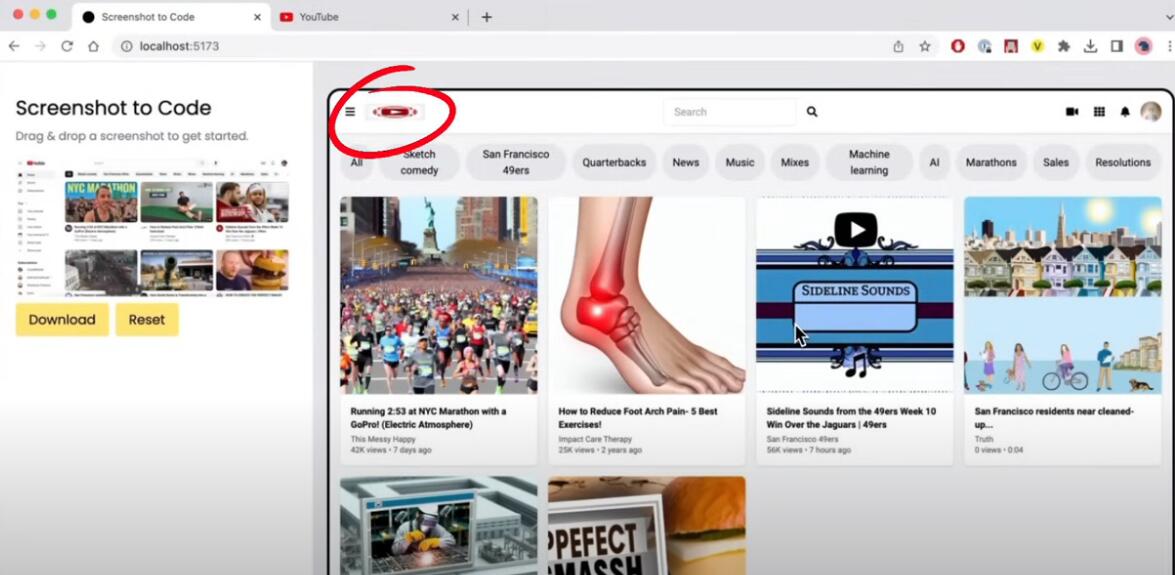
- Environment Configuration: Create and configure the Dot env file, injecting the OpenAI API key.
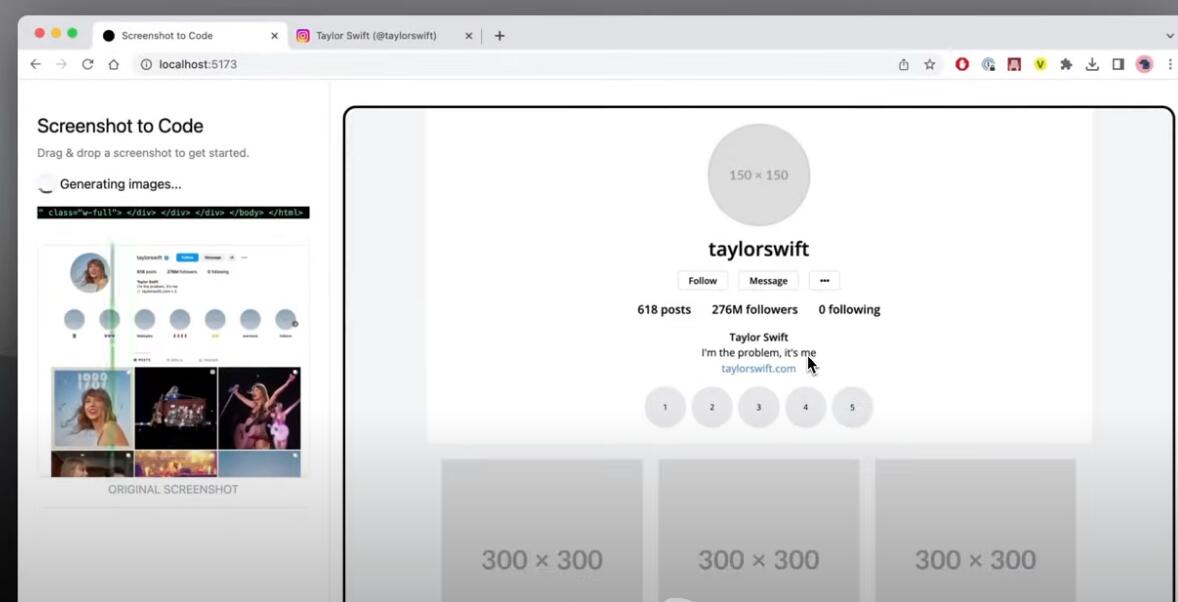 4. Install Dependencies: Use the 'poetry install' command to install project dependencies.
4. Install Dependencies: Use the 'poetry install' command to install project dependencies. 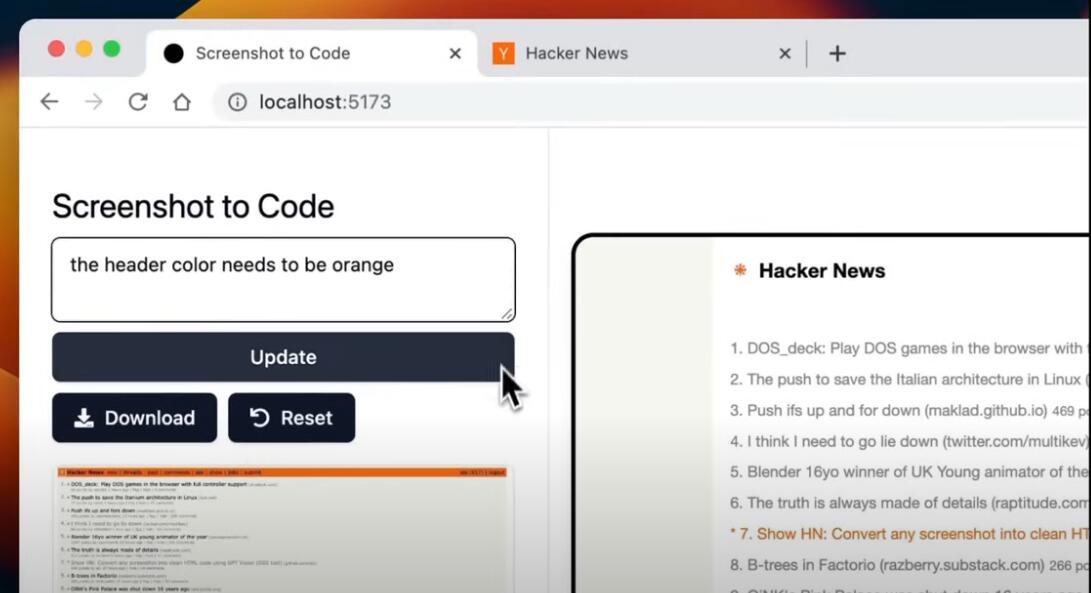 5. Activate the Command Line: Run the 'portrait shell' command to activate the project environment. 6. Start the Backend: Launch the backend program using the specified command.
5. Activate the Command Line: Run the 'portrait shell' command to activate the project environment. 6. Start the Backend: Launch the backend program using the specified command. 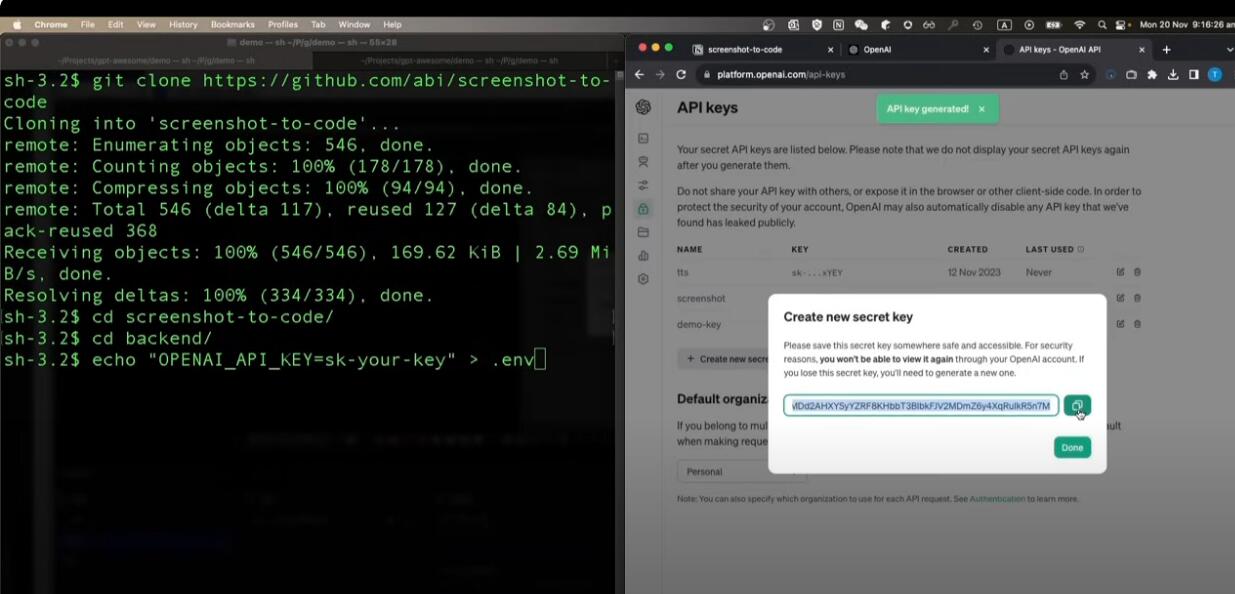 7. Install Frontend Dependencies: Use 'yarn' to install the required frontend dependencies in the frontend directory. 8. Start the Frontend: Use the 'yarn dev' command to start the frontend program. 9. Demonstrate Replication: Capture screenshots of existing websites, drag and drop them into the software, generate website code, and compare.
7. Install Frontend Dependencies: Use 'yarn' to install the required frontend dependencies in the frontend directory. 8. Start the Frontend: Use the 'yarn dev' command to start the frontend program. 9. Demonstrate Replication: Capture screenshots of existing websites, drag and drop them into the software, generate website code, and compare.
Case Review:
The open-source "screenshot to code" project has brought revolutionary changes to the field of website development. By leveraging AI technology, developers can quickly convert design images into actual code, significantly improving development efficiency and productivity. This method not only saves development time but also lowers the technical threshold, allowing non-professional developers to quickly get started. However, the project is still being refined, and there may be some minor shortcomings that require users to adjust and optimize according to their needs. Additionally, for complex website designs, AI-generated code may require further manual review and modification. Overall, the potential of the "screenshot to code" project is enormous and is worth in-depth exploration and application by developers and designers.
Tools Used:
- "screenshot to code": This is an open-source project that can automatically generate corresponding code by uploading website screenshots. The tool uses AI technology to recognize elements in the screenshots and converts them into copy-pasteable code, greatly simplifying the website development process.
- GPT (Generative Pre-trained Transformer): GPT is a pre-trained model for natural language processing that can generate coherent text. In the "screenshot to code" project, GPT may be used for user interaction, generating or modifying code based on user instructions.
- OpenAI API: OpenAI provides a series of APIs, including GPT-3, which can be used to enhance the functionality of the "screenshot to code" project, such as optimizing generated code through natural language interaction.










