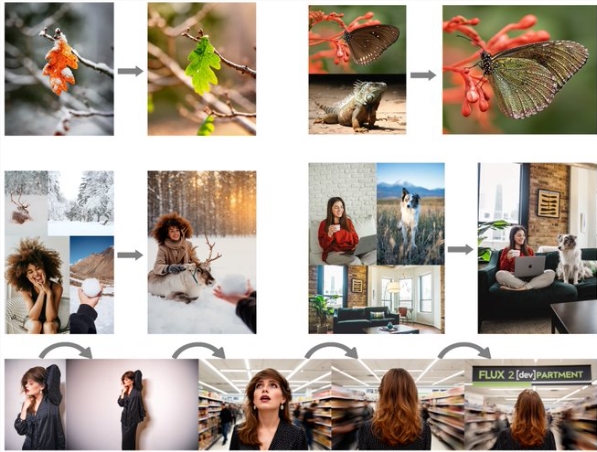Apple has just released the developer beta versions of iOS 18.1, iPadOS 18.1, and macOS Sequoia 15.1, allowing users to experience Apple's AI features for the first time. Currently, this feature is only available in the United States, and the Chinese version of the iPhone cannot be activated yet.

Core Features:
Redesigned Siri: Siri not only boasts a refreshed interface but also maintains contextual coherence across multiple requests.
Intelligent Email Features: New smart reply and email summary functionalities have been added.
Natural Language Search in Photos App: Users can search for photos more intuitively through natural language processing.
Additionally, Bloomberg reports that Apple may gradually roll out more intelligent features by 2025, such as a major AI upgrade for Siri.

How to Install the Update
To install these updates, you need an iPhone 15 Pro or Pro Max, or an iPad or Mac powered by Apple silicon. After installation, users need to join a waiting list from the device settings menu and wait for a notification informing them that they can access these features.
Moreover, Apple also released the second public beta of iOS 18 on Monday, which includes some features from the recent developer beta, such as RCS support for more carriers, a new set of CarPlay wallpapers, and the ability to use dark mode widgets in light mode.
In fact, as early as June this year, Apple announced the upcoming AI features for iPhone, iPad, and Mac at the Worldwide Developers Conference, and released the public beta of iOS 18 on July 15.
Apple usually does not release test versions of subsequent software updates before the initial version is publicly released. This time, by dividing the AI updates into version 18.1 and starting testing with developers, it may help the company eliminate bugs and test features before their wide release, without affecting the launch of iPhones and iPads, which will start shipping with iOS and iPadOS 18.