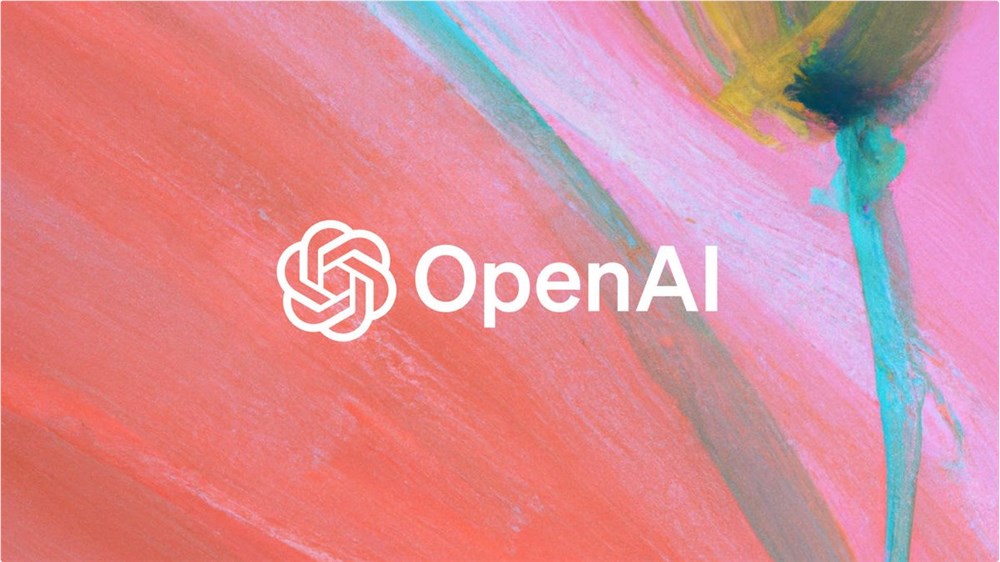Google Lens in the desktop version of Chrome is undergoing an AI-driven upgrade, which may make it feel like the desktop version of Circle to Search.
As part of the Chrome update, Google has introduced convenient features. You can now activate Google Lens directly by clicking a new button in the search bar, making it easy to select what you want to search for. Moreover, a sidebar will pop up in the tab you are viewing, allowing you to perform "multisearch," which includes both text and images found by Lens. This feature is very practical, enabling you to stay on the current page without needing to conduct separate Google searches or open new tabs.

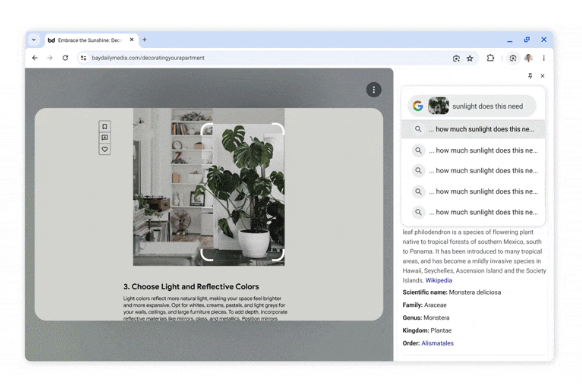
According to a blog post by Parisa Tabriz, Vice President of Chrome, the update enabling this feature will be rolled out globally in the "coming days." However, it's important to note that sometimes the search results in the sidebar may include strange AI summaries from Google, and this feature is currently only available to users in the United States.
Furthermore, Google has added a new AI-driven feature to Chrome. It allows you to ask about your search history, such as "What was that ice cream shop I looked at last week?" This helps you find links that you might want to revisit.
This tool will be launched on desktop Chrome in the United States "in the coming weeks," and users can opt-in. It currently relies on cloud-based models to provide results. In a briefing with journalists, Tabriz also discussed the possibility of running the model on devices in the future.
Key Points:
- 🌐 Google Lens in desktop Chrome is being upgraded with AI, allowing activation via a new button in the search bar and enabling multisearch.
- 📅 This update will be rolled out globally in the "coming days," with some search result features limited to users in the United States.
- 💬 Chrome has added an AI feature that allows querying search history, launching in the United States "in the coming weeks," with user opt-in and currently relying on cloud models for results.