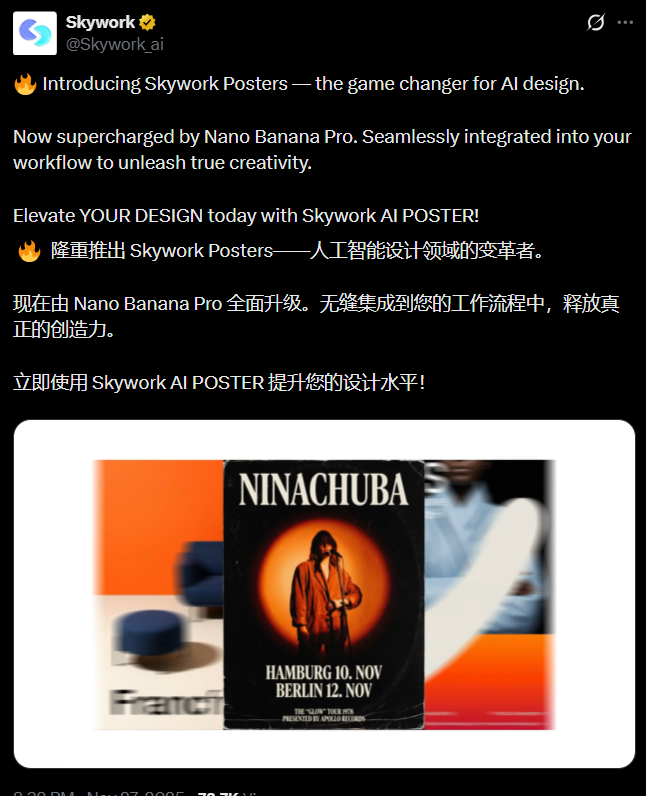Alibaba Cloud's PAI Artlab has introduced a new workflow in ComfyUI for creating Olympic highlights posters. Users can generate personalized Olympic-themed posters in just three steps.
PAI-ArtLab is a comprehensive AIGC design platform that offers features such as dataset management, model training, and AI drawing, with over 200 mainstream AI generation models built-in. Users can upload local datasets for tagging or training, invoke preset AI models, or use tools like WebUI, ComfyUI, and Khoya to generate images.
Specifically for Olympic poster generation, users need to upload image data, load and fine-tune the AI model, adjust the generation content's prompt, then save the workflow and generate a JSON file. Other users can quickly generate posters using this file.
Users must first register on the Alibaba Cloud official website and complete real-name authentication, then visit the PAI ArtLab platform, claim free resources, and unlock more poster designs by loading the Olympic workflow through ComfyUI.

Three Steps to Create Olympic Highlights Posters:
1. Upload image data, store the fine-tuned model for stylization in the 'Dataset' for subsequent use;
2. Load the realistic large model DreamshaperXL and the anime-style LoRA model Nijistyle in ComfyUI, and fine-tune the style using image data from the 'Dataset';
3. Adjust the prompt to refine the details and accuracy of the generated content;
4. Save the workflow and generate a JSON file, which can be shared on the PAI-ArtLab platform for other users to directly invoke the trained workflow by simply uploading photos and selecting the corresponding prompt to generate Olympic highlights. The JSON file can also be loaded in ComfyUI for shared use.