Recently, OpenAI, an AI startup headquartered in the United States, updated its ChatGPT app for Mac, introducing a side-by-side window feature that enhances multitasking convenience for users.
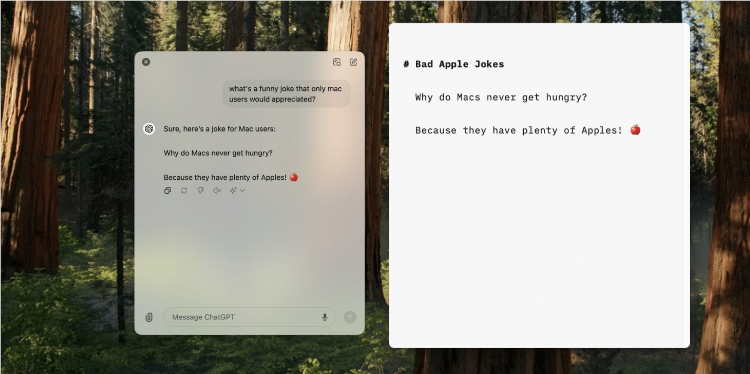
Previously, pressing the Option + Space keys would bring up a text input box similar to Apple's Spotlight for interacting with ChatGPT. Users could input text or upload files to ChatGPT from any application via this text prompt, but ChatGPT would only become the main window when the user chose to return.

Now, pressing the Option + Space keys not only brings up the same text box but also creates a mini ChatGPT window displayed side-by-side with the application in use. This mini window can be expanded to full screen but is not set to full screen by default. This means on smaller displays, users can reduce the hassle of switching windows and more easily use multiple applications simultaneously.
Additionally, OpenAI recently confirmed that following a report in The Wall Street Journal, they are researching a text watermarking method for ChatGPT-generated content. According to this American AI company, their watermarking method is accurate, "effective even against partial tampering, such as rewriting, but slightly less so against global tampering." However, due to concerns that this could stigmatize AI as a useful writing tool for non-native English speakers, the method remains on hold.
Key Points:
- 😀 The updated ChatGPT Mac app offers side-by-side windows for easier multitasking.
- 😃 Research is underway for a text watermarking method for generated content, but it is on hold due to concerns.
- 😄 Differences between the previous interaction method and the new method, along with the advantages of the new approach.










