Recently, the Kolors Virtual Try-On tool, which allows for one-click clothing changes, has definitely become a boon for "fashion swap" enthusiasts.
From the user interface, Kolors Virtual Try-On and similar virtual clothing software like Outfit Anyone operate on similar principles. Users simply need to upload a photo of a person and a clothing item to achieve the desired outfit change.
AIbase tested the tool by uploading a previously generated image of Wukong and selecting a striped shirt from the provided examples. The results were quite impressive, with the shirt fitting perfectly onto Wukong, complete with all the necessary details and folds.
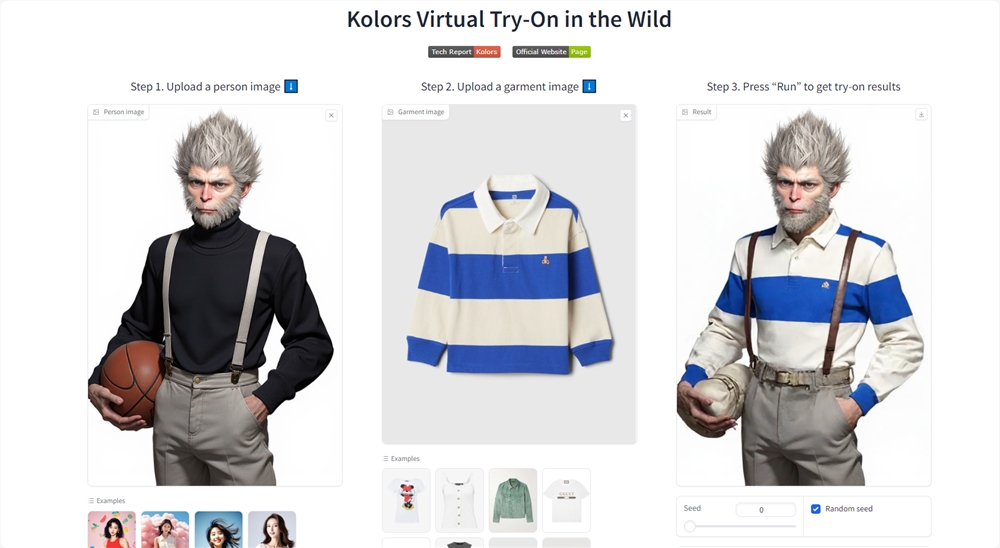
Of course, more complex images can also be tested. Here, AIbase uploaded a fashion photo of Wukong generated by Flux to see how the tool handles models with overlapping clothing items.
I chose a simple T-shirt for this test, and the上身效果 looked quite natural at first glance. The only flaw was that the original long coat was replaced, causing some issues with the pants.
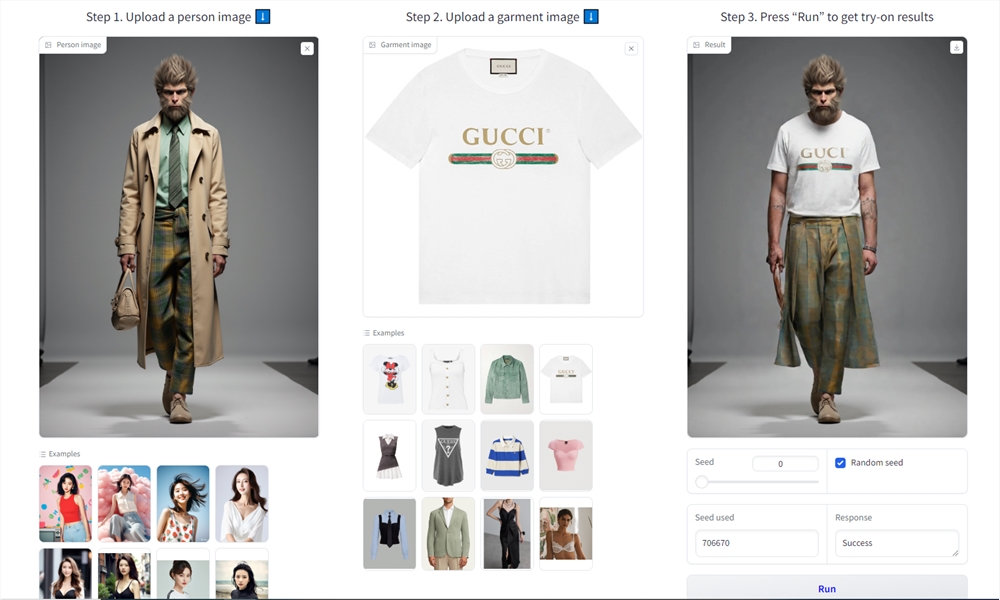
In addition to using existing clothing from the library, you can also upload your own clothing images. You can even have the AI create a few outfits for you, which your model can then wear.
AIbase experimented by having MJ generate a "banana suit," which was then used by Kolors to dress Wukong in this outfit.

How does it look? The上身效果 seems quite natural, though the color of the outfit appears less vibrant than the original clothing image provided, and the fabric seems softer, creating a noticeable difference between the seller's showcase and the buyer's view.
AIbase tested with a mannequin image and found that while supported, the clothing swap effect was slightly less satisfactory.
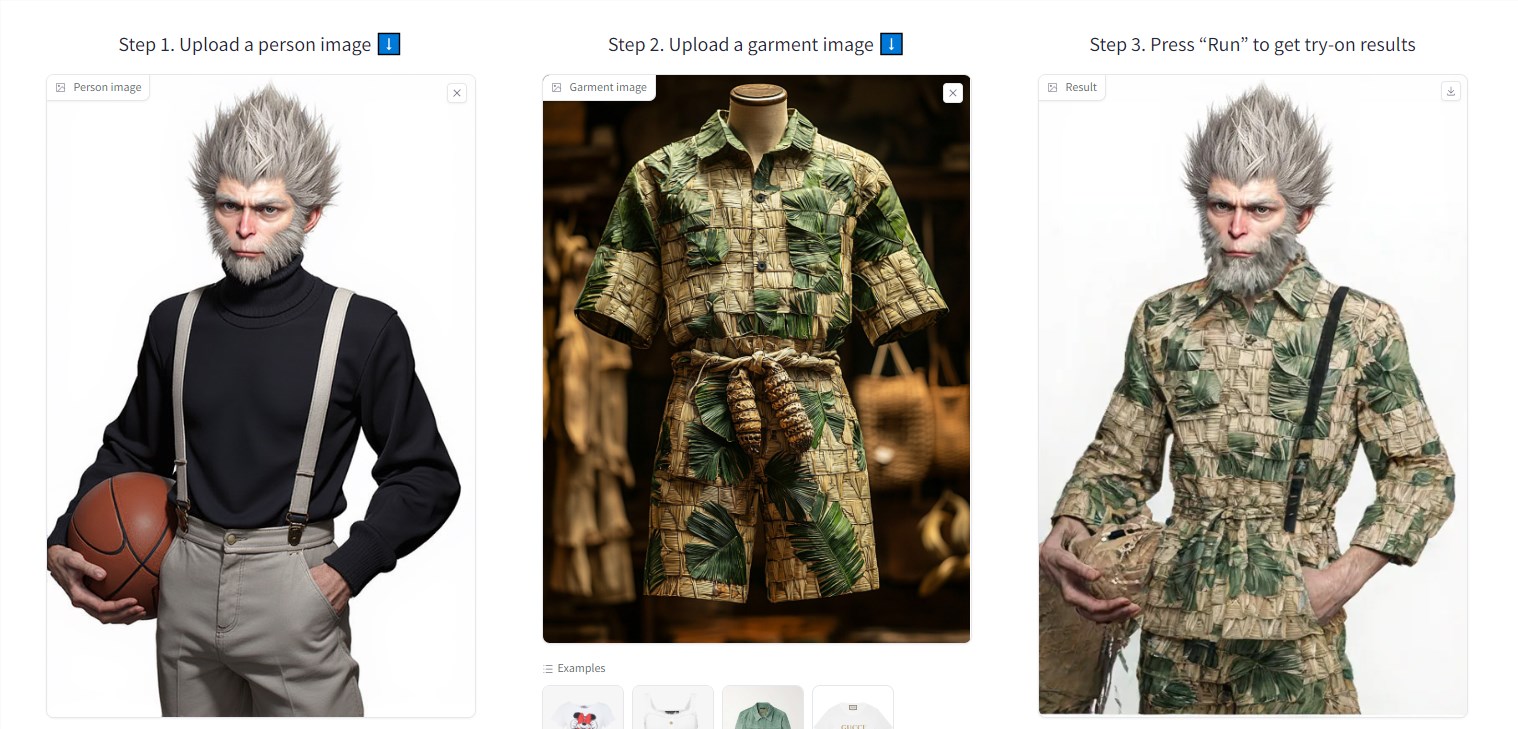
During the testing process, there were instances where only half of the outfit was swapped, possibly due to the model not being a full-body image.

Tips for Clothing Swaps:
For the best clothing swap results, the clothing image you provide should ideally be a flat, uncluttered image, similar to the examples provided.
The model should be in a clean, front-facing pose, and if the outfit includes lower body clothing, a full-body image of the model is preferable.
Ideas:
1. Content creators can use this tool to mass-produce fashion shows (either in图文or video format).
Use ChatGPT or Kimi, Doubao, etc., to generate descriptive prompts for clothing, then use drawing tools to create images.
Use the Kolors clothing swap tool to dress your models and post the results on platforms like TikTok or Xiaohongshu to quickly gain followers.
2. For clothing manufacturers, you can directly use models from the library or upload your own models and clothing images to generate fashion show effects.
Feel free to try it out if you're interested~










