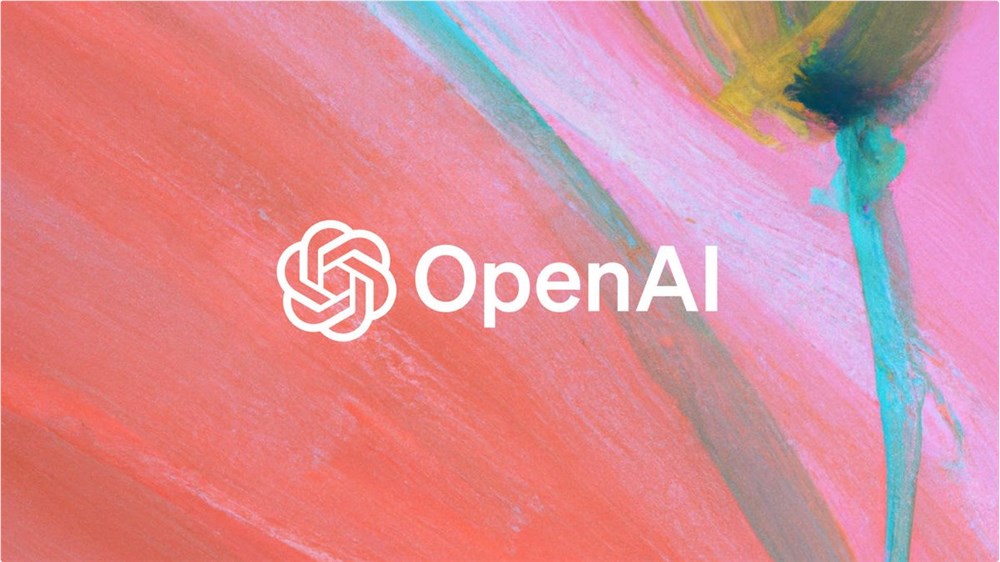Introduction
In the era of digital office work, efficiency has become one of the key indicators to measure job performance. The integration of AI technology has brought revolutionary changes to document processing, data analysis, and automated office tasks. This article introduces several AI-driven smart office tools that have significantly enhanced the efficiency and quality of document processing, optimized data analysis processes, and made office automation a reality through intelligent services.
AI Office Tools Overview
WPS AI

WPS AI is a smart office assistant launched by Kingsoft Office, integrating intelligent services for document processing, presentation creation, and spreadsheet analysis.
Key Features:
- Smart Documents: One-click generation of PPT outlines.
- Smart Spreadsheets: Automatic data analysis and chart generation.
- Smart Forms: Creation of electronic forms for data collection.
- AI Writing Assistance: Provides writing support.
- AI Editing Assistance: Text editing functions.
- AI Formula Writing: Automatic generation of mathematical formulas.
Usage Steps:
- Visit the WPS AI official website to register an account.
- Select the intelligent service function.
- Upload documents or input information.
- Use AI features for processing.
- Edit and adjust the generated results.
- Save or export the document.
Cool Table ChatExcel

Cool Table ChatExcel is an intelligent chat-based Excel data analysis assistant that simplifies the data analysis process through natural language processing technology.
Key Features:
- Natural language data query and analysis.
- Supports various data visualization charts.
- Real-time data updates and display.
- Supports team collaboration and data sharing.
Usage Steps:
- Visit the Cool Table ChatExcel official website to register an account.
- Upload data files or select data sources.
- Input data query instructions.
- Select chart types for visualization.
- Customize and optimize charts.
- Share or export data reports.
Office Raccoon
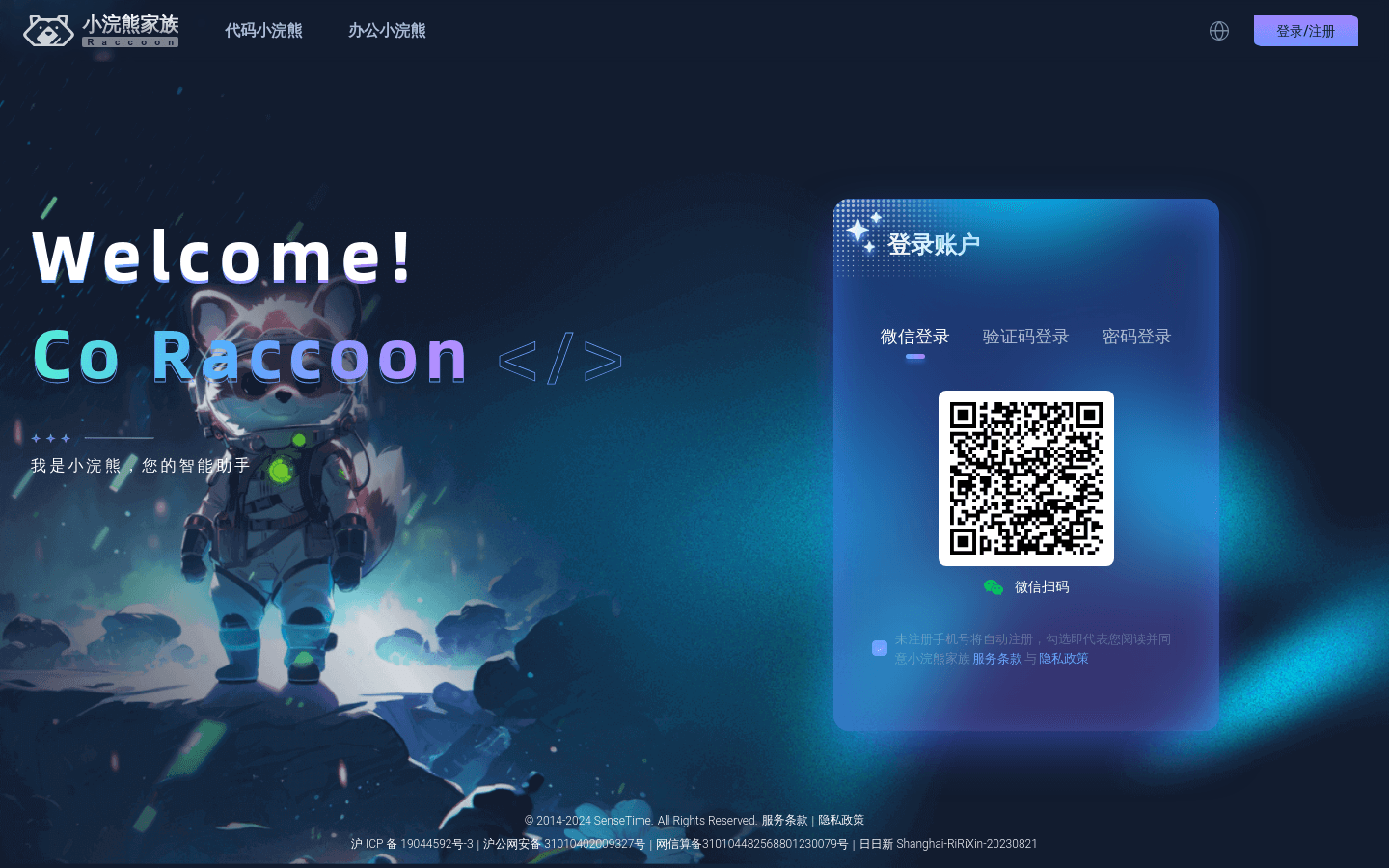
Office Raccoon is an intelligent office assistant based on SenseTime's large language model, automatically converting data into analysis and visualization results.
Key Features:
- Supports complex table and multi-file understanding.
- Complete data cleaning, calculation, and analysis.
- Predictive analysis and visualization.
- Automatic generation of various format charts.
Usage Steps:
- Visit the Office Raccoon official website to register and log in.
- Upload data files, describe analysis tasks.
- View automatically processed data and generated analysis results.
- Download or export analysis results.
AEE
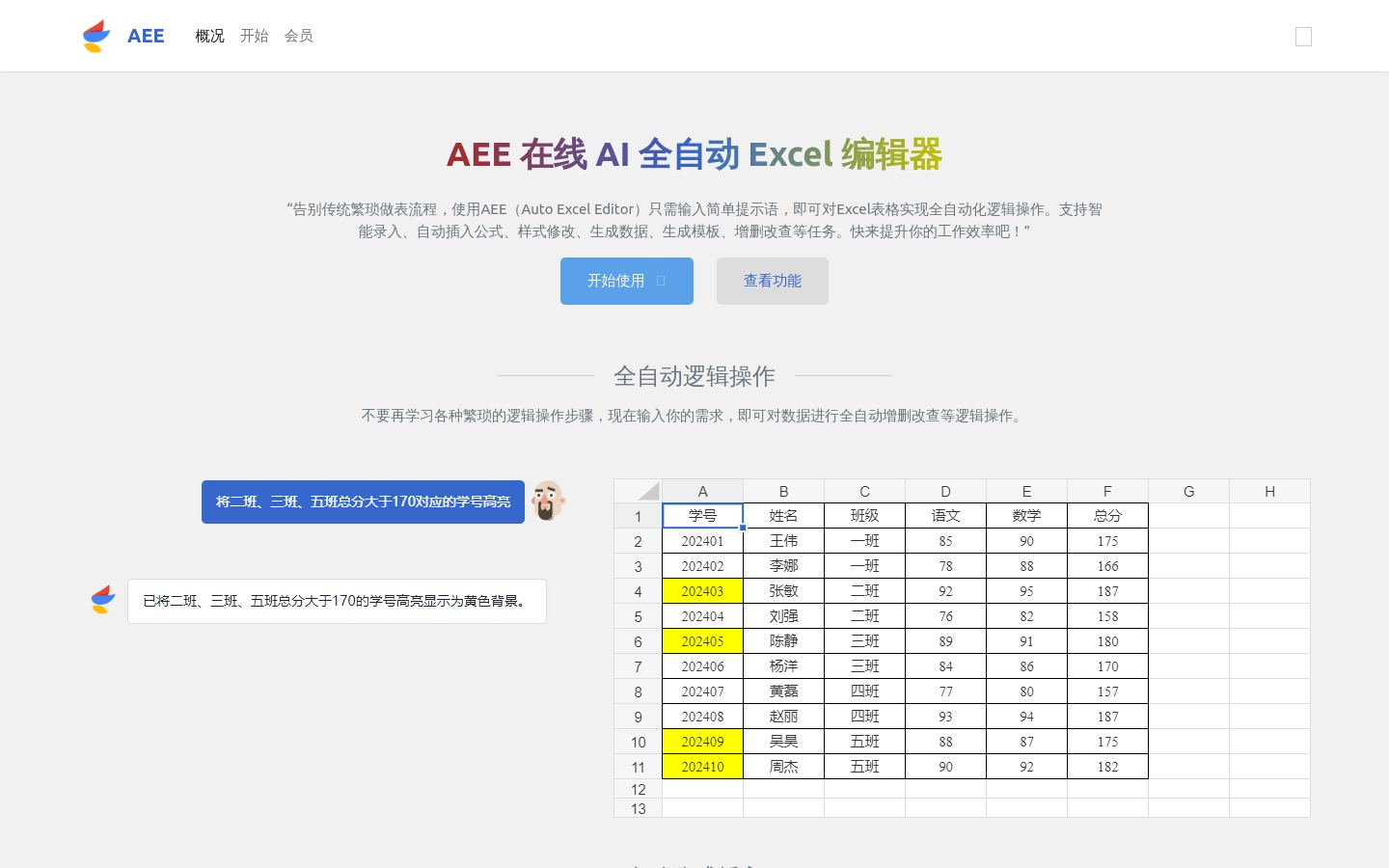
AEE is an AI-powered fully automated Excel editor, enabling fully automated logical operations on Excel spreadsheets.
Key Features:
- Fully automated logical operations.
- Automatic formula insertion.
- Irregular data sorting and entry.
- Generation of visualization charts.
- Smart entry and style modification.
Usage Steps:
- Visit the AEE platform to register an account.
- Create a new spreadsheet or upload an Excel file.
- Input operation instructions, such as automatic calculations.
- View automatically generated results.
- Save or export the file.
High Lamp Financial AI Assistant

High Lamp Financial AI Assistant is a smart assistant focused on the financial and taxation field, providing services such as financial report analysis and document interpretation.
Key Features:
- Analysis and suggestions for financial statements.
- Multimodal data extraction and text reasoning.
- One-click download of complete reports.
- Document interpretation and intelligent extraction.
Usage Steps:
- Visit the High Lamp Financial AI Assistant official website.
- Register and log in, upload financial statements.
- Select analysis services, the system automatically analyzes.
- View analysis results, download reports.
Usage Scenarios
These AI office tools are suitable for office workers, business professionals, researchers, and specialists who need to handle large volumes of documents, data, and financial information. They help users save time and increase work efficiency through intelligent document processing and data analysis functions.
Feature Comparison
Each tool has its unique features and advantages, such as WPS AI's comprehensive office automation services, Cool Table ChatExcel's natural language data processing, Office Raccoon's complex data analysis capabilities, AEE's automated Excel editing, and High Lamp Financial AI Assistant's specialized analysis in the financial and taxation field. Users can choose the appropriate tool based on their needs and preferences.
Conclusion
AI office tools are transforming traditional work methods by providing intelligent solutions that not only enhance work efficiency but also optimize workflow. With continuous technological advancements, these tools will play an even more significant role in future office automation.