Introduction
In the digital era, browsers serve as crucial tools for exploring the online world, and their level of intelligence directly impacts our internet experience. The integration of AI technology has transformed browsers from mere platforms for information retrieval into assistants that enhance work and learning efficiency. This article will introduce several AI-driven browsers that have significantly improved search efficiency, security, and personalized experiences through intelligent services.
AI Browser Introduction
Microsoft Edge

Microsoft Edge is an AI browser that provides comprehensive answers to complex questions through its built-in Copil0t feature, supporting page summaries and AI search functions like DALL·E3.
Key Features:
- Copil0t Experience: An integrated AI assistant offering comprehensive answers.
- AI Search Functions: Includes page summaries and DALL·E 3.
- Performance Optimization: AI-driven operations and tab organization.
- Security Protection: AI-powered security features.
- Cloud Gaming Optimization: Clarity Boost technology.
Usage Steps:
- Download and install Microsoft Edge browser.
- Register or log in to a Microsoft account to sync data.
- Use the built-in Copil0t feature to ask questions and get answers.
- Utilize AI search functions to quickly find necessary information.
- Activate security protection features to ensure safe browsing.
360AI Browser

The 360AI Browser is an AI-driven browser that enhances office and learning efficiency through intelligent search, automatic web content organization, and AI knowledge base summaries.
Key Features:
- Smart Search: Quick and accurate search results.
- Automatic Web Content Organization: AI knowledge base automatically organizes summaries.
- Article Structure Analysis: Helps understand the article's structure.
Usage Steps:
- Download and install the 360AI Browser.
- Open the browser and perform smart searches.
- Utilize the browser's automatic content summaries and mind maps.
Quark

Quark is an AI-driven browser that includes intelligent search and file management tools, offering various usage forms such as web, desktop client, and mobile.
Key Features:
- AI Search: Smart generation of search results.
- AI Writing: Supports one-click article and copywriting generation.
- Quark Cloud Storage: Provides 6TB of ultra-large storage space.
Usage Steps:
- Download and install the Quark app or visit the Quark web version.
- Register and log in to a Quark account.
- Use the AI search function, enter keywords to get smart search results.
TabTac
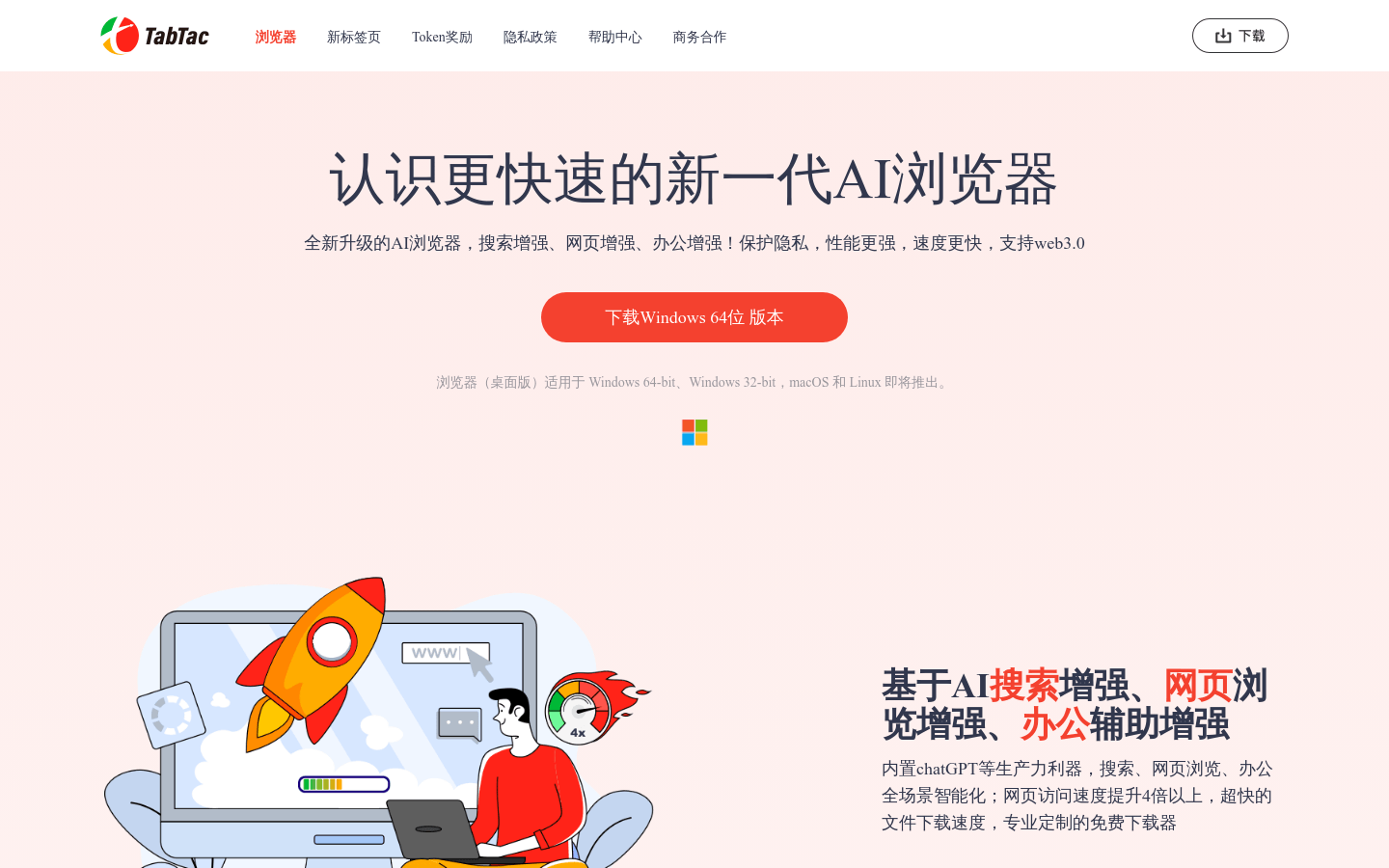
TabTac is a next-generation AI browser that enhances search, web browsing, and office assistance functions through built-in AI technologies like ChatGPT.
Key Features:
- Search Enhancement: AI technology improves search efficiency.
- Web Browsing Enhancement: Offers long web page screenshots and hidden window screenshots.
- Office Assistance Enhancement: Built-in AI for email writing and AI voice control.
Usage Steps:
- Download and install the TabTac browser.
- Open the browser and experience AI-enhanced search functions.
- Use the built-in screenshot and screen recording tools for office assistance.
Opera Browser

The Opera Browser offers a fast, secure, and intelligent browsing experience, with comprehensive privacy and security features, as well as rich online functionalities.
Key Features:
- Tab Islands: Group tabs for context browsing.
- Free AI Chat: Chat through the built-in AI assistant.
- Sidebar Messages: Receive and manage messages in the browser sidebar.
Usage Steps:
- Download and install the Opera Browser.
- Open the browser and set personal preferences.
- Use the Tab Islands feature to group and manage tabs.
AI Browser Usage Scenarios
These AI browsers are suitable for users who need efficient and secure internet experiences, whether for daily browsing, work, or study. They provide powerful auxiliary functions to help users save time and increase productivity.
AI Browser Feature Comparison
Each browser has its unique features and advantages, such as Microsoft Edge's Copil0t experience and cloud gaming optimization, 360AI Browser's smart search and video editing, Quark's AI writing and file management, TabTac's search enhancement and office assistance, and Opera Browser's privacy protection and free web browsing. Users can choose the appropriate browser based on their needs and preferences.
Conclusion
AI browsers are changing the way we browse the internet, not only enhancing search efficiency but also boosting security and personalized experiences through intelligent services. With ongoing technological advancements, these browsers will play an even more significant role in future web browsing.










