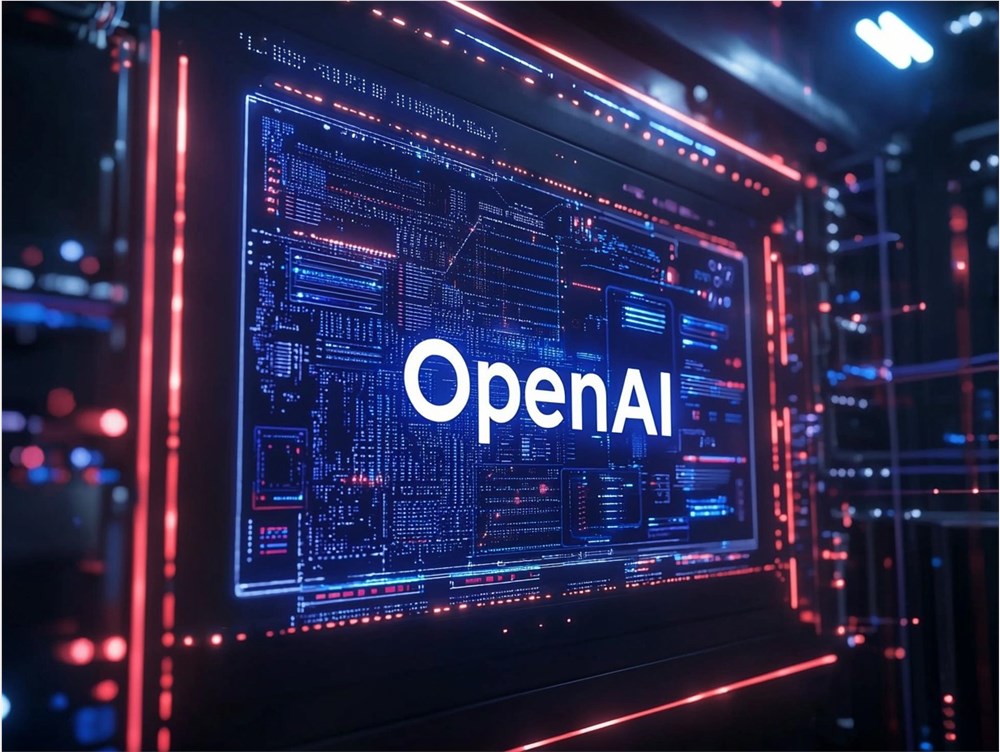HuggingFace recently launched a native HuggingChat client designed specifically for macOS users. This application not only supports local use of language models but also integrates practical features such as Markdown, web browsing, and syntax highlighting for code.
The HuggingChatOS client offers macOS users a seamless and intuitive advanced AI conversational experience. It brings the powerful AI chat capabilities of open-source language models directly to the user's desktop, enabling instant information exchange.
Users can easily install HuggingChat. Simply visit the Releases section of the GitHub repository, download the latest HuggingChat-macOS.zip file, unzip it, and drag the application to the Applications folder. Once installed, users can launch the app either through the program folder or by using the shortcut ⌘ + Shift + Return.
Download link: https://github.com/huggingface/chat-macOS