In the era of rapid AI development, mastering new skills has become尤为 critical. Li Xiaolai's concept of "filling a thousand hours with your attention can master any skill you need" not only redefines the essence of learning but also points the way for self-improvement.
Based on this philosophy, his team has created the Enjoy App, a cross-platform application designed specifically for foreign language learning, which helps users learn English efficiently through AI technology. Its unique features include voice-to-text, pronunciation assessment, and an intelligent assistant, with personalized customization making the learning experience richer. If you are eager to learn languages more efficiently and want to know how this AI tutor can revolutionize your learning approach, be sure to read this article to the end!
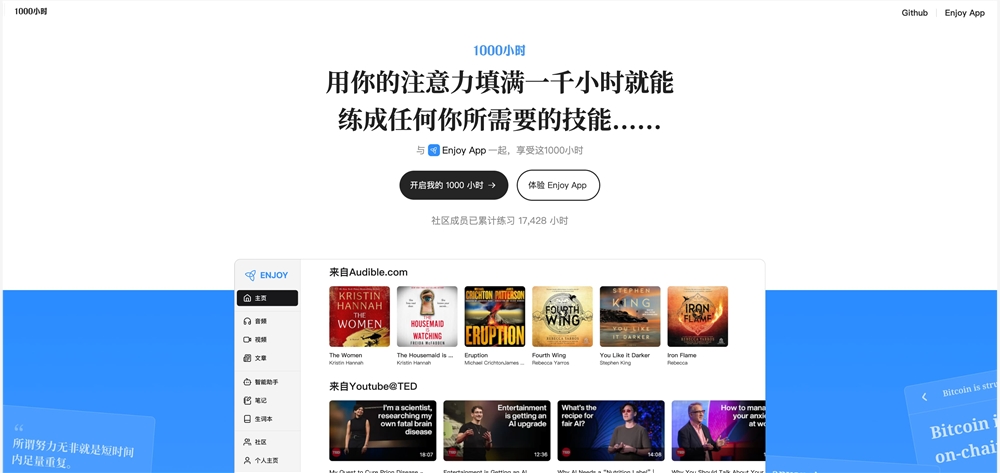
Introduction to Enjoy App
Enjoy App is a cross-platform desktop application in rapid iteration, running on systems such as Windows, Mac, and Linux, designed to assist foreign language learning as an AI tutor.
Enjoy App offers unique foreign language learning support features and advanced AI technology, providing an efficient learning tool for users who wish to learn foreign languages. This article will detail the relevant information about Enjoy App to help you fully understand this product.

Highlights of Enjoy App Features
- Voice-to-Text Service: Offers local whisper components and various cloud service options, selectable based on needs and computer configuration, supporting different languages.
- Pronunciation Assessment: Integrates Microsoft Azure's pronunciation assessment feature, assessing pronunciation based on sentence text, focusing on the correctness of word pronunciation, and helping with learning, with charges incurred each use.
- Rich Learning Resources: Supports adding local and online audio and video resources, as well as online article reading, and can import various foreign language articles for parsing and reading.
- Intelligent Assistant: Presented in a conversational format, customizable roles, answering questions based on the set role, assisting in learning.
- Learning Record Tracking: Provides comprehensive learning record tracking, with progress clearly visible.
- Memory System: Utilizes the provided memory system, allowing learned content to resonate in the mind.
- Personalized Settings: Can set the native language, learning language, default AI engine, etc., and can import multiple dictionaries.
Applicable Scenarios
- Oral Practice: Users can use audio and video resources for shadowing practice, correct pronunciation, and improve oral fluency.
- Reading Improvement: By reading online articles, extracting key vocabulary, understanding article content, and improving reading skills.
- Writing Assistance: Use the intelligent assistant to translate text into idiomatic English expressions, assisting in writing.
Enjoy App User Guide
- Download and Installation
- Download the appropriate version for different operating systems from https://1000h.org/enjoy-app/install.html.

- Windows: Supports Windows 10 and above, double-click to install. If installation errors occur (such as
A JavaScript error occurred in the main process), try upgrading the system or downloading vs_redist.x64.exe and installing it before attempting again. - Mac: Download the appropriate version based on the chip (Silicon chip version arm64 or Intel chip version x64), recommended for macOS 12 and above. Check the configuration by clicking the symbol in the upper left corner and selecting "About This Mac."
- Linux: Choose the deb version or zip version based on the distribution.
- Software Settings
- After logging in, you can customize settings as needed, including basic settings (native language, learning language, voice-to-text service, default AI engine, dictionary settings, etc.) and advanced settings (API settings, network settings, network status, OpenAI configuration, etc.).
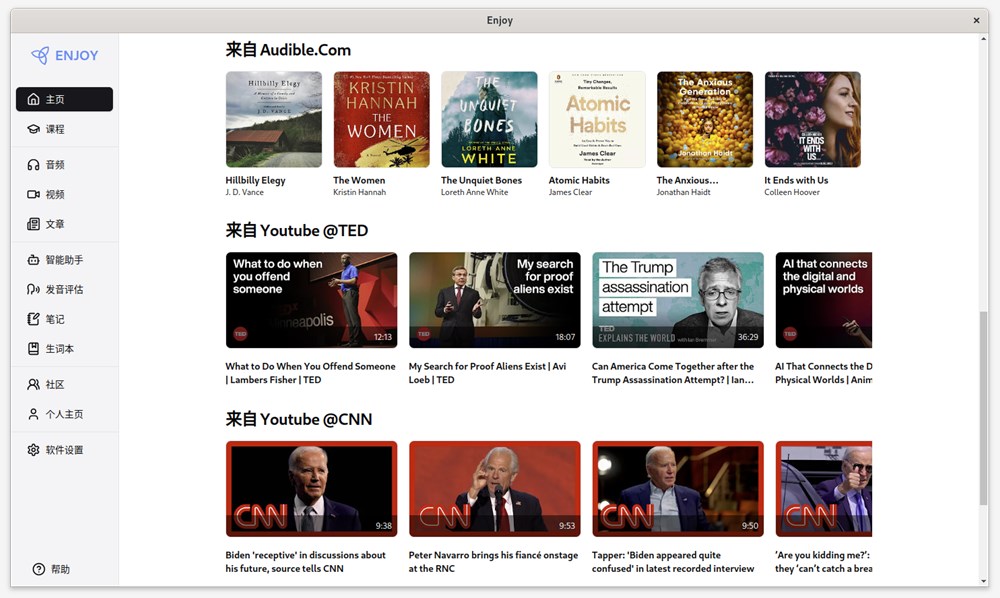
- Using Learning Resources
- Audio Resources: Add local or online audio resources, open them for parsing and generating subtitles, choose different playback modes for shadowing practice, record and compare with the original sound for self-correction of pronunciation, and modify audio information at the top of the audio page.
- Video Resources: Similar to audio resources but currently limited to adding videos under 100 Mb, supports adding Youtube videos.
- Online Articles: Click "Articles" on the left sidebar, enter the URL to read, extract key vocabulary and look up words.
- Intelligent Assistant: Click "Intelligent Assistant" on the left sidebar, click the "New Conversation" button to create a conversation, set AI type, AI engine, and role definition, and use the intelligent assistant for learning on the conversation page.
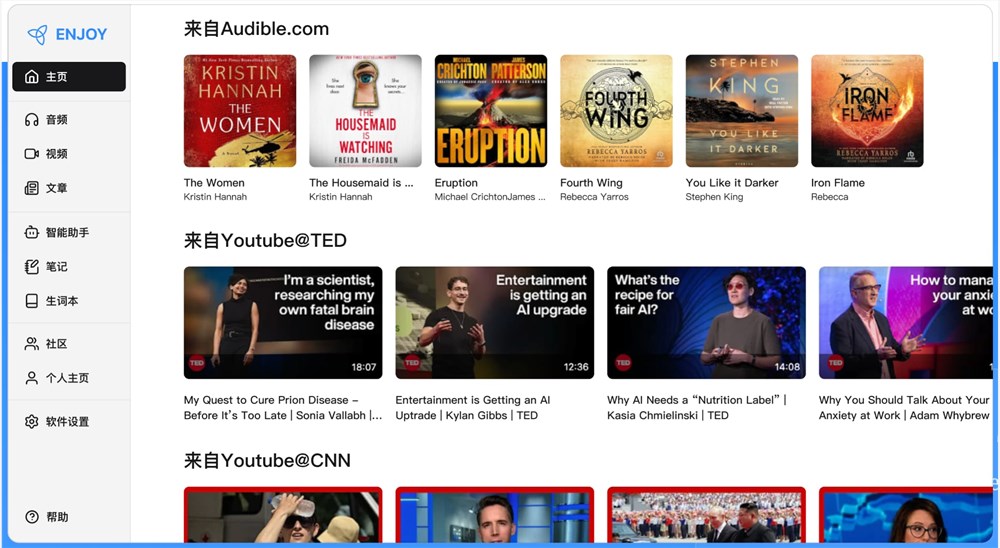
- Using Value-Added Services (if needed)
- If using paid services such as pronunciation assessment and Azure AI STT, ensure that the account balance is sufficient and recharge via the recharge button.

Conclusion
Enjoy App enhances foreign language learning with AI, offering users a range of powerful learning tools including voice-to-text, pronunciation assessment, and an intelligent assistant. Whether practicing speaking, improving reading skills, or getting help with writing, this cross-platform application can help you achieve twice the result with half the effort.
If you are looking for an efficient and personalized learning assistant, Enjoy App is undoubtedly an excellent choice! Come and try it to see how it can change your learning approach! Enjoyed this article? Remember to like, comment, and share your thoughts!
