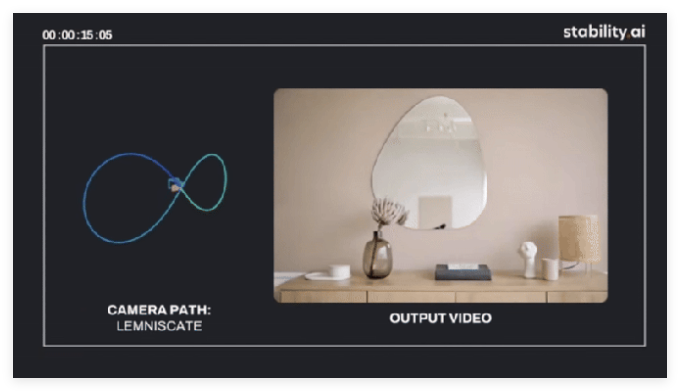The Past and Present of SD3.5
In June, Stability AI released Stable Diffusion 3 Medium, but after FLUX was launched, SD3 was largely abandoned. Outperformed in every aspect by FLUX, coupled with Stability AI's overbearing terms, SD3's reputation plummeted. This time, the official team learned from their mistakes and developed version 3.5, promising that SD3.5 will provide builders and creators with widely accessible, cutting-edge, and free tools in most use cases.
Model Features
Just a few hours ago, Stability AI officially released the Stable Diffusion 3.5 "large" version.
This update has two significant features:
① Enhanced model style diversity, allowing users to access more image styles by modifying prompts.
② Reduced AI texture in image generation, making lighting and materials more natural and resulting images more realistic.
Stability AI released two versions this time: the Large version and the Large Turbo version.
The official claims that a Medium version will be released on October 29th.
Currently, the introductions for the two versions are:
Stable Diffusion 3.5 Large: This base model has 8 billion parameters, boasts excellent quality and prompt compliance, and is the most powerful in the Stable Diffusion series. This model is ideal for professional use cases at 1MP resolution.
Stable Diffusion 3.5 Large Turbo: A streamlined version of Stable Diffusion 3.5 Large, it can generate high-quality images with outstanding fast adhesion in just 4 steps, making it much faster than Stable Diffusion 3.5 Large.
The image below is the official model comparison, showing that the aesthetics are not as good as FLUX.1Dev, but the prompt adherence is currently the best.

So, we tested the level of SD3.5 to see if it can turn the tide and reclaim its peak position in the AI drawing field by comparing it with FLUX.
For more detailed introductions, visit the official release page: https://stability.ai/news/introducing-stable-diffusion-3-5
Online Experience
Large online experience: https://huggingface.co/spaces/stabilityai/stable-diffusion-3.5-large
Turbo online experience: https://huggingface.co/spaces/stabilityai/stable-diffusion-3.5-large-turbo
Model Download
Large download: https://huggingface.co/stabilityai/stable-diffusion-3.5-large
Turbo download: https://huggingface.co/stabilityai/stable-diffusion-3.5-large-turbo
First-time downloaders need to fill out a contact form to download.

Model Usage
We download the example workflow and model provided by the official, placing the model in ComfyUI\models\checkpoints.

Drag the workflow into ComfyUI, and if there are missing nodes, install them. If you have used SD3 before, you should have already installed these nodes.

We need to load three Clip models; those who don't have them can download here: https://huggingface.co/stabilityai/stable-diffusion-3-medium/tree/main/text_encoders
Place the downloaded files in the ComfyUI\models\clip folder.
For the best effect, you can replace the T5xxl with the FP16 version.

Image Output Effect
The image output of SD3.5 is very memory-intensive; even with a 4090 24G GPU, the memory can easily be maxed out. It takes about 40 seconds to generate a 1024*1024 image normally.









Summary
From the comparison above, each has its pros and cons.
SD3.5 still has issues with the hands in the images, possibly because the development team is aware of these problems, so the hands are hidden more noticeably than in FLUX.
The advantage is that SD3.5 sometimes produces more realistic images, while FLUX tends to render skin too oily. SD3.5 provides a more delicate and realistic depiction.
In terms of long text and prompt adherence, I think both are about the same.
Aesthetics-wise, SD3.5 can sometimes be better.
Performance-wise, SD3.5 is not as good as FLUX, taking longer to generate images and using more memory.
However, FLUX currently has a more mature ecosystem, so SD3.5 is unlikely to surpass FLUX in the short term.
------------------------------------------------------------------------------------------
AI Tutorial by Webmaster is the AI drawing tutorial platform under ChinaZ.com
A wealth of free AI tutorials, continuously updated with practical content
To learn more in-depth AI drawing tutorials, please visit the AI Tutorial by Webmaster website: