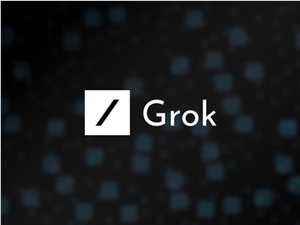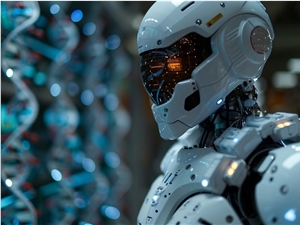Recently, Zoom unveiled their latest AI assistant – Zoom AI Companion 2.0. This innovative assistant is highly effective in enhancing work efficiency, aiding users in better managing their daily tasks, and significantly improving team collaboration experiences.
AI Companion 2.0 not only provides critical information but also helps users focus on the most important tasks, transforming interactions into concrete action plans, and facilitating more efficient completion of work assignments.

Jeff Smith, the product head at Zoom, expressed excitement about AI Companion's ability to boost productivity during workdays. With new features, the AI assistant can provide instant help during meetings, such as answering questions like "What does this abbreviation mean?" or "What are we discussing?".
Should there be any missed content during a meeting, users can quickly review key points of the meeting or even inquire if they were mentioned, all through the AI assistant.
More interestingly, AI Companion 2.0 can also help manage emails and chat records. Users can simply ask it to summarize unread messages, allowing them to quickly grasp important conversation content. Additionally, the AI assistant can draft thank-you notes, organize meeting minutes, and even generate project drafts, eliminating the hassle of staring at a blank page.

The launch of AI Companion 2.0 marks a significant step for Zoom towards becoming an AI-first work platform. It not only integrates various Zoom tools such as Zoom Meetings, team chats, documents, and emails but also connects with Microsoft and Google calendars and emails, providing richer information support. Importantly, all these features are available for free, provided users have a paid Zoom account.
The upgraded assistant can offer suggestions by "understanding" what users see on Zoom and "remembering" previous interactions. As part of its AI upgrade, Zoom also plans to introduce AI avatars next year.
Key Points:
✨ AI Companion 2.0 is Zoom's newly launched AI assistant, designed to enhance work efficiency.
🤖 Users can ask questions during meetings for instant help and easily review important information.
📄 The AI assistant supports the management of emails and chat records, and can draft thank-you notes and generate project drafts.