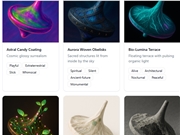OpenAI has released two significant updates aimed at enhancing the usability of ChatGPT on Windows and Mac systems. These updates include the official full launch of the Windows desktop application and a beta version for macOS, which can integrate deeply with popular coding applications like VS Code, Xcode, and Terminal.

These improvements mean that ChatGPT is no longer limited to chat interactions; it has transformed into a real-time assistant that can interact directly with the user's desktop workflow, which is undoubtedly a significant benefit for developers.
For Windows users, the ChatGPT desktop application is now fully launched. After the initial release, OpenAI has optimized the application based on user feedback, including:
- **Alt + Space Shortcut**: Users can instantly access ChatGPT, enhancing work efficiency.
- **Conversation Companion Window**: Users can seamlessly switch between different sessions, maintaining continuity in their work.
- **Screen Sharing and Advanced Voice Mode**: Making collaboration and interaction smoother.
New "Collaboration with Applications" Feature for macOS
For macOS users, the new version of the ChatGPT desktop application further enhances the developer experience. The new "Collaboration with Applications" feature allows ChatGPT to access and read content from other applications, provided that users grant permission.
During this testing phase, this feature is compatible with popular development tools like VS Code, Xcode, TextEdit, Terminal, and iTerm2.

Developers no longer need to manually copy and paste code blocks; ChatGPT can directly analyze code from applications and provide smarter context-aware suggestions. Currently, this feature is only available to Plus and Team users but will soon be extended to enterprise and educational accounts.
OpenAI plans to support more applications, aiming to integrate ChatGPT into various writing tools and other text applications. The rollout of these features marks an important milestone in bringing practical AI tools directly into the desktop experience.
It is important to note that on Mac, ChatGPT uses Apple's accessibility API to read content, which is a reliable tool but has certain limitations. Therefore, when using some applications (like VS Code), users may need to install additional extensions to ensure compatibility. It is worth mentioning that while ChatGPT can read code and suggest improvements, unlike GitHub Copilot, it currently cannot write directly within the development environment.
Official link: https://openai.com/chatgpt/desktop/?ref=maginative.com
Key Points:
🌟 The ChatGPT Windows desktop application is fully launched, supporting multiple new features to enhance user experience.
🛠️ The macOS version introduces the collaboration feature, allowing developers to analyze code directly and receive intelligent suggestions.
📈 OpenAI plans to expand support for more applications, enhancing the practicality of AI tools in desktop work.