In the rapid development of digital design, AI technology is fundamentally changing the way creative professionals acquire and create vector images. This article will delve into five top AI vector image generation tools that not only simplify the design process but also provide users with unprecedented creative freedom.
Introduction to AI Vector Image Generation Tools
Canva AI Vector Creator

Canva AI Vector Creator is a revolutionary online vector image generation tool that allows users to create professional-level vector images simply through text descriptions.
Main Features:
- Generate vector images from text descriptions
- Supports over 40 artistic styles
- Multiple color mode options
- Infinite scaling without loss of quality
- Easy to edit and adjust
- One-click download in SVG format
- Directly applicable to Canva designs
Steps to Use:
- Visit the Canva website and log in to your account
- Click 'Apps' in the sidebar and select 'Illustroke'
- Enter a description for the vector image and choose an art style
- Click 'Generate' to create the image
- Use the built-in editor to make adjustments
- Download the SVG file or add it to your design project
SVG.io
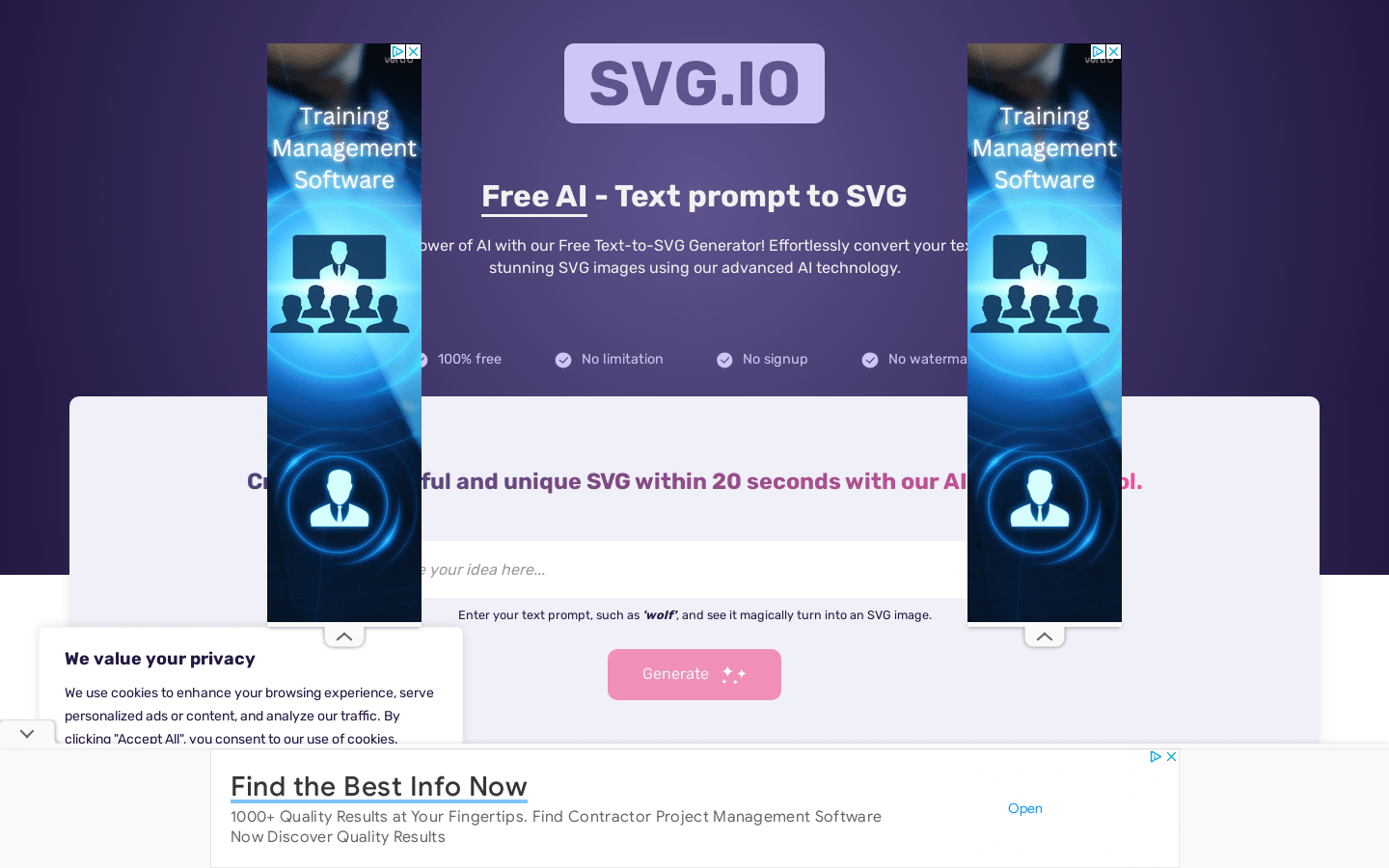
SVG.io is an advanced AI platform focused on converting text prompts into beautiful SVG illustrations.
Main Features:
- Instant conversion from text to SVG
- Various style options
- Combines images with text prompts
- Commercial use licensing
- Daily generation limits
- API access
- Flexible subscription options
Steps to Use:
- Visit the Text to SVG AI Generator website
- Input a text prompt or upload an image
- Select the appropriate style
- Click 'Generate' to create the SVG illustration
- Edit or download directly
- Select a subscription plan as needed
Vectorizer.AI

Vectorizer.AI specializes in converting raster images into high-quality SVG vector graphics.
Main Features:
- Supports multiple input formats (JPEG, PNG, etc.)
- Deep learning network conversion
- Full 32-bit color support
- Fully automated conversion
- Supports various curve types
- Symmetry detection
- Palette adjustment
- Pre-cropping functionality
Steps to Use:
- Visit Vectorizer.AI and log in
- Upload a PNG or JPG image
- Optional pre-cropping
- Adjust settings
- Start conversion
- Preview results
- Download SVG or other format files
neoSVG

neoSVG utilizes advanced AI technology to transform text prompts into high-quality SVG images.
Main Features:
- Text to SVG conversion
- Infinite resolution
- Multi-domain applications
- Fast performance
- Multiple model options
- Continuous technological research
- Flexible subscription plans
Steps to Use:
- Visit the neoSVG website
- Select a subscription plan
- Select a model
- Enter a text prompt
- Generate the SVG image
- Preview and adjust
- Download for use
Illustroke
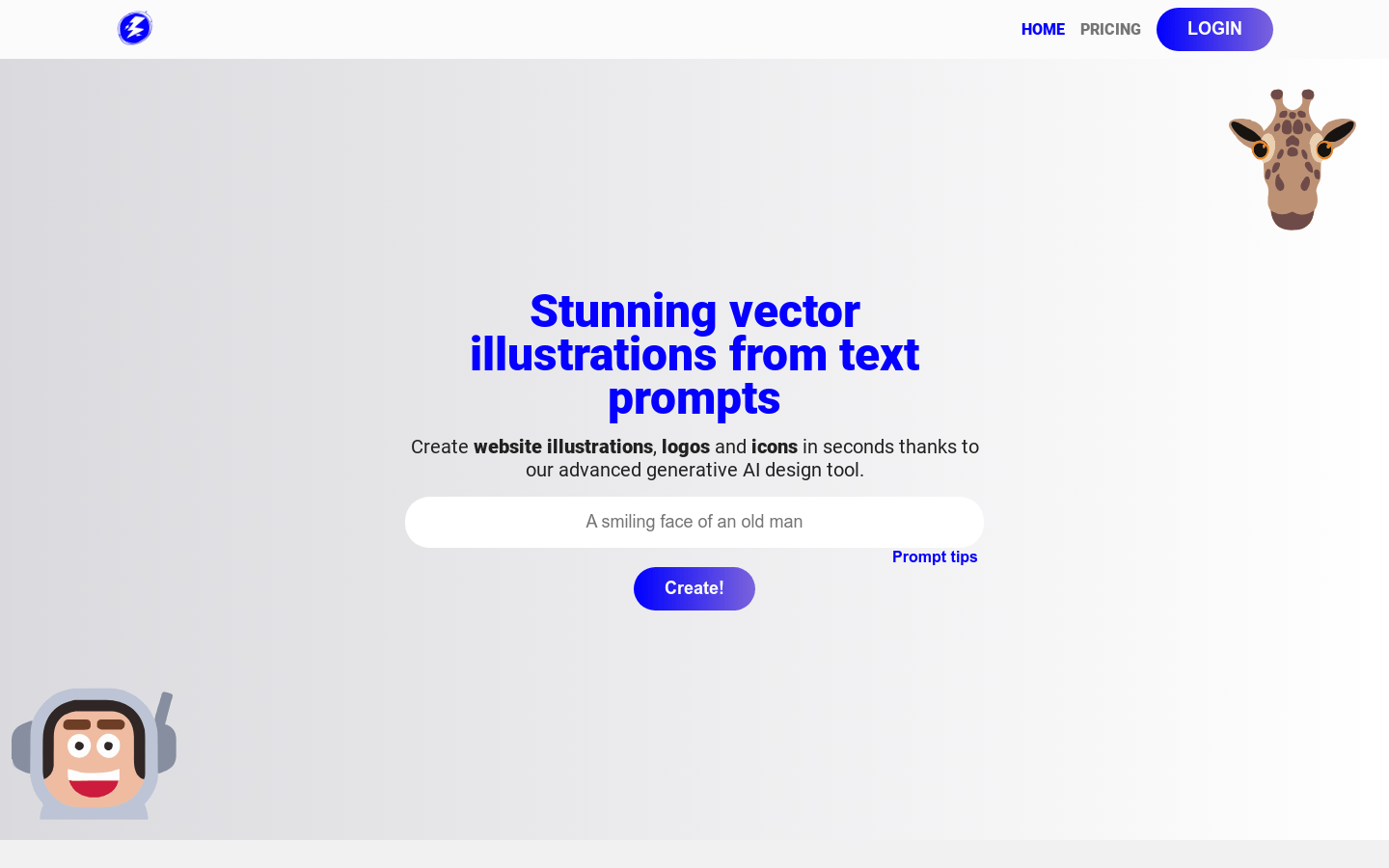
Illustroke is a professional AI vector illustration generation tool.
Main Features:
- Generate vector illustrations from text
- Over 40 style options
- Lossless SVG scaling
- Editable vector images
- Cloud storage
- Simple operation process
- Supports multiple format exports
Steps to Use:
- Visit the Illustroke website
- Enter the illustration description
- Select a style
- Generate illustration options
- Edit the vector image
- Save in the cloud
- Download in SVG or PNG format
Usage Scenarios
These AI vector image generation tools are suitable for various professional and creative scenarios:
- Web designers quickly creating website illustrations
- Brand marketing teams creating consistent visual elements
- Developers generating application icons
- Educational institutions producing teaching materials
- Personal bloggers enhancing visual content
Comparison of Tool Features
| Tool | Generation Method | Style Options | Commercial License | Price |
|---|---|---|---|---|
| Canva AI Vector Creator | Text Description | 40+ | Supported | Free Trial |
| SVG.io | Text/Image | Multiple | Limited | Free Trial |
| Vectorizer.AI | Image Conversion | Automatic | Supported | Paid |
| neoSVG | Text Description | Multiple Models | Supported | Paid |
| Illustroke | Text Description | 40+ | Supported | Free Trial |
Conclusion
AI vector image generation tools are revolutionizing the design industry, significantly improving work efficiency and providing creative professionals with unprecedented flexibility and possibilities. Whether you are a professional designer or an average user, these tools can help quickly transform ideas into high-quality vector images.
With continuous advancements in technology, we have reason to believe that future AI design tools will become smarter, more efficient, and easier to use. Now is the best time to start exploring these innovative tools!
