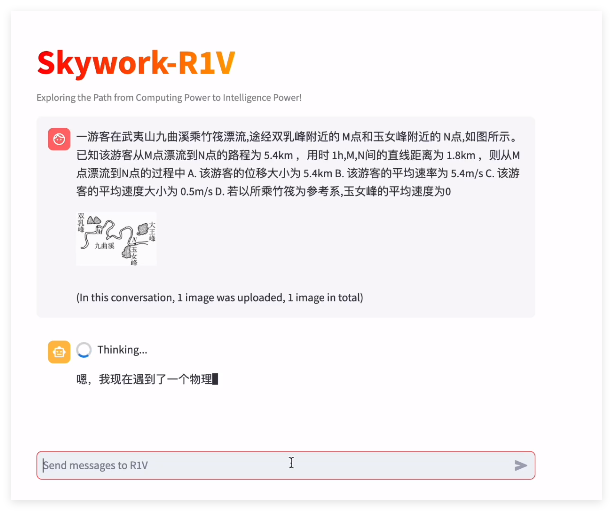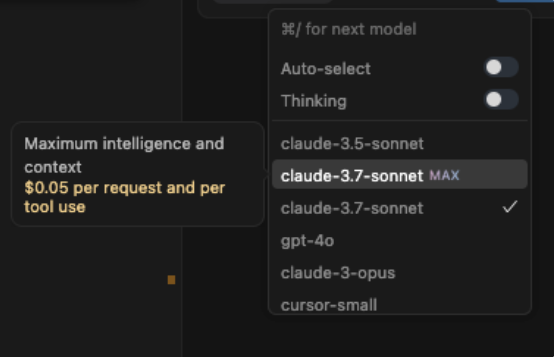We can now say that we are in the era of AI programming, where the efficiency boost from AI-assisted programming is crucial for developers. Cline, as an innovative AI programming tool, has emerged to provide developers with a smarter and more efficient programming experience. It integrates advanced AI technologies and can combine with various models, offering powerful features such as code generation, error correction, file operations, and is expected to become a valuable assistant for developers, helping them achieve more with less effort in their programming tasks.
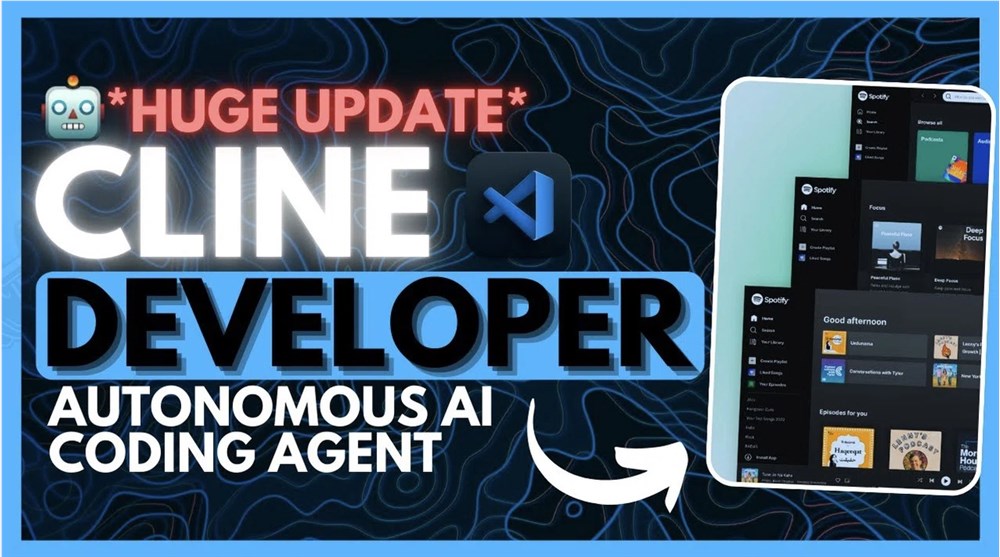
Introduction to Cline
Cline is an open-source AI assistant plugin deeply integrated into VS Code. Leveraging the capabilities of models like Claude 3.5 Sonnet, it accomplishes complex software development tasks. Cline supports multiple API providers and models, including OpenRouter, Anthropic, Google Gemini, DeepSeek V3, allowing developers to freely choose between remote or local models, providing high flexibility. Its unique "human supervision" mechanism ensures the safety of code and commands, offering developers a reliable programming environment.

Highlights of Cline's Features
- Powerful Code Creation and Editing: By deeply analyzing the project's file structure and Abstract Syntax Tree (AST), Cline can quickly understand the project and provide efficient code completion suggestions, while also automatically fixing syntax errors, significantly enhancing coding efficiency. For example, when writing a Python script, it can accurately complete function names, variable names, etc., based on context, reducing manual input errors.
- Efficient and Convenient Command Line Integration: Once authorized by the user, Cline can execute commands directly in the terminal, monitor outputs in real time, and adjust operations flexibly. For instance, while installing project dependencies, it can automatically execute the
pip installcommand and provide real-time feedback on installation progress and results, saving developers time and effort from manually entering commands in the terminal. - Practical Browser Operation Features: It can launch a headless browser to simulate user actions such as clicking, inputting, scrolling, etc., and can capture page screenshots and console logs. This is extremely useful in web development, as it can help developers quickly locate and fix layout issues, JavaScript errors, etc.
- Support for MCP Protocol Extension Capabilities: With the Model Context Protocol (MCP), Cline can dynamically expand its functionality and create various custom tools. For example, developers can issue simple commands to let Cline create a tool for fetching data from a specific website and then integrate it into their workflow to meet personalized development needs.
- Diverse Support for Multiple Models: In addition to the Claude 3.5 Sonnet model, Cline also supports various models like Google Gemini 2.0. Developers can choose the appropriate model based on different project requirements and personal preferences to achieve the best programming assistance. For instance, when dealing with multimodal tasks, they can select the Gemini 2.0 model that supports multimodal input/output.
- Accurate and Effective Context Management: Cline can provide valuable assistance for large, complex projects by carefully managing the information added to the context while avoiding performance issues caused by excessive information. When dealing with projects that contain multiple files and modules, it can accurately understand the project structure and code logic, offering targeted suggestions and solutions.
- Reliable Security Mechanism: The "human supervision" mechanism ensures that every operation is under the user's control, allowing users to approve or reject Cline's actions, effectively avoiding potential security risks and protecting code and data. For example, when executing operations that may modify important files, users can review Cline's action plan before approving execution to ensure accuracy.

Scenarios Suitable for Cline
- Web Development Projects: When creating a Patron search interface based on React + Vite + Tailwind CSS, Cline can quickly generate component code that meets requirements based on design diagrams or textual descriptions, including search bars, buttons, information collapsible panels, etc., and implement interactive features such as executing a search operation when clicking the search button, expanding or hiding content when clicking the collapsible panel, while ensuring responsive design for different screen sizes.
- Data Processing and Analysis Tasks: When developers need to write Python scripts to batch process Excel files and generate data reports, Cline can understand the requirements, automatically create script files, read all Excel files in a specified folder, extract sales data, perform monthly statistics, and finally generate summary reports and visualizations, such as plotting bar charts to show sales trends, all without requiring developers to manually write a large amount of code.
- Automated Script Writing Tasks: When there is a need to write an automation script, such as automatically backing up a database or periodically cleaning files, Cline can assist developers in building the basic framework of the script, generating corresponding commands and logic based on specific requirements, such as setting backup paths and scheduled tasks, while ensuring the accuracy and efficiency of the script, reducing potential errors from manual writing.
- Code Debugging and Error Correction: When encountering code errors or runtime issues during development, Cline can analyze error messages, review related code files, and propose possible solutions, such as fixing syntax errors or adjusting function parameters. For complex debugging scenarios, it can also launch a headless browser to simulate the runtime environment, capturing console logs to help developers quickly locate the source of the problem.
- Project Management and Collaboration Scenarios: In team collaboration projects, Cline can integrate with version control systems like GitHub to automatically retrieve the latest code and update Jira tickets, keeping team members synchronized with information. For example, when a developer completes the development of a feature module and submits code, Cline can automatically update the relevant Jira task status, making it easier for team members to stay informed about project progress.

Cline Usage Tutorial
- Install the Cline Plugin
- Open the VS Code extension marketplace and type "Cline" in the search bar.
- Find the Cline plugin (author: Saoud Rizwan) and click the "Install" button.
- After installation, the Cline icon will appear on the left side of VS Code.
- Configure API (using DeepSeek V3 as an example)
- Click the Cline icon on the left side of VS Code to open the settings page.
- Select "OpenAI Compatible" in the "API Provider" section.
- Set the "Base URL" to "https://api.deepseek.com".
- Paste the API Key obtained from the DeepSeek official website into the "API Key" input box.
- Enter "deepseek-chat" in the "Model ID" input box.
- Click "Done" in the upper right corner to save the configuration.
- Use Cline for Programming Assistance
- Open the project file in VS Code, ensuring it is saved.
- Click the Cline icon and enter a programming task or problem description in the pop-up input box, such as "Create a Python function to calculate the sum of two numbers."
- Cline will analyze the task and attempt to provide solutions, which may include generating code snippets or providing relevant commands.
- Developers can review Cline's suggestions based on their needs; if satisfied, they can adopt them directly, or further interact with Cline to specify more detailed requirements or modifications.
- During the code editing process, Cline will monitor code changes in real time, offering code completion, error checking, and other features, such as automatically completing function parameters and highlighting syntax errors.
- Execute Tasks and Operate Files (optional)
- If the task requires executing terminal commands, such as installing dependencies or running tests, Cline will execute the commands directly in the terminal upon obtaining authorization, displaying the output results in real time.
- When file operations are needed, such as creating, editing, or deleting files, Cline will perform the corresponding actions based on task requirements and developer authorization, while displaying relevant information about file operations on the interface, such as the path of the new file created or the modifications made to the edited file.

Conclusion
Cline, as a powerful and versatile AI programming tool, brings many conveniences and innovations to developers. It not only has a rich array of features, such as strong code editing capabilities, integration with multiple models, and practical browser operations, but is also suitable for various programming scenarios, playing an important role in web development, data processing, and project management collaboration.
In the future, as technology continues to evolve, Cline is expected to keep evolving, providing developers with a more intelligent and efficient programming experience. If you are a developer, give Cline a try; it will likely bring you unexpected benefits.
We also welcome everyone to like, comment, and share their experiences and suggestions for using Cline. We look forward to Cline bringing more surprises and value to the programming field in the future, helping developers create even better software works.