In the era of digital design, color has become a key element in conveying brand values and user experiences. With the development of AI technology, a series of intelligent color design tools have emerged, bringing unprecedented convenience to designers and creative professionals. This article will delve into several excellent AI-driven color design tools that not only enhance work efficiency but also inspire creative ideas, helping creators produce more professional design works.
Color Code Table

Color Code Table
The Color Code Table is a professional website that provides a one-stop color solution for designers and developers. It utilizes machine learning technology to recommend the most suitable color schemes for users and offers a comprehensive set of color tools.
Main Features:
- Comprehensive color format conversion: Seamless conversion between various color formats such as HEX, RGB, HSL, and CMYK.
- Intelligent palette generation: Generates harmonious professional color schemes based on color theory.
- Multi-functional gradient tool: Supports the creation of linear and radial gradient effects to meet diverse design needs.
- Image color extraction: Smartly extracts main color values from uploaded images.
- Professional color analysis: Provides features like color contrast checking and color difference calculations.
Usage Steps:
- Visit the official Color Code Table website.
- Select the desired color tool feature.
- Input or select the initial color value.
- Use the tool to generate or convert colors.
- Copy the results and apply them to your design project.
AI Color
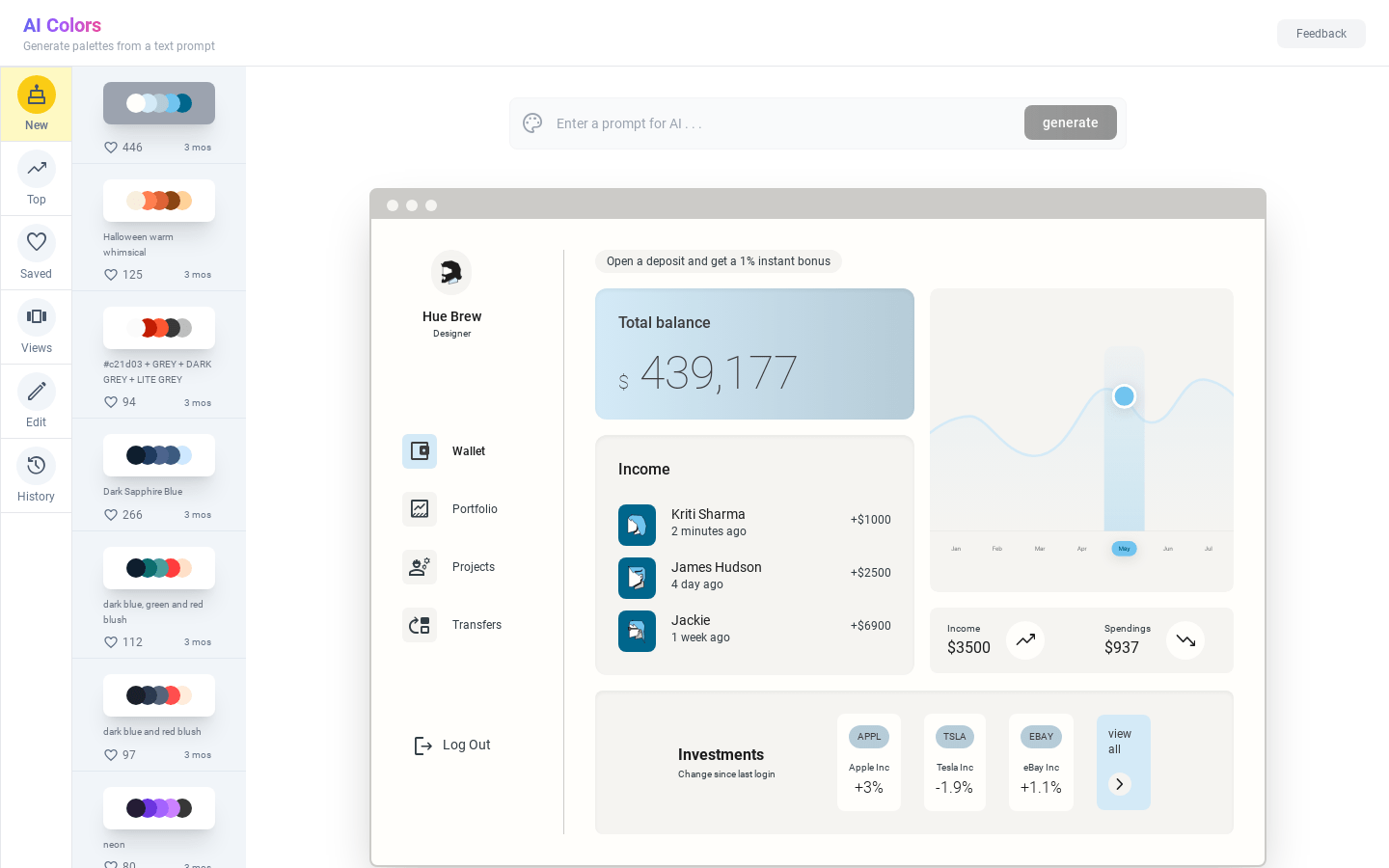
AI Color
AI Color is an intelligent palette generator focused on helping users explore and create unique color schemes. Through AI technology, it can quickly generate visually appealing color combinations.
Main Features:
- Intelligent palette generation: Uses AI technology to create unique color schemes.
- Visual preview: Real-time preview of the effects of different color combinations.
- Quick export feature: Supports exporting palettes in various formats.
- Simplified user interface: Intuitive and easy-to-use interface design.
- Personalized customization: Allows users to adjust color schemes according to their preferences.
Usage Steps:
- Visit the AI Color website.
- Browse or create a new palette.
- Use editing tools to adjust colors.
- Preview effects and make necessary adjustments.
- Export or copy the desired color codes.
Khroma

Khroma
Khroma is an innovative AI color tool that learns users' color preferences to create personalized color schemes. Its uniqueness lies in its ability to continuously optimize recommended results based on user selections.
Main Features:
- Personalized AI algorithm: An intelligent recommendation system trained on user preferences.
- Vast color combinations: Offers infinite possibilities for color combinations.
- Advanced search function: Supports multi-dimensional color filtering.
- Detailed color information: Provides complete color parameters and specifications.
- WCAG accessibility assessment: Ensures color schemes meet accessibility standards.
Usage Steps:
- Start color preference training.
- Select preferred color combinations.
- Use the search function to filter results.
- Save your favorite color schemes.
- Obtain detailed color information.
Huemint
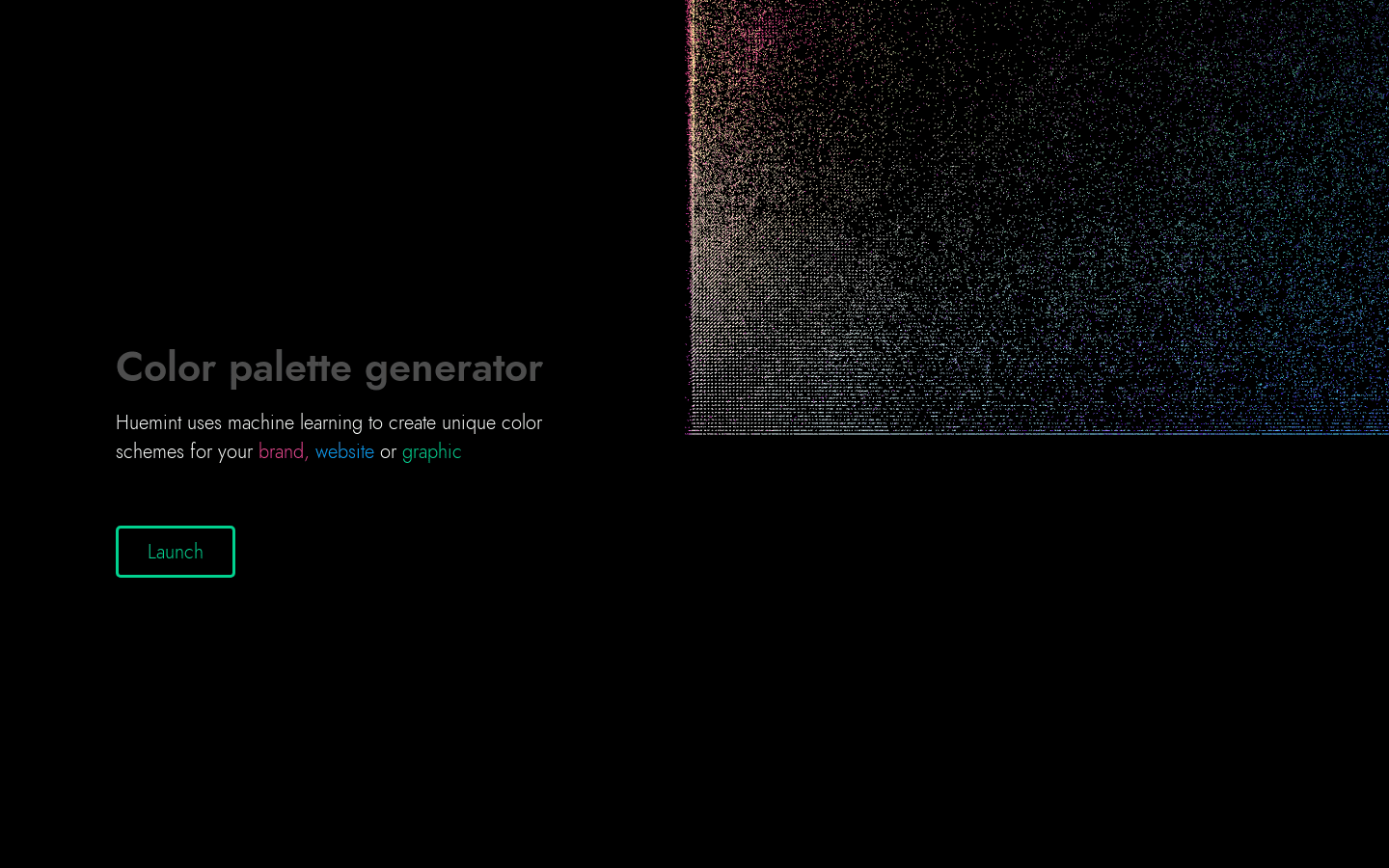
Huemint
Huemint is an AI color tool focused on brand and website design, capable of generating professional color schemes based on specific application scenarios.
Main Features:
- Contextual coloring: Provides dedicated color schemes for different design scenarios.
- Machine learning algorithms: Continuously optimized intelligent color system.
- Brand customization: Professional color service tailored for brand design.
- User-friendly interface: Simple and intuitive operational experience.
- Quick iteration: Supports rapid adjustments and optimizations of color schemes.
Usage Steps:
- Select the type of design scenario.
- Start AI color generation.
- Browse and filter color schemes.
- Adjust and optimize the selected scheme.
- Export the final color results.
SoColoring

SoColoring
SoColoring is an innovative AI-driven coloring tool, especially suitable for children and family users. It uses AI technology to convert text descriptions into line art and provides smart coloring suggestions.
Main Features:
- Intelligent line art generation: Converts text descriptions into colorable line art.
- AI coloring suggestions: Provides professional coloring advice based on AI.
- Child-friendly design: AI model and interface designed specifically for children.
- Print support: Supports A4 format printing for offline use.
- Multi-language interface: Supports multiple languages including Chinese and English.
Usage Steps:
- Visit the SoColoring website.
- Input the description of the content you want to draw.
- Obtain the AI-generated line art.
- Select whether to use AI coloring suggestions.
- Print or download the artwork.
- Start creating and coloring.
Usage Scenarios
These AI color tools are suitable for various scenarios:
- Professional Design
- Color Code Table: Suitable for brand standardization work that requires precise color values.
- Khroma: Ideal for the creative phase of finding unique brand colors.
- Huemint: Particularly suitable for establishing brand identity systems.
- Web Design
- AI Color: Suitable for quickly generating web color schemes.
- Khroma: Suitable for creating personalized website styles.
- Color Code Table: Suitable for specific implementations in front-end development.
- Education and Entertainment
- SoColoring: Suitable for children's art education and family interaction.
- AI Color: Suitable for artistic enlightenment and creative exploration.
- Color Code Table: Suitable for teaching demonstrations and learning color principles.
Feature Comparison
| Tool Name | Core Advantages | Target Users | Special Features | Price |
|---|---|---|---|---|
| Color Code Table | Comprehensive color toolset | Designers, Developers | Multi-format conversion, professional analysis | Free |
| AI Color | Simple and intuitive interface | Beginner designers, creative professionals | AI palette generation | Free trial |
| Khroma | Personalized recommendations | Professional designers | Learning user preferences | Free |
| Huemint | Contextual coloring | Brand designers | Professional brand coloring | Free trial |
| SoColoring | Education and entertainment oriented | Children, family users | Intelligent line art generation | Free trial |
Conclusion
AI-driven color design tools are revolutionizing the way the design industry works. These tools not only improve work efficiency but also provide more possibilities for creative expression. When choosing the right tool, it is recommended:
- Professional designers can use Khroma or the Color Code Table for more advanced color management capabilities.
- Brand designers may opt for Huemint to obtain more targeted color schemes.
- Beginner designers can start with AI Color, which has the most user-friendly interface.
- Family users and educators can choose SoColoring to enjoy an AI-assisted creative drawing experience.
As AI technology continues to evolve, these tools will keep improving and innovating, bringing more convenience and possibilities to users in different fields. Choosing the right tool will help users better realize their creative visions.
