Recently, a tool called Ready AI has been gaining significant attention in the design community. The standout feature of this tool is that users can generate professional-grade web interfaces in just 30 seconds by simply inputting text commands. With Ready AI, users have more control over the UI they desire.
Unlike similar products, Ready AI supports real-time previews and version comparison, showcasing impressive efficiency in design testing for social media platforms and e-commerce websites.
Ready AI offers various framework options, such as HTML, Vue, and React. When creating a project, users can input prompts, and the tool will provide suggestions based on the input, allowing users to either accept the suggestions or continue entering their own.
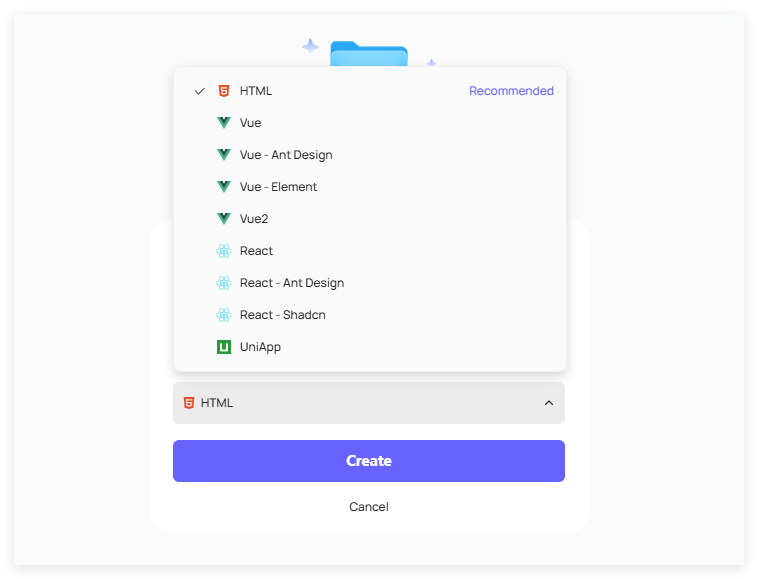
It also has a character limit of 2000, allows users to upload images for inspiration, and lets them choose color styles, whether to enable light or dark mode, and the corner radius for buttons and widgets.
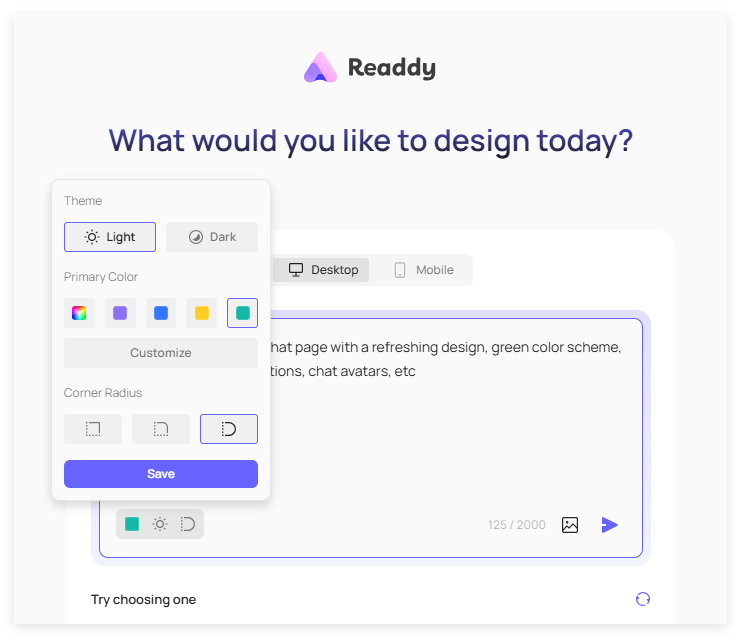
One advantage of Ready AI is that after providing prompts, it will give layout structures, and users can choose to generate or edit them.
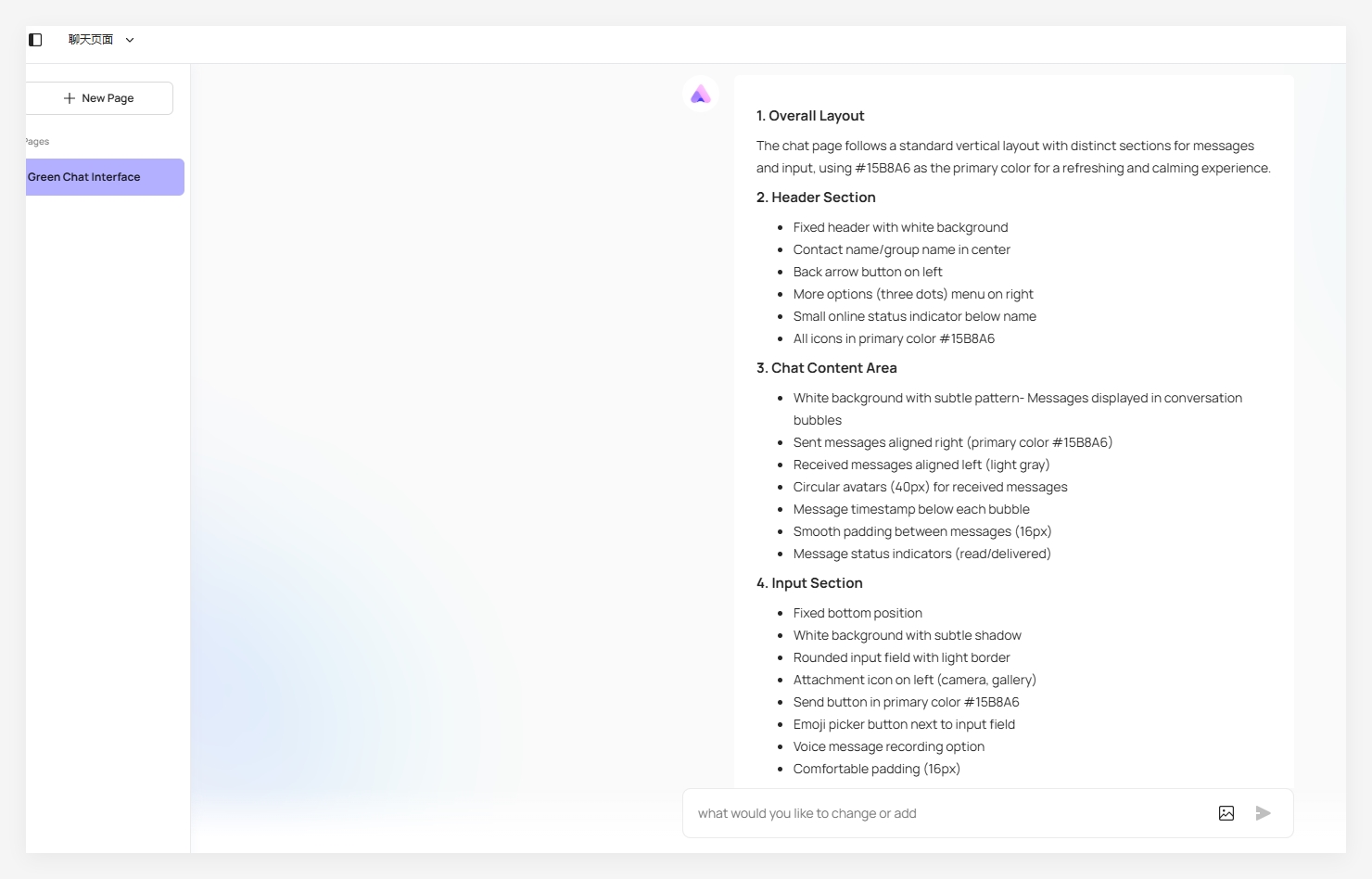
For example, by inputting a prompt asking for "a content-rich, detail-oriented modern social media page with features for following, liking, commenting, and sharing. The sidebar includes friend recommendations, message notifications, and profile settings. The main color scheme is a blue-pink gradient with starry elements...", the generated effect is as follows:

After generating the UI, users can choose between two different versions, such as Version A and Version B, which have slightly different layouts, allowing users to select based on their preferences.
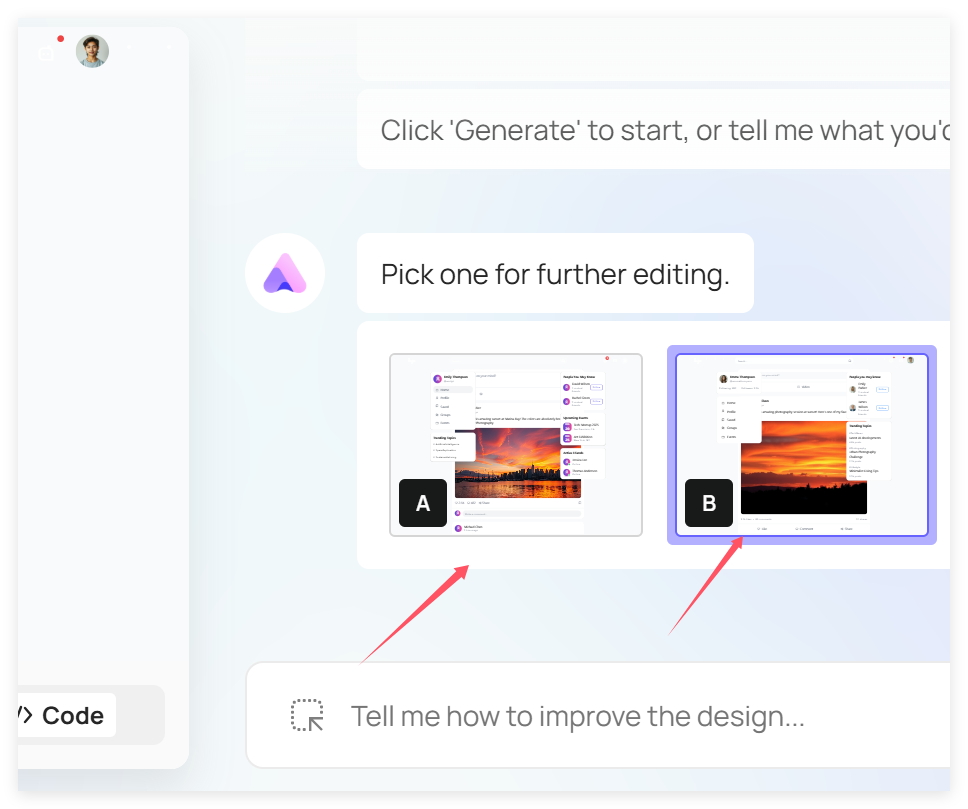
The tool's interface displays the code structure on the left side in real-time, while the right side presents a visual mockup, allowing designers to revert and adjust among 10 historical versions at any time.
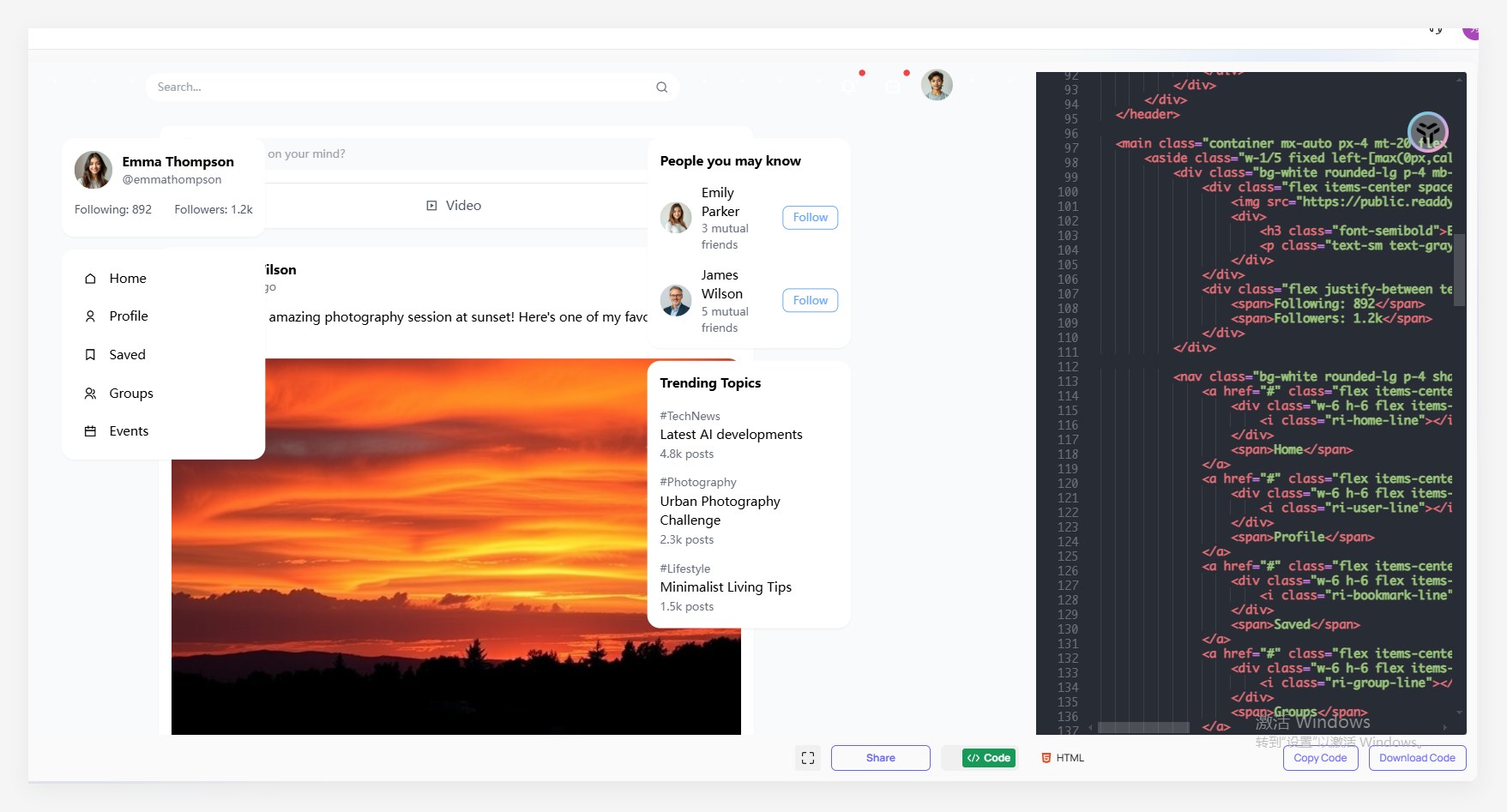
However, Ready AI has significant limitations—generated content is limited to the front-end interface, and it needs to be used alongside programming tools like Bolt to achieve back-end functionality.
In terms of pricing, it offers three tiers: a free version providing 500 points per month (approximately generating 10 complete pages), a $20 package that supports 5000 points and 10 projects, and a professional version at $40 that offers 11000 points and priority technical support. The free version is sufficient for basic user needs.
Project access: https://readdy.ai/home
Key Points:
🚀 Text commands generate dual version designs instantly: supports A/B comparison and historical version rollback
🛠️ Front-end interface generation tool: needs to be used with programming tools for full functionality
💵 Tiered pricing plans: free version can generate 10 complete page prototypes



