In today's data-driven world, AI technology is fundamentally transforming the way we handle and analyze data. Whether you are a developer, data analyst, or a business, efficient tools are needed to streamline complex data operations. This article introduces five AI-based databases and data analysis tools that help users quickly gain data insights, simplify development processes, and enhance work efficiency through intelligent features.
Introduction to AI Databases and Data Analysis Tools
CapybaraDB

CapybaraDB
CapybaraDB is an AI-native database designed to simplify data processing and storage with built-in AI capabilities. It unifies various storage types, such as NoSQL, vector databases, and object storage, into a single interface, allowing developers to avoid managing multiple databases or complex pipelines.
Main Features:
- Automated Data Processing: Automatically completes complex tasks like image-to-text conversion, text chunking, embedding generation, and vector indexing without manual intervention.
- Custom Embeddings: Developers can select embedding models for each JSON field, allowing flexible control over text and image processing.
- Seamless Nested Fields: Supports using CapybaraDB to extend JSON in any nested fields, efficiently storing and indexing complex data structures.
- Media Storage: Directly stores large media files in the database without the need for a separate object storage system.
- Signed URLs: Automatically generates signed URLs for each stored media file, making it easy to securely retrieve and share stored media.
- Asynchronous Processing: Data processing occurs asynchronously in the background, ensuring users do not have to wait for embeddings and indexing to complete.
- MongoDB Compatible: Fully compatible with MongoDB, benefiting from its rich ecosystem and community support.
Usage Steps:
- Visit CapybaraDB Official Website and register an account.
- Create a new database instance in the CapybaraDB console.
- Select the appropriate embedding model and chunking strategy based on your needs.
- Store data in the CapybaraDB extended JSON format in the database.
- Query and retrieve data using the interfaces provided by CapybaraDB.
- Securely share and access stored media files using signed URLs.
- Adjust parameters (such as chunk size and embedding model) as needed to optimize performance.
- Utilize MongoDB compatibility to develop with existing tools and frameworks.
Chat with your Database

Chat with your Database
Chat with your Database is an innovative database interaction tool that allows users to interact with a Postgres database using natural language. Leveraging AI technology, users can easily query, analyze, and manipulate the database without writing complex SQL code.
Main Features:
- Natural Language Queries: Users can ask questions in everyday language, and the system will convert the questions into database queries.
- AI-Generated Queries: AI processes user questions and generates corresponding database query statements.
- Database Execution: The system executes the generated queries on the user's database.
- Results Analysis: AI analyzes query results and generates insights.
- Open Source Project: The code is publicly available on GitHub, supporting community-driven development and transparency.
- Customization and Extension: Users can customize and extend the application according to their needs.
- User-Friendly Interface: Provides an intuitive interface to simplify database operations.
Usage Steps:
- Visit Chat with your Database Website and log in.
- Connect your Postgres database.
- Input your query in natural language.
- AI converts the question into a database query and executes it.
- View the query results and conduct further analysis or operations as needed.
- Utilize the open-source code to customize and extend features based on personal needs.
JamAI Base
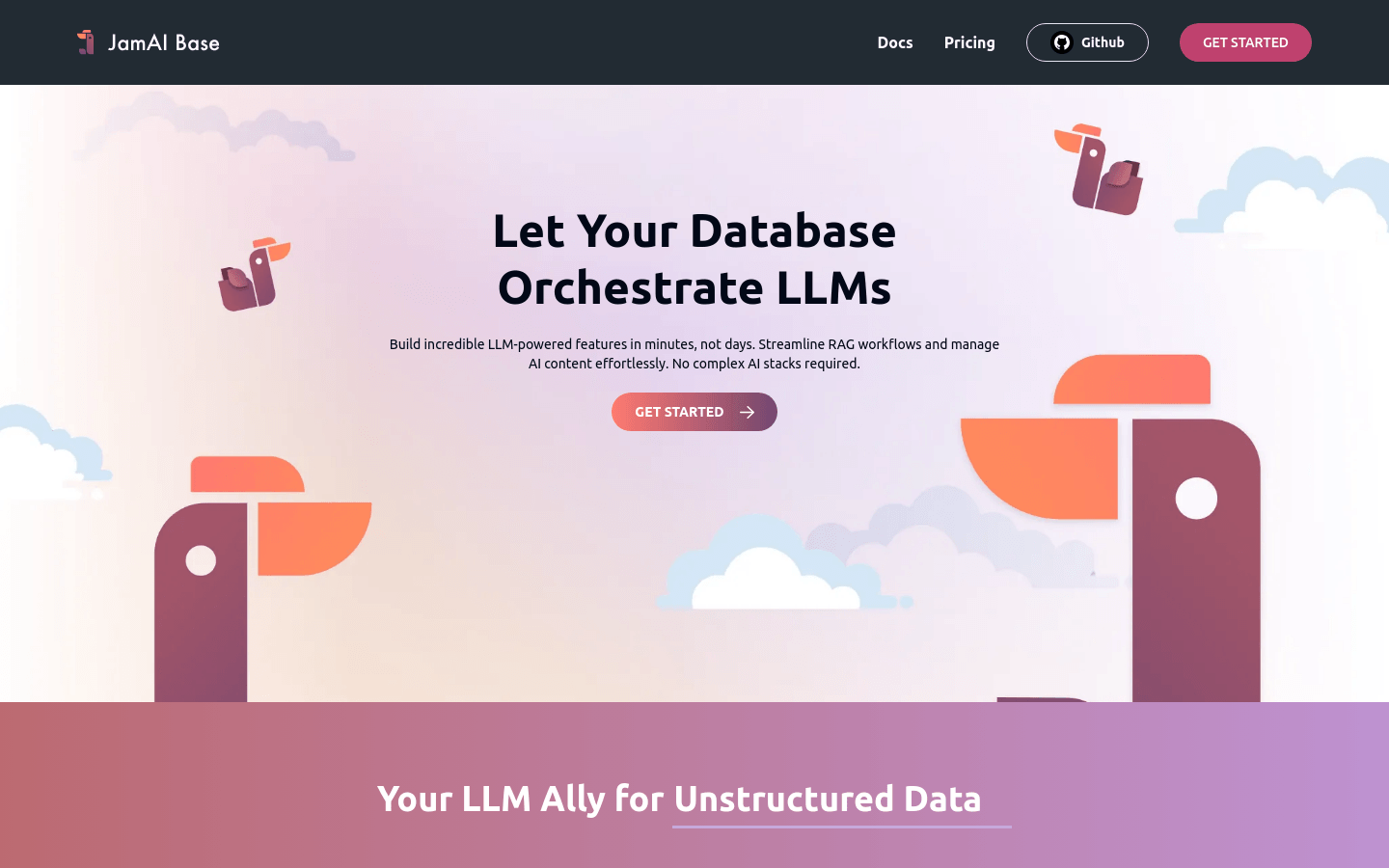
JamAI Base
JamAI Base is a database-as-a-service (BaaS) platform designed for AI, allowing users to define data schemas and send data to the platform to receive precise AI responses directly in applications.
Main Features:
- Define Data Schemas: Simplifies the AI integration process.
- Precise AI Responses: Obtain AI-generated accurate results directly in applications.
- Generate Tables and Built-in RAG: Enhances database capabilities and strengthens AI integration features.
- Chunk Reranking: Ensures the accuracy of AI responses.
- Rapid Development: Quickly launch AI-driven applications without building complex AI stacks.
- Supports Rapid Iteration: Quickly experiment and roll out new features.
- Automatic Navigation: Acts as automated navigation for AI infrastructure, simplifying AI configuration.
Usage Steps:
- Define your data schema and register for a JamAI Base account.
- Send your data to the JamAI Base platform.
- Utilize the platform's AI features to obtain precise responses.
- Integrate the responses into your applications.
- Adjust and optimize AI models as needed.
- Utilize JamAI Base's iterative features to quickly roll out new functionalities.
SQLPilot
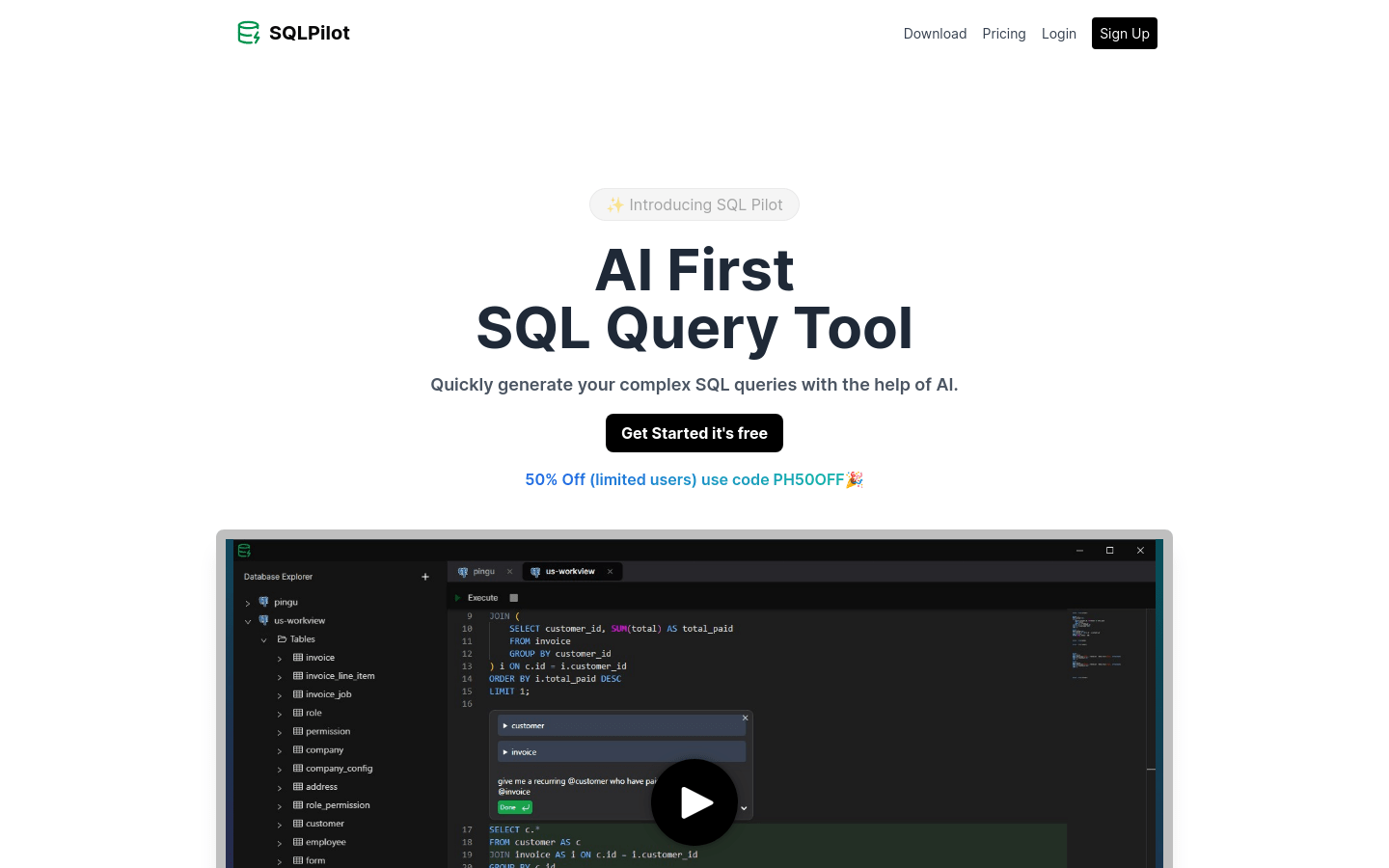
SQLPilot
SQLPilot is an AI-based SQL query generation tool designed to help users quickly create complex SQL queries. It supports PostgreSQL and MySQL databases and offers various GPT models to choose from.
Main Features:
- Supports Multiple Databases: Including PostgreSQL and MySQL.
- Various GPT Models: Such as GPT-3.5, GPT-4, and GPT-4o.
- Unlimited Database Connections: Supports multiple database instances.
- SQL Auto-Completion: Improves work efficiency and reduces manual input errors.
- Privacy Protection: Does not store user data, ensuring data security.
- Results Download: Supports CSV format downloads, with Excel support coming soon.
- Graphics and Charts: Planned support for graphical result displays.
Usage Steps:
- Visit SQLPilot Official Website and register an account.
- Select the desired database type (PostgreSQL or MySQL).
- Add database connection information.
- Use natural language to write query prompts.
- Select an AI model and generate SQL queries.
- Optimize query statements using the SQL auto-completion feature.
- Download the generated query results or wait for Excel support to be available.
BlazeSQL

BlazeSQL
BlazeSQL is an AI-based data analysis tool designed to help users quickly gain data insights by connecting to databases and generating SQL queries.
Main Features:
- Natural Language to SQL: Quickly generate complex queries.
- Multi-Database Support: Such as Snowflake, BigQuery, and PostgreSQL.
- Enterprise-Grade Security: Ensures data localization and privacy protection.
- Personalized Insights: Generates customized data dashboards.
- Automatic Metadata Extraction: Generates accurate queries by combining industry knowledge.
- Team Collaboration: Supports team pricing and white-label embedding features.
Usage Steps:
- Visit BlazeSQL Official Website and register an account.
- Connect to the database and select the tables you need to use.
- Input questions or requirements using natural language.
- AI automatically generates SQL queries and returns results.
- Create personalized dashboards and view key insights.
Use Cases
- CapybaraDB: Suitable for developers and businesses needing to handle multiple data types (such as text, images, etc.) and wish to manage them on a unified platform.
- Chat with your Database: Ideal for database administrators, data analysts, and developers, especially those unfamiliar with SQL but needing to quickly query data.
- JamAI Base: Suitable for developers and businesses looking to quickly integrate AI capabilities, particularly teams needing to simplify AI development processes.
- SQLPilot: Best for developers and data analysts needing to quickly generate complex SQL queries.
- BlazeSQL: Suitable for enterprises and teams that require quick data insights from SQL databases, especially non-technical users.
Comparison of Features of AI Databases and Data Analysis Tools
| Tool Name | Core Features | Applicable Scenarios |
|---|---|---|
| CapybaraDB | Unified management of multiple data types, automated data processing, MongoDB compatibility | Complex data management and AI application development |
| Chat with your Database | Natural language queries, open-source support, user-friendly for non-technical users | Database querying and data analysis |
| JamAI Base | Data schema definition, rapid AI responses, built-in RAG features | Rapid integration of AI capabilities |
| SQLPilot | Multi-database support, SQL auto-completion, privacy protection | Complex SQL query generation |
| BlazeSQL | Natural language to SQL, multi-database support, enterprise-grade security | Data insights and business intelligence analysis |
Conclusion
AI databases and data analysis tools are revolutionizing data management and analysis through intelligent features. Whether it's the unified management of multiple data types in CapybaraDB or the natural language query functionality in Chat with your Database, these tools significantly lower the technical barrier and enhance work efficiency. For developers and businesses, choosing the right tool can greatly simplify development processes, optimize data management, and quickly yield valuable data insights.
