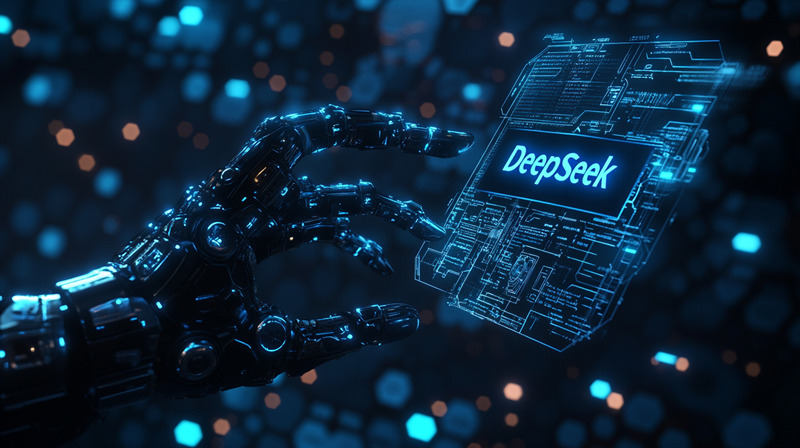In this age of information explosion, AI technology is transforming our learning and working habits in unique ways. AI programming assistant tools, as one of the carriers of AI technology, bring unprecedented convenience to developers. This article will delve into several efficient AI programming assistant tools that not only enhance developers' speed in acquiring information but also enrich the programming experience, significantly improving development efficiency and code quality. From intelligent code completion to automatic error correction, these tools are redefining the modern software development process.
AI Programming Assistant Tools Introduction
[Trae]

Trae
Trae is an AI-powered Integrated Development Environment (IDE) for developers. It helps developers write code more efficiently through intelligent code completion, multimodal interaction, and contextual analysis of the entire codebase. Trae's main advantage lies in its powerful AI capabilities, understanding developers' needs and providing accurate code generation and modification suggestions. The product currently offers a free version, aiming to help developers reduce repetitive tasks, focus on creative work, and thus improve programming efficiency and productivity.
Key Features:
- Intelligent Code Completion: Real-time prediction of developer intent and automatic code completion.
- Multimodal Interaction: Supports uploading images to clarify requirements, improving collaboration efficiency.
- Contextual Analysis: Comprehensive analysis of the codebase to provide accurate code generation and modification suggestions.
- Chat-Based Project Building: Quickly break down and execute tasks through chat mode, optimizing the development process.
- Real-time Workflow Understanding: Combines editor and terminal information to understand the developer's specific needs.
- Adaptability to Multiple Programming Languages and Frameworks: Supports various development scenarios, enhancing development flexibility.
- Community Support: Provides developer community support through channels like Discord.
Usage Steps:
- Visit the Trae official website and download the desktop client for macOS.
- After installation, launch Trae and follow the prompts for initial setup.
- Open an existing project or create a new one, Trae will automatically analyze the codebase.
- While writing code in the editor, Trae will provide real-time intelligent code completion suggestions.
- Use the chat mode (Builder) to describe your needs in natural language; Trae will automatically break down tasks and generate code.
- When you need to upload an image to clarify requirements, use the multimodal function to upload it and get more accurate feedback.
- Utilize Trae's contextual analysis function to get customized code suggestions for the current project.
- Get more support and usage tips through Trae's community and documentation.
[Windsurf Wave 3]
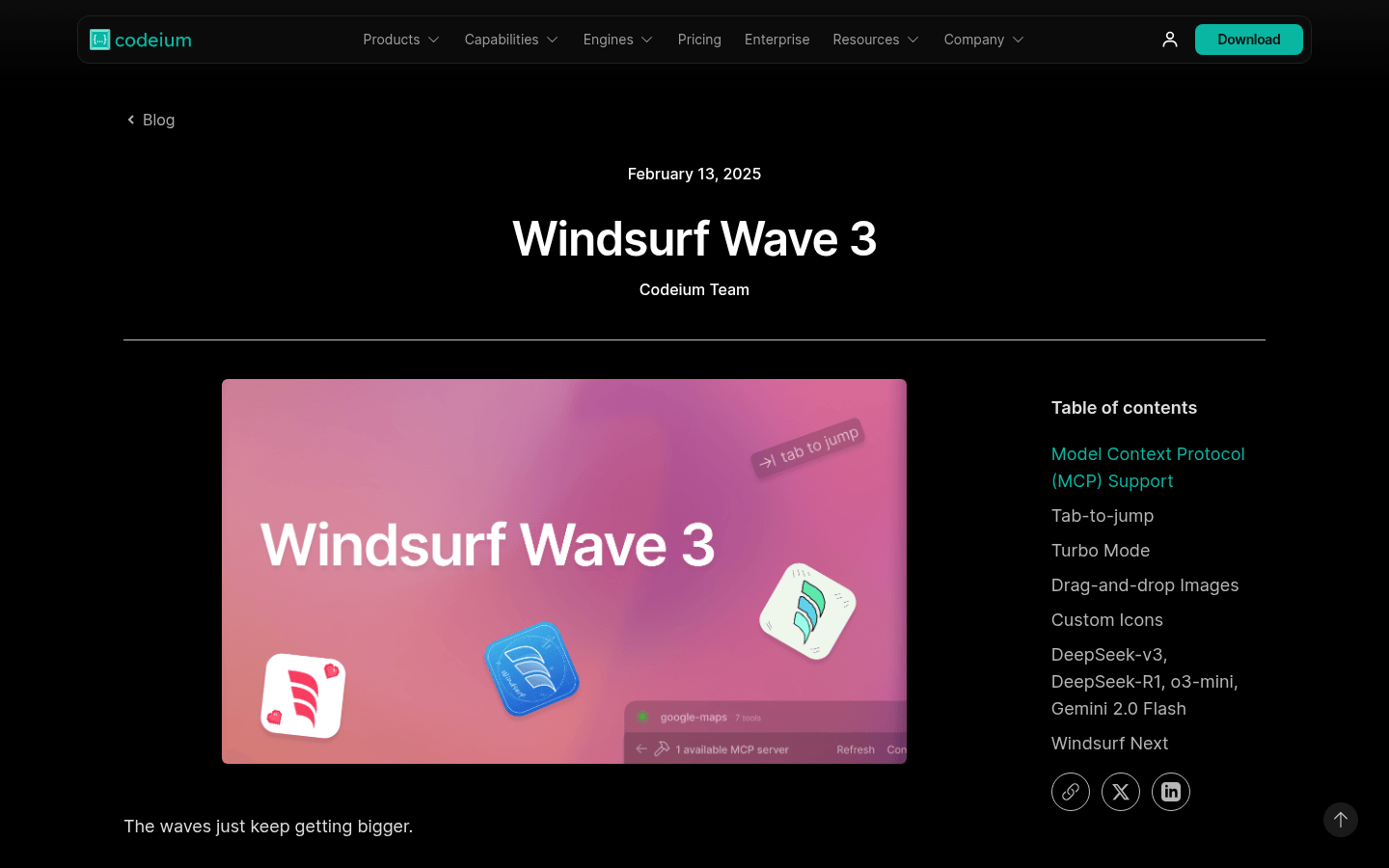
Windsurf Wave 3
Windsurf Wave 3 is a major update to the AI editor developed by the Codeium team, aiming to provide developers with a more efficient and intelligent programming experience through a series of new features and improvements. This product supports the integration of various AI models and tools, significantly improving the efficiency of code generation, editing, and debugging. Its main advantages include powerful AI-driven functions, high customizability, and support for various programming scenarios. It's positioned as a high-end development tool, primarily targeting professional developers and enterprise users, with pricing involving paid subscriptions or enterprise customization.
Key Features:
- Supports Model Context Protocol (MCP), allowing access to more tools and data sources.
- Adds Tab-to-jump functionality, allowing quick jumps to the next code editing location using the Tab key.
- Introduces Turbo mode, automatically executing terminal commands to improve development efficiency.
- Supports drag-and-drop image input, simplifying the operation process of image-related functions.
- Provides custom application icons for paid users, enhancing personalization.
Usage Steps:
- Download and install the Windsurf editor.
- Configure the supported MCP server in the settings to access more tools and data sources.
- Enable Turbo mode to allow automatic execution of terminal commands.
- Use the Tab-to-jump function to quickly jump to the next editing location in the code using the Tab key.
- Drag and drop images into the editor to use the image input function for related operations.
- Select the appropriate AI model to optimize the code generation and editing experience.
- Paid users can enable custom application icons in the settings to personalize the editor's appearance.
[GitHub Copilot Agent Mode]

GitHub Copilot Agent Mode
GitHub Copilot Agent Mode is a major upgrade to GitHub Copilot. By introducing autonomous agent technology, it enables developers to complete complex programming tasks more efficiently. The Agent mode can automatically iterate code, identify and fix errors, and even infer the additional steps needed to complete a task. Its main advantages include reducing repetitive work, improving code quality, and enhancing development efficiency. The Agent mode supports multiple language models, such as Google's Gemini 2.0 Flash, and uses secure sandbox technology to ensure code security. It is suitable for developers who need to quickly develop and optimize code, especially teams handling complex projects.
Key Features:
- Automatic Code Iteration: The Agent mode can automatically optimize code until the task requirements are met.
- Automatic Error Correction: Automatically detects and corrects errors in the code without manual intervention.
- Task Inference and Execution: Can infer and automatically execute the additional steps required to complete a task.
- Terminal Command Suggestions: Provides terminal command suggestions and requests user execution.
- Multi-file Editing: Supports batch editing and optimization across multiple files.
- Secure Sandbox Environment: Runs tasks in a secure environment to protect code and data security.
- Voice Interaction Support: Supports voice commands to improve interaction efficiency.
- Model Selection: Supports various advanced language models to meet different needs.
Usage Steps:
- Download and install VS Code Insiders.
- Enable the GitHub Copilot Chat plugin and switch to Agent mode.
- Use natural language to describe task requirements, such as 'create a web application for marathon training'.
- Review the code and suggestions generated by the Agent and make revisions.
- Run the code to verify whether the changes suggested by the Agent meet expectations.
- If necessary, interact with the Agent through voice commands to further optimize the code.
- Commit the changes to the code repository to complete the task.
- Utilize the Agent mode's automatic error correction function to optimize code quality.
[Claude Code]

Claude Code
Claude Code is a programming assistant tool launched by Anthropic, aiming to improve development efficiency through natural language interaction. It integrates directly into the development environment without requiring additional servers or complex setups. This tool utilizes Anthropic's Claude 3.7 model, capable of understanding the context of the codebase and performing tasks such as editing files, fixing bugs, running tests, and handling Git operations. Claude Code's main advantages include efficient workflow integration, powerful contextual understanding capabilities, and support for complex programming tasks. It is currently in research preview and will be optimized based on user feedback.
Key Features:
- Edit files and fix bugs in the codebase.
- Answer questions about code architecture and logic.
- Run tests, fix bugs, and run code scanning tools.
- Search Git history, resolve merge conflicts, and create commits and PRs.
- Operate directly in the terminal through natural language commands.
- Supports contextual understanding of the codebase without manually adding files to the context.
- Provides code review and in-depth thinking capabilities for complex problems.
Usage Steps:
- Install Claude Code: Run
npm install -g @anthropic-ai/claude-codein the terminal. - Navigate to the project directory: Run
cd your-project-directoryto locate the target codebase. - Start Claude Code: Run the
claudecommand to start the tool. - Complete authentication: Follow the prompts to complete OAuth authentication and ensure your account is activated.
- Use natural language commands: For example, enter
> fix the type errors in the auth moduleto fix code errors.
[Gemini Code Assist]
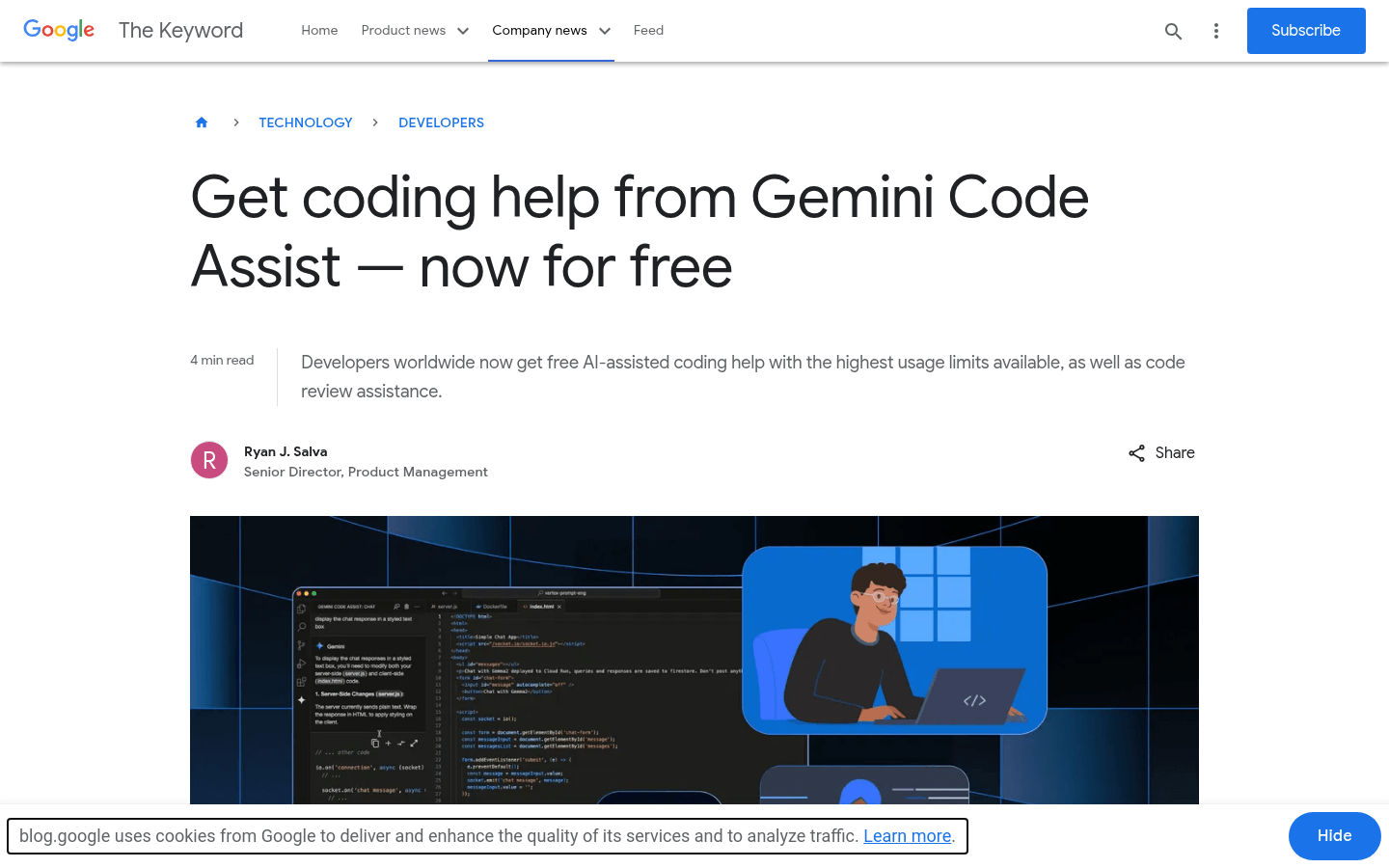
Gemini Code Assist
Gemini Code Assist is a free AI programming assistant launched by Google, designed to help developers write and review code more efficiently. Based on the Gemini 2.0 model, it supports all publicly available programming languages and is optimized for code generation and review. The tool provides up to 180,000 free code completions per month, suitable for students, freelance developers, and startups. By integrating into development environments such as Visual Studio Code and JetBrains IDEs, developers can generate, debug, and modify code without switching windows.
Key Features:
- Supports all publicly available programming languages, providing high-quality code generation and completion suggestions.
- Provides up to 180,000 free code completions per month, meeting the needs of professional developers.
- Integrates with Visual Studio Code and JetBrains IDEs, allowing development without switching windows.
- Supports natural language interaction; developers can generate code through simple descriptions.
- Provides code review functionality, automatically detecting problems in the code and suggesting improvements.
Usage Steps:
- Register with a personal Gmail account; no credit card is required.
- Install the Gemini Code Assist plugin in Visual Studio Code or JetBrains IDEs.
- Open the IDE, use natural language to describe the requirements, such as 'generate a simple HTML form'.
- Gemini Code Assist will automatically generate code and provide completion suggestions.
- Use Gemini Code Assist for code review on GitHub to automatically detect problems and suggest improvements.
Usage Scenarios
Trae is particularly suitable for beginners and professional developers who need highly intelligent code assistance. Its multimodal interaction capabilities make it an ideal choice for team collaboration, especially when developers need to quickly clarify requirements through images. For macOS users, this is an excellent tool that can significantly improve programming efficiency without additional costs.
Windsurf Wave 3 primarily targets professional developers and enterprise teams who need advanced customization and automation features. Its powerful MCP support and Turbo mode are particularly suitable for handling complex projects and scenarios requiring efficient workflows. For users willing to invest in high-quality development tools, it offers significant productivity improvements.
GitHub Copilot Agent Mode is well-suited for professional teams handling complex programming tasks, especially those requiring rapid iteration and automatic error correction. Its autonomous agent technology makes it an ideal choice for handling complex multi-file projects. For developers already using VS Code, this is a significant upgrade for improving development efficiency.
Claude Code is suitable for developers accustomed to working in the terminal, especially those who need deep codebase understanding and automation of Git operations. Its powerful natural language understanding capabilities make it an ideal tool for quickly navigating and modifying large codebases. Currently in research preview, it is particularly suitable for developers willing to try cutting-edge technologies.
Gemini Code Assist is an excellent choice for students, freelance developers, and startups, especially those seeking free yet powerful AI programming assistants. Its high free usage quota and support for mainstream IDEs make it an ideal tool for getting started with AI-assisted programming. For developers with limited budgets but who want to improve productivity, this is the best option.
Comparison of Features and Characteristics of AI Programming Assistant Tools
Feature/Characteristic Trae Windsurf Wave 3 GitHub Copilot Agent Mode Claude Code Gemini Code Assist Price Free Paid Paid Paid Free Application Form Desktop Client Desktop Client Plugin Desktop Client Plugin Natural Language Interaction ✓ ✓ ✓ ✓ ✓ Multimodal Support ✓ ✓ ✓ ✗ ✗ Automatic Code Generation ✓ ✓ ✓ ✓ ✓ Automatic Error Correction ✓ ✓ ✓ ✓ ✓ Git Operation Support ✗ ✓ ✓ ✓ ✓ Terminal Integration ✓ ✓ ✓ ✓ ✗ Cross-File Editing ✓ ✓ ✓ ✓ ✗ Voice Interaction ✗ ✗ ✓ ✗ ✗ Code Review ✓ ✓ ✓ ✓ ✓ Contextual Understanding ✓ ✓ ✓ ✓ ✓ Model Customization ✗ ✓ ✓ ✗ ✗
Summary
AI programming assistant tools are fundamentally changing how developers work, significantly improving programming efficiency and code quality through features such as intelligent code completion, automatic error correction, and natural language interaction. Among the five tools introduced in this article, Trae and Gemini Code Assist offer free yet powerful options for users with limited budgets, while Windsurf Wave 3, GitHub Copilot Agent Mode, and Claude Code provide more customized solutions for professional developers seeking advanced features.
These tools are not merely simple code completion tools but intelligent assistants that truly understand development needs and code context. They can reduce repetitive tasks, allowing developers to focus on more creative work. With the continuous development of AI technology, we can foresee that these tools will become more intelligent and personalized, further enhancing the development experience and efficiency.
Whether beginners or seasoned developers, choosing an AI programming assistant tool that meets their needs can significantly improve productivity in this competitive technological world. In the future, collaboration between AI and human developers will become the standard paradigm for software development, jointly creating a higher-quality and more efficient digital world.