Codeium's newly released Windsurf Wave4 is here! Are you ready to ride the wave to increased coding efficiency? This update not only introduces many practical new features but also refines details to ensure a smooth coding experience.
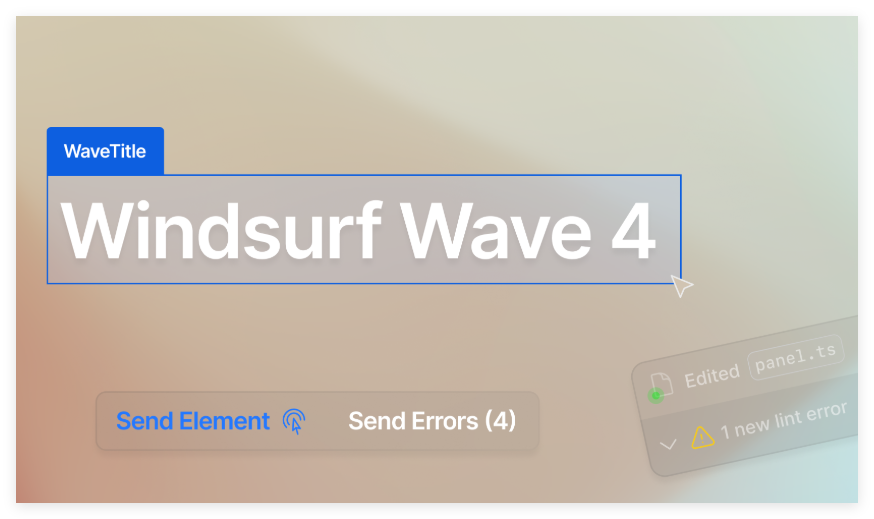
Point and Get: Preview Feature Eliminates Guesswork
Tired of agonizing over code, unsure of the visual impact of your changes? Windsurf Wave4's Preview feature is a lifesaver! Now, you can directly click on web elements; all contextual information is instantly relayed to Cascade, ensuring it accurately understands your editing target.
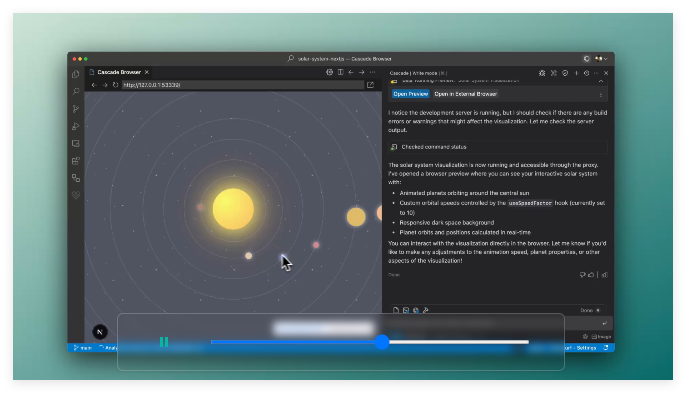
Even better, if your website encounters a bug, the preview function can feed the error information directly to Cascade for AI-powered diagnosis. It's like having a programmer's crystal ball and a pair of magic ears, significantly accelerating the modification and iteration process!
Smart Tab Import: Add Dependencies in a Flash
Tired of switching windows and copying and pasting to add a dependency package? Windsurf Wave4 understands the programmer's pain and introduces the Tab to Import feature.

When you need to import a new dependency, simply tap the Tab key, and the correct import statement will automatically appear at the top of your code. This feature seamlessly integrates with various language services, providing a smooth experience regardless of your language or platform. Adding dependencies is now as simple as a single tab!
Cascade Assistant: Predicting Your Next Step
While you're still considering how to process the results returned by the model, Windsurf Wave4 has already planned it for you! Cascade now intelligently suggests clear next steps based on model responses. It's like having a dedicated coding assistant, guiding you and improving your efficiency.
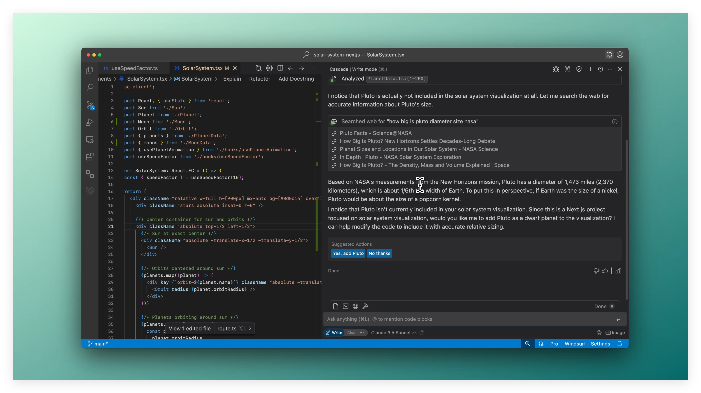
Guaranteed Code Quality: Linter Integration Keeps Bugs at Bay
While fast coding is important, code quality cannot be overlooked. Windsurf Wave4 integrates a Linter to check the code generated by Cascade in real-time. If the suggested code has problems or looks incorrect, it will automatically fix them. This is like having a rigorous quality inspector for your code, ensuring that every line is clean and bug-free.

MCP Server: Customize Your AI Workflow
Want to enhance Cascade's capabilities? Windsurf Wave4 makes installing the MCP server easier than ever. Even if you're unfamiliar with the MCP server, you can start with template configurations to enable Cascade's sequential thinking capabilities.

Once you've advanced, you can add more MCP servers from the official list or directly edit the MCP configuration file to create your own AI workflow. Master the MCP server to make your Cascade even more intelligent and powerful!
Drag-and-Drop Upload, Model Optimization, and Enterprise Customization
Windsurf Wave4 also features several optimizations: support for drag-and-drop file uploads, allowing you to directly drag files into Cascade; Claude3.7Sonet is more efficient in tool calls; and importantly, enterprise users can now more flexibly control the models available to their teams, enabling and disabling them freely.

Windsurf Wave4 will undoubtedly provide Windsurf users with a smoother, more efficient, and more intelligent coding experience. Over a thousand companies already use Windsurf in production environments. Windsurf Wave4 introduces a new referral program. For every friend you successfully invite to join Windsurf, you'll receive Flex points—the more you invite, the more you earn, with no upper limit!
