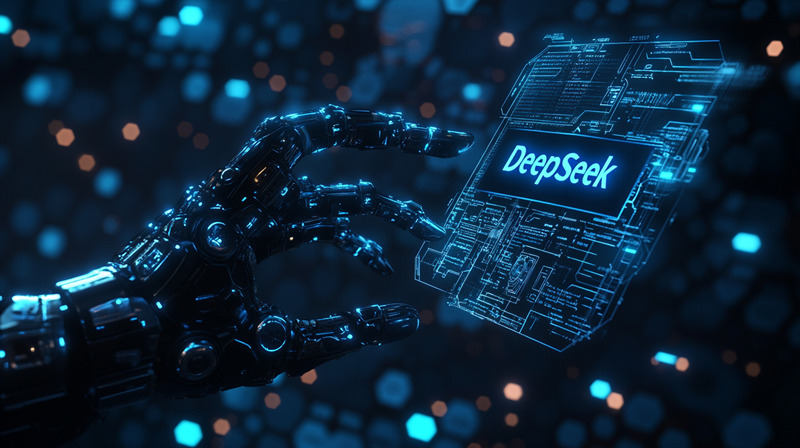On June 24th, the "AI Assistant" launched by QQ Browser based on the Hunyuan system received a significant upgrade. This upgrade primarily introduced the "AI Assistant" for desktop computers, along with a new dual-platform entry point. Functionally, it now supports users to take excerpts using "Quick Notes." The upgraded "AI Assistant" will fully support cross-platform usage between mobile and desktop, offering a seamless experience from asking questions to locating and excerpting content.

The upgraded "AI Assistant" features intelligent summarization, key point extraction, word interpretation, AI-powered Q&A, AI companionship, and on-the-go excerpting. Users can access their conversation and excerpt records across different devices by logging into the same account.

Users can summon the "AI Assistant" by clicking the icon in the lower right corner of the "Files" tab on the QQ Browser mobile app, or by clicking the icon in the upper right corner on the QQ Browser desktop version. Additionally, while reading content such as WeChat Official Accounts articles, web pages, PDFs, or Word documents in QQ Browser, users can also summon the "AI Assistant" by clicking the upper right icon or by long-pressing selected text.
The "AI Assistant" supports companion mode usage, allowing users to simultaneously use the "AI Assistant" while browsing content, whether on mobile or desktop.