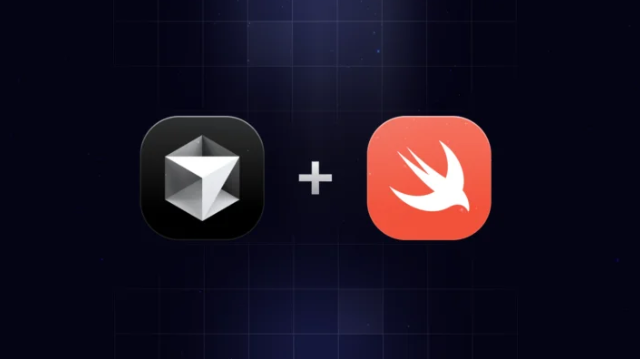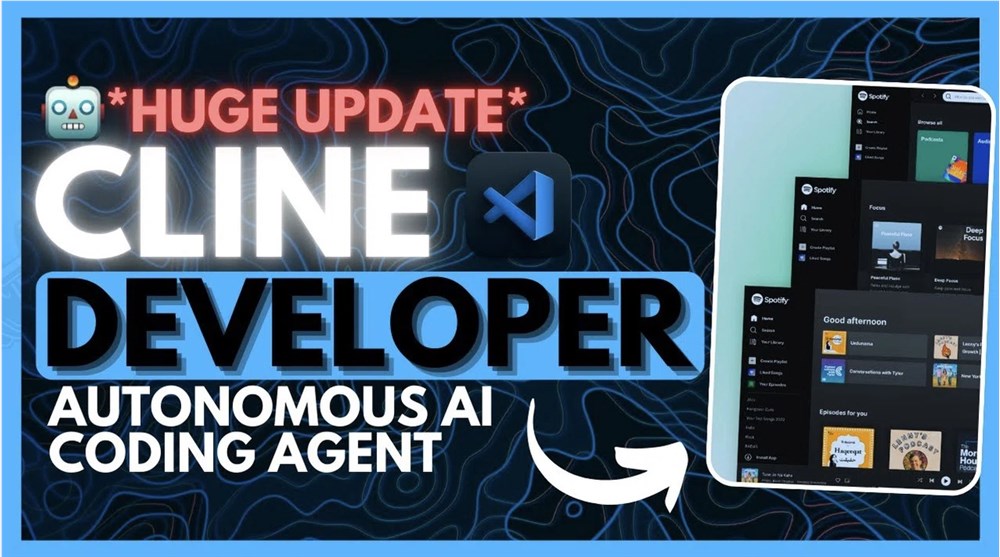Recently, the Xcode MCP (Model Context Protocol) project was officially open-sourced, revolutionizing iOS development in Visual Studio Code (VS Code) and Cursor. According to AIbase, this tool extends Xcode's functionality to lightweight editors via the MCP protocol, supporting virtual machine startup, log retrieval, project management, and simulator control, significantly boosting development efficiency and flexibility. The project, now live on GitHub, has sparked widespread discussion among iOS developers and AI enthusiasts, marking a new milestone in AI-assisted iOS development.

Core Functionality: Seamless Integration of Xcode and Lightweight Editors
Xcode MCP bridges Xcode's command-line tools with VS Code/Cursor, enabling a complete iOS development workflow outside of Xcode. AIbase has outlined its key features:
Virtual Machine and Simulator Management: Supports launching iOS simulators or virtual machines, allowing developers to run and debug applications directly within VS Code or Cursor without constantly switching to Xcode.
Real-time Log Retrieval: By integrating xcodebuild and log parsing tools, Xcode MCP provides real-time build and run logs, helping developers quickly identify issues.
Project Management: Supports automatic detection of Xcode projects and workspaces, target scanning, and configuration management, simplifying project setup.
Bundle ID Extraction: Automatically parses project configuration files to extract Bundle IDs and other metadata, aiding code signing and distribution tasks.
AI-Assisted Development: Combined with Cursor's AI code completion and Claude's intelligent suggestions, it optimizes Swift code writing and debugging efficiency.
AIbase noted that a community demo showcased launching an iPhone 14 simulator and running an app using a single natural language command in Cursor. The log output was clear and real-time, demonstrating its efficient and intuitive user experience.
Technical Architecture: Deep Fusion of MCP Protocol and Xcode Command Line
According to AIbase's analysis, Xcode MCP uses a client-server architecture, employing the MCP protocol for interaction between the AI agent and Xcode. Its core components include:
MCP Server: Runs locally, implemented using Node.js, responsible for handling commands from Claude or Cursor and invoking command-line tools like xcodebuild and simctl.
Xcode Tool Integration: Utilizes xcode-build-server and xcbeautify to parse build output and format logs, ensuring structured and readable information.
Project Interface: By parsing .xcodeproj or .xcworkspace files, it provides details on project structure, schemes, and targets, supporting automated builds and testing.
Log and Error Handling: Extracts build errors and warnings from DerivedData logs, providing file paths, line numbers, and suggested fixes.
Xcode MCP's communication remains entirely local, with code not exposed to the network, ensuring security. Developers can configure the global MCP server via ~/.cursor/mcp.json or create a .cursor/mcp.json for individual projects, providing flexibility for different development scenarios.
Application Scenarios: Comprehensive Support from Individual Development to Team Collaboration
The release of Xcode MCP offers iOS developers a variety of application scenarios. AIbase summarizes its main uses:
Individual Development: Independent developers can leverage the lightweight editing environment of VS Code or Cursor, combined with AI code completion and simulator management, to accelerate application prototyping.
Team Collaboration: Supports Git and project management features, allowing teams to perform code reviews and builds in lightweight editors and integrate CI/CD workflows.
Cross-Platform Development: With virtual machine support, Windows users can utilize remote macOS (e.g., MacinCloud) for iOS development, reducing hardware costs.
Education and Research: Provides a low-barrier-to-entry development environment for Swift learners, using AI assistants to accelerate learning and experimentation.
Community feedback shows that Xcode MCP excels in small to medium-sized projects, particularly suitable for developers who prefer the lightweight experience of VS Code or require AI assistance. AIbase observed that some users have successfully integrated it into Flutter and .NET MAUI projects, expanding its applicability to cross-platform development.
Getting Started: Simple Configuration, Quick Start
AIbase understands that Xcode MCP's deployment has moderate hardware requirements, needing a macOS environment and Xcode 13 or later. Windows users can run it through a virtual machine or remote Mac (e.g., MacStadium). Deployment steps are as follows:
Clone the Xcode MCP repository from GitHub and install Node.js and dependencies;
Configure mcp.json, specifying the Xcode project path and MCP server parameters;
Install Swift and Sweetpad extensions in VS Code or Cursor, and enable xcode-build-server and xcbeautify;
Use VS Code or Cursor with Swift and Sweetpad, and xcode-build-server with xcbeautify;
Run commands through the Cursor command palette or Claude Desktop, such as "Start iPhone 14 simulator and build project".
Community troubleshooting guides recommend ensuring Xcode command-line tools are installed (xcode-select --install) and regularly updating xcbeautify to optimize log output. AIbase reminds users that the first build requires generating buildServer.json to enable full language support.
Challenges and Optimizations: Lowering the Barrier for Complex Projects
Despite Xcode MCP's powerful features, its performance in complex projects still needs optimization. AIbase noted that some users reported slower indexing speeds for large workspaces, and virtual machine configuration poses a barrier for non-technical users. The community suggests simplifying installation by containerizing the MCP server using Docker or providing cloud deployment options. Furthermore, enhanced support for SwiftUI previews and multi-device testing is also prioritized. The development team stated they are planning to integrate more AI agents (like Grok3) and optimize log parsing speed to improve performance in complex scenarios.
Future Outlook: MCP Ecosystem Reshaping iOS Development
The open-source release of Xcode MCP highlights the potential of the MCP protocol in iOS development. AIbase predicts that with the expansion of the MCP ecosystem, a unified AI development toolset may emerge in the future, covering the entire process from code writing to testing and deployment. The community is already discussing integrating Xcode MCP with GitHub Actions to achieve automated builds and distribution, further enhancing CI/CD efficiency. In the long term, its compatibility with cross-platform frameworks like Flutter and React Native could drive the standardization of hybrid development.
Project Address: https://github.com/cameroncooke/XcodeBuildMCP