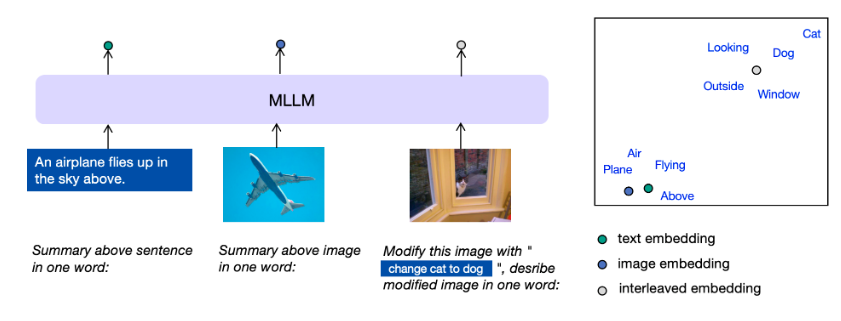Recently, ByteDance's generative video software, Dreamina, officially began its internal testing phase. I was approved yesterday and have since been able to experience Dreamina's video generation capabilities.
I had a brief try and found that Dreamina's overall operation is quite simple and user-friendly for beginners, making it the biggest surprise in the era of 4-second AI video generation in China.
Here are the specific steps for the operation:
1. Open Dreamina and click on Video Generation in the sidebar (Dreamina entry at the end of the article)

2. Enter the generation interface
You can see that Dreamina's interface is relatively simple, with not many parameters to set. It supports both image-to-video and text-to-video generation.

Here, I tested the image-to-video feature by uploading a pre-generated image. Then, I described the subject's appearance below the image, such as: girl, short hair, with leaves behind her gently swaying in the breeze.

3. Parameter settings
Dreamina's parameter settings are very straightforward, with only two aspects to configure.
(1) Camera movement control
The types of camera movements mainly include keeping the shot steady, zooming in, zooming out, rotating clockwise, and rotating counterclockwise.
New users typically only use the first three. Rotating shots are generally used to express feelings of unease or dizziness and are more challenging technically, so they are not recommended for new users.
Here, I chose the zoom-in camera movement type and hovered the mouse over the preview box to see a rough effect of the camera movement.

(2) Video settings
The video aspect ratio does not need to be set separately; it will be automatically adjusted based on the image size.
For motion speed, the official recommendation is to choose a slow speed for the first attempt, as it is easier to achieve good results.
If you select medium speed and find that the video becomes severely distorted towards the end, it is recommended to adjust the motion range.

After setting the above parameters, click to generate the video, which consumes 12 points. Currently, Dreamina's beta users receive 60 free points daily, and any unused points will be cleared at the end of the day.

Currently, free generation only supports creating 3-second videos, and extending the video to 6 seconds requires payment.
Product link: https://top.aibase.com/tool/jimengdreamina