J1 Assistant is an AI assistant software launched by the AI startup project under Luo Yonghao. It aims to provide users with efficient and convenient intelligent services, integrating various functions and excelling in voice interaction, task management, and information search. The Android version has been launched overseas.
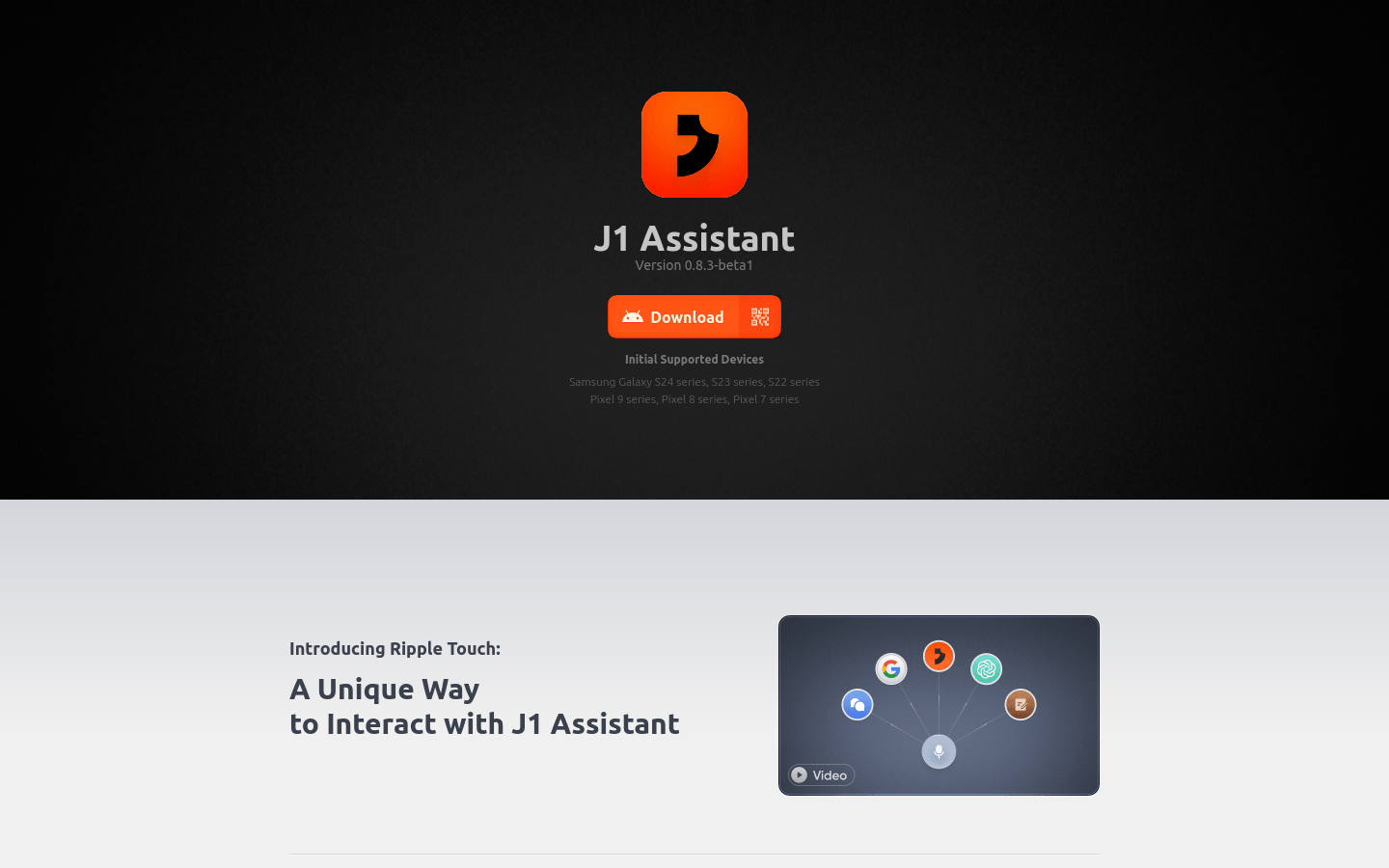
Introduction to J1 Assistant
J1 Assistant combines To Do, Notes, Messaging, Search, and AI chat features into one. Currently, it primarily targets overseas markets, aiming to transform relatively simple smartphones into intelligent assistants, suitable for users looking to enhance their life and work efficiency, such as students, office workers, and fitness enthusiasts. It is currently in beta, supporting only certain Android devices like Samsung Galaxy and Pixel series phones, and it is available in English only.

J1 Assistant includes core functional modules such as To Do, Notes (enhanced version of Smartisan Notes), Jarvis (core feature, self-developed AI), Chat (enhanced version of J1 Message), and Search (integrated search). These features are connected through a unique Ripple Touch interaction method.
Highlights of J1 Assistant
- Powerful Voice Interaction: Users can long-press the microphone icon to speak commands to Jarvis, ChatGPT, Google Search, built-in messaging apps, or notes, such as "Remind me to order McDonald's delivery at noon." The software will automatically create a schedule reminder in To Do, making the operation convenient and efficient.
- Multi-Functional Integration: It integrates memo, AI models, search engines, and messaging functionalities. For example, it can help users create recipes, query events, set reminders, and organize voice recordings into calendar items instantly without switching between multiple apps.
- Unique Ripple Touch Interaction: After pressing the voice icon to speak, users can drag voice commands to different functional areas, such as dragging to J1 AI Assistant to ask the built-in AI, dragging to ChatGPT for web queries, or dragging to Notes to record voice notes, allowing for flexible operations.
- Rich Search Functionality: It allows users to search the same keywords or content simultaneously across multiple search engines (like Bing, Google, DuckDuckGo, Yahoo) or websites (like Facebook, Instagram, Wikipedia, Reddit, Quora, YouTube), providing comprehensive information.
- Intelligent Task Management: It can automatically complete complex tasks based on user voice commands. For example, in a meeting scenario, it can book conference rooms, notify attendees, search for meeting materials, and record key points, providing a one-stop solution.
- Practical Notes Feature: The Notes module is similar to Smartisan Notes, supporting AI proofreading, content style rewriting, multi-language translation, and the ability to share note content with messaging apps or To Do for further processing.
- Flexible Information Sharing: In the AI chat interface, users can long-press responses to share them with J1 Message, To Do, or Notes, maximizing the value of AI responses and avoiding information being overlooked.

Applicable Scenarios
- Work Scenario: Office workers can use the To Do feature to organize their work schedules and meeting reminders, such as "Create a project meeting reminder for tomorrow at 9 AM and invite colleagues A, B, and C." They can also use Notes to record work notes and important information, utilizing AI proofreading and translation features to refine content.
- Learning Scenario: Students can set daily study tasks with To Do, such as "Memorize 20 English words every day and review at 8 PM." They can also use Notes to organize study materials, like "Summarize the key points of Chapter 3 in Physics and translate them into English."
- Life Scenario: Fitness enthusiasts can create personalized workout guides, such as "Develop a week's fitness plan including daily exercise items and times." Users can also query life information, such as "Find nearby restaurants and list the highly rated ones."
- Information Search Scenario: When users want to know about a celebrity's updates, they can use the Search feature to search simultaneously on Facebook, Instagram, and X; before purchasing items, they can compare product information on Amazon, Temu, eBay, and Best Buy.
- Creative Writing Scenario: Users can ask Jarvis or connect with ChatGPT to help write emails, articles, etc., such as "Write an email thanking a friend for their help," and use the Notes feature to record writing ideas and materials.

J1 Assistant User Guide
- Prepare an overseas phone number and visit the official website https://matter.ai/ to download and install the J1 Assistant application (currently only available for Android).
- Open the app and complete the registration process (note that domestic phone numbers cannot register).
- Enter the main interface of the app, where you can see five function buttons at the bottom: To Do, Notes, Jarvis, Chat, Search.
- To create a to-do item, click the To Do button, then click the upper right corner to create a new task and set the task content and deadline.
- When using the Notes feature, click to enter and create a new note. After entering content, click the orange "AI" icon in the upper right corner to perform AI proofreading, rewriting, translation, etc.
- Long press the middle voice button to speak, and after stating your needs, drag the voice command to the corresponding functional area based on the prompts, such as sending it to Jarvis for help or searching for information in Search.
- To search for information, click the Search button, enter keywords in the input box, and click the target website icon or use the Ripple Touch button to search.
- To use the Chat feature, you can click to add contacts (the other party must also register for J1 Assistant) for chatting.

Conclusion
For Smartisan users, the arrival of J1 Assistant is undoubtedly a long-awaited reunion, showcasing its unique features and innovative interaction methods in the AI assistant market. Although it is currently in beta and faces challenges such as system permissions and usability improvements, as well as intense competition in the domestic market, it shows great potential in voice interaction, multi-functional integration, and scenario-based solutions.
With continuous technological advancements and the team's ongoing efforts, J1 Assistant is expected to optimize and upgrade continuously, providing users with higher-quality intelligent services and carving out its own niche in the AI field. Let us look forward to its future performance!



