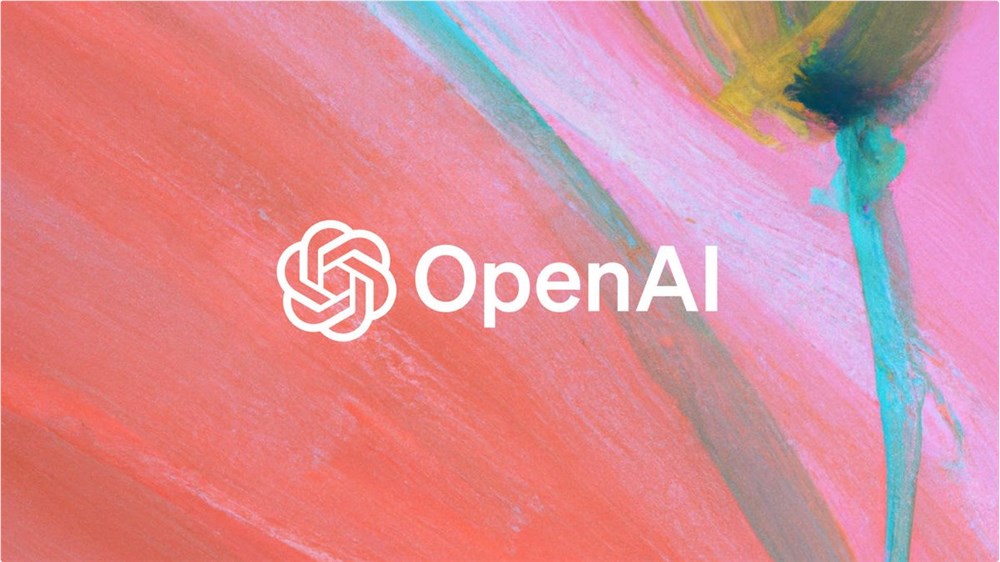Qwen Chat is a powerful AI assistant launched by Alibaba, built on a web platform that integrates various advanced Qwen AI models. It provides free and efficient interactive services for developers, researchers, and AI enthusiasts, featuring a rich array of functions that can greatly enhance users' productivity and creativity across multiple fields.

Introduction to Qwen Chat
Qwen Chat is built on the Open Web UI framework, supporting both open-source and proprietary models. It integrates various models such as Qwen2.5 - Plus (general conversation), Qwen2 - VL - Max (visual understanding), QwQ and QVQ (inference), and Qwen2.5 - Coder - 32B - Instruct (programming), allowing for multi-model interaction through a unified interface.
Additionally, Qwen Chat is expected to support online search, AI drawing, and voice communication modes in the future.

Features of Qwen Chat
- Multi-model Integration and Comparison: Users can select multiple Qwen models for dialogue comparison on the same interface. For example, when answering "Why is landing on Mars so difficult?", different models provide varying perspectives based on distance, atmosphere, etc., making it easier for users to evaluate model performance and choose the most suitable model for their tasks.
- Code Generation and Editing: Supports generating, previewing, and editing code in multiple languages such as HTML, CSS, and JavaScript. Users can generate simple blog page code and switch between models or use multiple models simultaneously to generate code for comparison, enhancing programming efficiency and quality.
- Document and Image Support: Users can upload documents for the AI to answer questions based on the content, or upload images for specific models (like QVQ - 72B - Preview, Qwen2 - VL - Max) to understand and respond to the image content, such as analyzing the scene and providing descriptions.
- HTML Preview Feature: Provides a preview mode for generated HTML code, optimizing code display and making it easier for developers to view and adjust, enhancing users' intuitive understanding of the code generation results.
- Artifacts Feature: Supports creating and previewing code snippets, files, charts, SVGs, and interactive React components, allowing developers to test code directly within the dialogue, simplifying the development process.
- Model Switching Feature: Users can seamlessly switch between different AI models during a conversation to adapt to changing task requirements, such as switching from a general conversation model to a coding model without restarting the dialogue, saving time.

Applicable Scenarios
- Programming Development: Developers facing issues while coding can utilize code generation and model switching features to obtain code examples, identify errors, or optimize ideas, such as generating layout code for a website.
- Academic Research: Researchers analyzing papers can upload relevant documents for the AI to extract key information, summarize viewpoints, or provide research ideas, aiding in literature reviews and exploration of research directions.
- Image Understanding: Designers or photographers can upload their works and ask the AI for opinions on image style, composition, and improvement suggestions, assisting in creation and evaluation of works.
- Content Creation: Copywriters can input themes or outlines for the AI to generate article frameworks and paragraph content, which can then be modified and refined as needed to improve writing efficiency.
- Daily Learning: Students learning new knowledge can consult the AI on subjects like math and physics to receive detailed explanations and clarifications, deepening their understanding.

Qwen Chat User Guide
- Open your browser and visit the Qwen Chat official website: https://chat.qwenlm.ai/.
- Select a login method on the homepage, such as logging in with Google, GitHub, etc.
- After logging in, enter the main interface and type your question or command in the input box, for example, "Help me generate a Python program for data analysis."
- Review the response generated by Qwen Chat. If it involves code, you can click on preview mode to see the code output and modify or supplement the response based on your actual needs.
- If you need to switch models, click on the relevant settings area of the interface to select the appropriate model for subsequent interactions, such as switching from a general model to a specialized programming model for more precise coding assistance.
- If you want to upload documents to assist your questions, click the upload document button, select a local file, and then ask questions for the AI to respond based on the document content.
- After usage, you can choose whether to save the chat history based on your needs. If there is an export feature, follow the prompts to export the chat history to your local machine or integrate it with the Open Web UI framework.

Conclusion
Qwen Chat boasts powerful language understanding and generation capabilities, featuring multi-language communication, text generation, and more, making it suitable for various scenarios and easy to use. It is continuously evolving and optimizing to provide users with higher quality services.
With its ongoing development and the introduction of new features, such as the upcoming web search, image generation, and voice modes, it is sure to deliver an exceptional experience for users. We look forward to everyone actively using Qwen Chat, experiencing its charm in practice, and sharing your feedback and suggestions as we witness its growth and breakthroughs in the AI field, contributing to a smarter future!