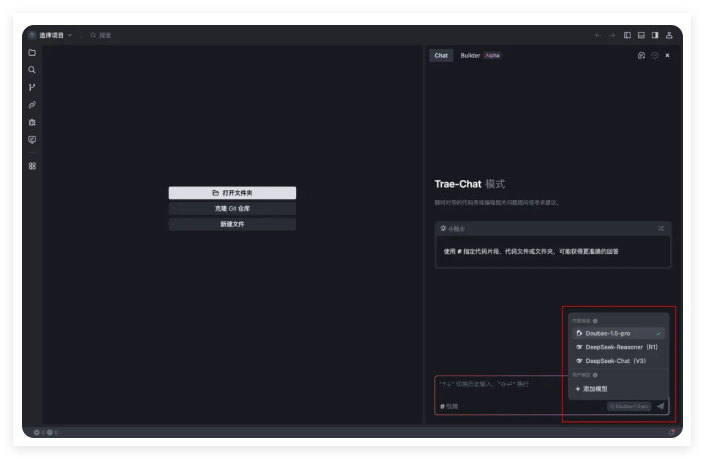ByteDance's AI-powered integrated development environment (IDE), Trae, has officially released version v1.3.0. This release introduces several new features, including Model Context Protocol (MCP) support, .rules configuration, and online search capabilities, significantly boosting developer productivity and flexibility. According to AIbase, this update marks Trae's transition from a smart code editor to a comprehensive AI development platform, garnering significant attention from the global developer community. Project details have been simultaneously released on GitHub and the Trae official website, injecting new vitality into the open-source ecosystem.

Core Features: MCP and .rules Drive Development Efficiency
Trae v1.3.0 introduces a series of innovative features, further optimizing the AI-assisted development experience. AIbase has summarized its key highlights:
MCP Protocol Support: The new MCP server integration allows developers to connect external tools and data sources, such as Supabase, GitHub, or custom APIs, through a standardized plugin system, expanding Trae's contextual capabilities and automation features.
.rules Configuration: Support for project-level .rules files allows developers to define framework-specific coding standards and AI behavior, ensuring code consistency and team collaboration efficiency, similar to Cursor's .cursorrules functionality.
Online Search: Trae can now access real-time information online to assist with code generation and problem-solving, such as automatically retrieving the latest API documentation or Stack Overflow solutions.
File Upload and Project Rules: Supports uploading files as AI context and customizing task decomposition and execution logic through project rules, optimizing the development process for complex projects.
Agent Building: Enhanced Builder mode allows developers to describe project requirements using natural language, with the AI automatically generating code, file structures, and executing build tasks.
AIbase notes that in community testing, developers successfully automated database queries by using a single command in Trae to connect to a Supabase MCP server, demonstrating the powerful extensibility of MCP.

Technical Architecture: Balancing Flexibility and Security
Trae v1.3.0 is built upon its adaptive AI core, combined with the MCP protocol and OpenVINO optimization, achieving efficient local and cloud collaboration. AIbase analysis reveals its key technologies:
MCP Server Configuration: Supports stdio and SSE transmission methods. Developers can define project-level or global MCP servers through the .mcp.json file for flexible integration of external tools.
.rules Engine: Borrowing from Trae Rules design, .rules files allow customization of AI suggestions, code checks, and framework optimization, significantly improving code quality and development consistency.
Online Module: Through secure API calls, Trae can access filtered online resources, ensuring data privacy and controlled content.
Builder Mode Optimization: AI automatically parses the project context, combining .rules and MCP tools to perform task decomposition, code generation, and command execution, similar to a "super wizard" assisting development.
Trae v1.3.0 is compatible with macOS, Windows, and Linux, supporting models such as Claude3.5Sonnet and GPT-4o. Developers can configure global MCP servers through ~/.cursor/mcp.json or create .trae/mcp.json in the project root directory for customized settings.

Application Scenarios: From Personal Projects to Enterprise-Level Development
The Trae v1.3.0 update provides a wide range of application scenarios for developers across various fields. AIbase summarizes its main uses:
Individual Development: Through online search and .rules settings, independent developers can quickly generate code that conforms to framework standards, accelerating prototype development.
Team Collaboration: .rules files and MCP support unify coding standards and tool integration, reducing code review costs and suitable for projects like React and Node.js.
Cross-Platform Development: MCP connects external services (such as GitHub API), supporting cross-platform workflows, suitable for hybrid cloud and local development environments.
Education and Research: Open-source code and low-threshold configuration provide an ideal platform for AI development teaching, allowing students to learn coding through natural language.
Community feedback shows that Trae v1.3.0 performs particularly well in small and medium-sized projects. Developers have praised its MCP support and online search capabilities as "comparable to Cursor Business Edition," making it especially user-friendly for independent developers.
Getting Started: Easy Deployment, Quick Start
AIbase understands that Trae v1.3.0's installation and configuration are user-friendly and require macOS12+, Windows10+, or a Linux environment. The deployment steps are as follows:
Download the v1.3.0 installer from the Trae website or GitHub and complete the installation.
Configure the .mcp.json file, specifying the MCP server command and environment variables, such as:

Create a .trae/rules directory and add project rule files to define coding standards.
Open Trae, enable Builder mode, and enter natural language commands through the sidebar (Command + U) to start development.
The community recommends that beginners refer to the Trae documentation (docs.trae.ai) and the official MCP guide to ensure correct MCP server configuration. AIbase reminds users to check network permissions for the first use of online search to ensure data security.
Challenges and Optimizations: The Community Awaits Higher Integration
Although Trae v1.3.0 is powerful, community feedback points out areas for improvement. AIbase notes that some developers have reported that local configuration of the MCP server presents a barrier for non-technical users, suggesting the provision of a one-click deployment tool or cloud-based MCP options. Furthermore, automatic generation of .rules files and indexing speed for complex projects need further optimization. The development team has responded on GitHub Issues, indicating that v1.4.0 will improve MCP UI and rule generation efficiency and may support image context transfer, further enhancing multi-modal development capabilities.
Future Outlook: Trae Reshapes the AI Development Ecosystem
The release of Trae v1.3.0 demonstrates ByteDance's ambition in the field of AI development tools. AIbase predicts that the combination of MCP support and the .rules engine will propel Trae to become a benchmark for open-source IDEs, challenging the positions of Cursor and VS Code. The community is already exploring the integration of Trae with tools such as BlenderMCP and GitHub Actions to build a complete AI workflow from 3D modeling to CI/CD. In the long term, Trae may launch an MCP marketplace, similar to an "AI plugin store," further enriching the ecosystem. AIbase believes that with the continued contributions of the open-source community, Trae is poised to become the preferred platform for AI-driven development in 2025.