Text-to-Speech (TTS) AI tools are technologies capable of converting written text into spoken words, widely used in areas such as assisted reading, education, entertainment, and accessibility services. By simulating human speech, these tools provide a natural and fluent reading experience, helping users access information when they are unable to read or require auditory support. TTS technology is particularly crucial in education, aiding students with reading difficulties and offering multisensory learning experiences. For the elderly and visually impaired, TTS technology is also an extremely important assistive tool.

In terms of pricing, TTS tools are available in a wide range, from free basic versions to feature-rich premium subscription services. Free versions typically offer basic voice conversion functionalities to meet the needs of general users, while premium versions may provide more voice options, speed adjustment, emotional expression, and other advanced features suitable for professional or enterprise users. The prices of these paid versions usually vary depending on the complexity of the features and usage frequency, allowing users to choose the most suitable service based on their needs and budget.
Working Principles and Value of TTS AI Tools
The working principles of TTS AI tools typically involve several key steps. The first is text analysis, which involves parsing the input text for grammar and semantics to determine the structure and intent of the text. Next is speech synthesis, where complex algorithms convert the parsed information into voice signals. These algorithms often include the generation of phonemes, adjustment of pitch and rhythm, to ensure the naturalness and coherence of the speech. Finally, the synthesized speech is output through speakers or headphones.
The value of these tools lies in their ability to provide personalized speech experiences, including different tones, speeds, and voice options to meet the preferences of different users. For instance, in scenarios requiring emotional expression, such as audiobooks or ad voiceovers, advanced TTS tools can simulate speech in various emotional states, enhancing the listener's experience. Additionally, these tools support multiple languages and dialects, greatly expanding the coverage of voice services, allowing more users to communicate and learn in their native language or familiar dialect.
Exploring the Best TTS AI Tools on the Market
This article will delve into the top-performing TTS AI tools on the market, analyzing their features and functionalities. These tools typically offer high speech naturalness, accurate pronunciation, and extensive language support. Some also provide advanced features such as emotional expression, voice cloning, and real-time voice conversion to meet the needs of professional users. The target audience for these tools includes visually impaired individuals, educators, content creators, and enterprise users, providing them with significant convenience and value.
TTSMaker (Mark Dubbing): Online Text-to-Speech Platform, AI Dubbing Tool
TTSMaker (Mark Dubbing) is an online text-to-speech platform that converts text into audio using AI algorithms. It supports over 50 languages and 300 voice package styles, suitable for video dubbing, audiobooks, educational training, and product marketing. Users can use TTSMaker for free and own 100% copyright of the synthesized audio files for any legal commercial use.

Learn more about 'TTSMaker (Mark Dubbing)': TTSMaker
Features and Characteristics
1. Multi-language support: Supports over 50 languages and 300 voice package styles. 2. Rich AI voice styles: Offers various AI voice styles, including children's voices, dialects, standard male and female voices. 3. Customizable settings: Allows users to customize speech speed, volume, pitch, and paragraph pause times. 4. Insert pauses: Supports inserting pauses of specific lengths to enhance natural speech expression. 5. Background music: Users can upload background music to add personalized BGM to the synthesized speech. 6. Free forever: Provides a free service forever, allowing unlimited use of some voices for conversion.
Usage Tutorial Steps
- Visit the TTSMaker website and register an account.
- Log in and enter the text you want to convert into speech, ensuring it does not exceed the weekly limit of 30,000 characters.
- Select the language and voice style you prefer, and click on advanced settings to adjust speech speed, volume, pitch, etc.
- Click the "Start Conversion" button, and TTSMaker will begin converting the text into speech, which may take a few minutes.
- After the conversion, you can play the synthesized voice online or download the audio file.
- If you need background music, you can upload BGM and choose the appropriate audio format, such as MP3, OGG, AAC, OPUS, or WAV.
- Use the preview mode in advanced settings to convert only the first 50 characters, saving quotas.
- If needed, you can apply for temporary character quotas to meet higher conversion needs.
Free Online Text-to-Speech (TextToSpeech.im): An Efficient Tool for Converting Text into Realistic Speech
Free Online Text-to-Speech (TextToSpeech.im) is an efficient online tool that uses artificial intelligence to convert text into realistic speech. It supports multiple languages and voice styles, suitable for advertising, video narration, audiobook production, and more. The main advantages of the product include enhanced accessibility, cost-effectiveness, multiple voice choices, convenient offline downloads, and high-precision speech synthesis.

Learn more about 'TextToSpeech.im': TextToSpeech.im
Features and Characteristics
1. Multi-language support: Supports multiple languages and voice styles to meet different user needs. 2. Realistic speech effects: Provides realistic speech effects suitable for advertising, video narration, and more. 3. Customizable speech speed and volume: Allows users to customize speech speed and volume to suit different preferences. 4. Online preview and download: Allows users to preview and download the generated speech files online. 5. High-precision speech synthesis: Supports high-precision speech synthesis to ensure the audio matches the original text closely. 6. Cross-device use: Can be used across devices, making it convenient for users to access and use on different devices.
Usage Tutorial Steps
- Visit the TextToSpeech.im website.
- Select the language and voice options.
- Enter the text content you want to convert into speech.
- Adjust the speech speed and volume according to your preferences.
- Click the "Generate" button to start the conversion process.
- After conversion, preview the generated speech online.
- Download the generated speech file for offline use if satisfied.
Xunfei Smart Creation: A One-Stop AI Dubbing and Content Creation Platform
Xunfei Smart Creation is a one-stop AI dubbing and content creation platform launched by iFlytek, utilizing advanced artificial intelligence technology to provide users with multifunctional services such as audio-visual production, virtual character construction, and AI-driven capabilities. The product continuously improves in multi-modal perception, multi-dimensional expression, emotional integration, and self-definition, aiming to make virtual characters companions for humans.
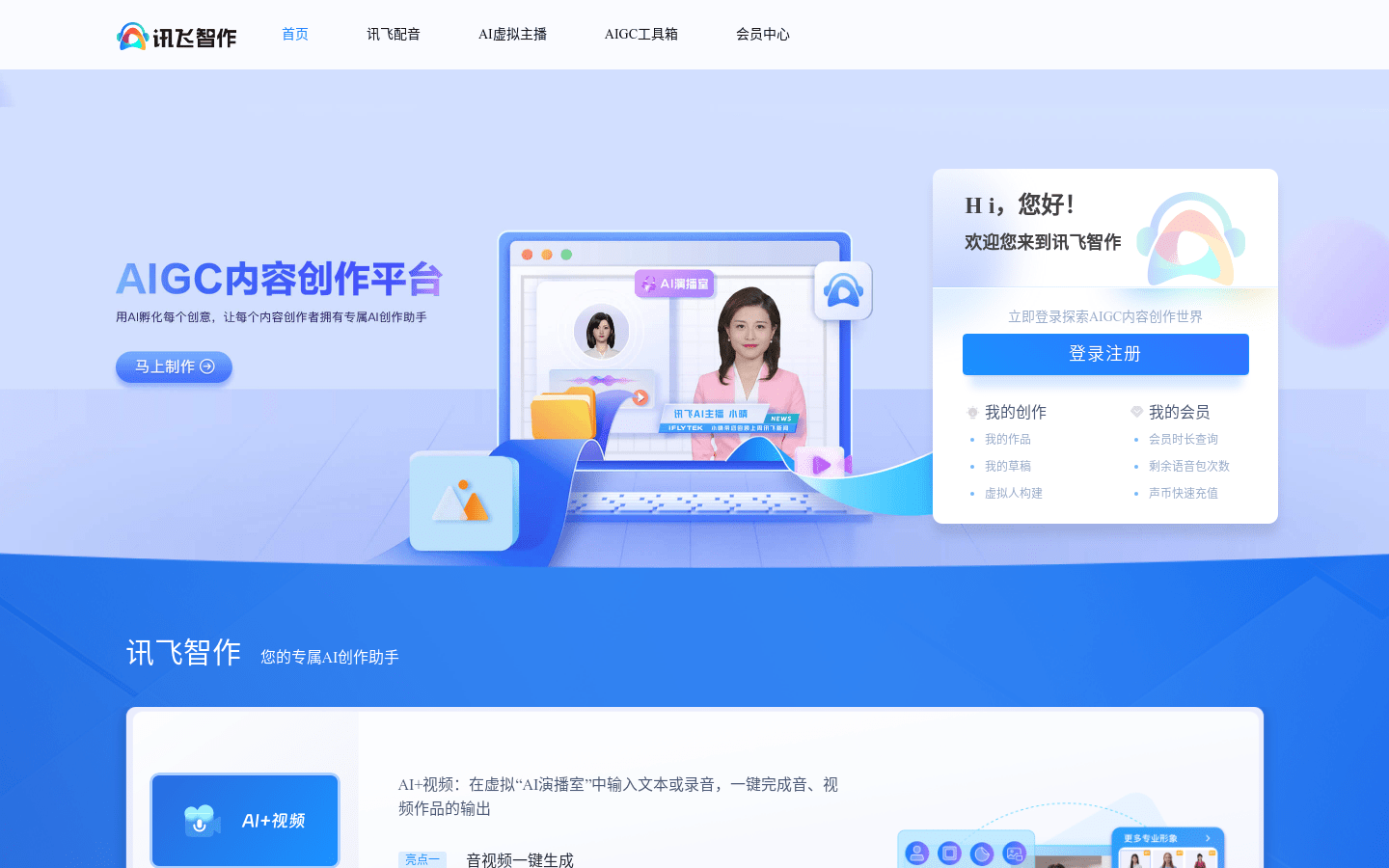
Learn more about 'Xunfei Smart Creation': Xunfei Smart Creation
Features and Characteristics
1. One-click audio-video generation: Quickly generate audio-video works by inputting text or recordings. 2. Multiple images and voice banks: Provides voice banks with various emotions and languages to meet different style requirements. 3. AIGC + Smart Editing: Combines smart editing technology to enhance the efficiency and quality of creative realization. 4. Virtual character construction: Offers services for constructing virtual character images, enabling personalized customization. 5. AI-driven: Utilizes AI technology to achieve intelligent interaction and live broadcasting of virtual characters. 6. API integration and multi-scenario solutions: Supports API integration, providing solutions for various industry scenarios.
Usage Tutorial Steps
- Visit the Xunfei Smart Creation official website or download the APP.
- Register and log in to your account to start exploring the AIGC content creation world.
- Choose the appropriate virtual host image and voice style.
- Input text or upload recordings, and select the options for generating audio-video.
- Use the smart editing function to edit and optimize the generated content.
- Preview and publish the work after editing.
- Use API integration or custom services as needed to expand application scenarios.
Mo Yin Workshop: Advanced Short Video/Audiobook AI Dubbing Platform
Mo Yin Workshop is a professional short video and audiobook AI dubbing platform, offering services such as real human dubbing, voice store, and cloning. It makes dubbing work more efficient and personalized through advanced technology. The platform supports various tuning functions, such as sentence-by-sentence listening, polyphonic words, pauses, emphasis, etc., helping users meticulously polish every sentence to achieve a natural and smooth dubbing effect. Additionally, it provides auxiliary functions such as copywriting generation and video cloud editing to meet users' diverse needs in content creation.

Features and Characteristics
1. Tuning functions: Supports sentence-by-sentence listening, polyphonic words, pauses, emphasis, local speed changes, multiple speakers, and nearly 20 tuning functions. 2. Diverse voice styles: Offers 1,300 voice styles, covering 600 timbres, 16 languages, and 15 dialects. 3. Copywriting generation: AI Xiaomo Copywriting, accelerates content copywriting creation, enhances literary style, style rewriting, text abbreviation, content summary. 4. Video cloud editing: Integrates copywriting generation, dubbing generation, and video editing, featuring real-time video recording, copywriting extraction, and other functions. 5. Multi-person collaboration: Multi-person collaboration, permission management, data security, comment annotations, and other efficient collaborative creation tools. 6. Professional voice services: Industry experts onboard, providing professional voice services and work display.
Learn more about 'Mo Yin Workshop': Mo Yin Workshop
Usage Tutorial Steps
- Visit the Mo Yin Workshop official website or download the APP, register, and log in to your account.
- Choose the dubbing type based on your needs, such as real human dubbing, AI dubbing, etc.
- Select voice styles, languages, dialects, etc., for voice customization.
- Use tuning functions to meticulously polish the dubbing content, such as adding pauses, emphasis, etc.
- Use auxiliary functions such as copywriting generation and video editing to complete content creation.
- Invite team members during multi-person collaboration, set permissions, and jointly complete the project.
Tencent Zhiying AI Platform: A One-Stop Intelligent Video Creation Tool
Tencent AI Text Conversion is an intelligent text conversion platform launched by Tencent, supporting the rapid conversion of audio-visual content into text and subtitle generation. The platform combines Tencent's advanced technologies to provide efficient and accurate text conversion services suitable for various audio-visual content conversion needs. The core advantage of the product lies in its efficient text conversion algorithms and accurate text recognition, ensuring high quality and accuracy of the output text.

Features and Characteristics
1. Efficient text conversion: Provides fast and efficient audio-visual text conversion services, supporting the processing of large batches of audio-visual files. 2. Accurate recognition: Uses advanced text recognition algorithms to ensure the high accuracy of the output text. 3. Subtitle generation: Supports automatic subtitle generation for audio-visual content, facilitating post-editing and production for users. 4. Multi-language support: Supports multiple languages and dialects, meeting text conversion needs in different language environments. 5. Cross-platform use: Supports cross-platform use, making it convenient for users to access and use on different devices.
Learn more about 'Tencent Zhiying AI Platform': Tencent Zhiying AI Platform
Usage Tutorial Steps
- Visit the Tencent Zhiying AI Platform website.
- Register and log in to your account.
- Choose functions such as digital human, text-to-speech, or article-to-video as needed.
- Input or upload the corresponding text content.
- Select or customize the corresponding digital human image or speech style.
- Use the template materials provided by the platform for video editing.
- Use functions such as intelligent erasure and subtitle recognition for video optimization.
- After completing the video creation, export and share it.









