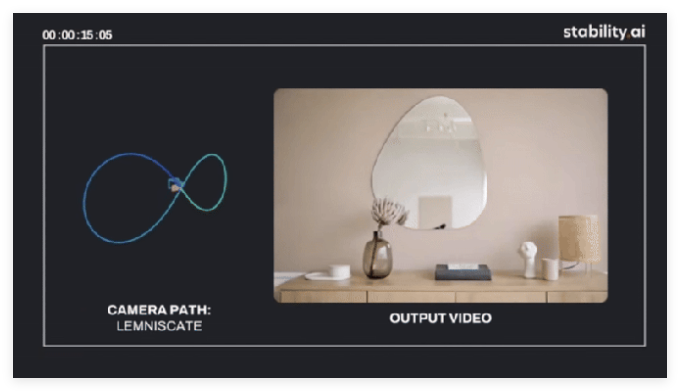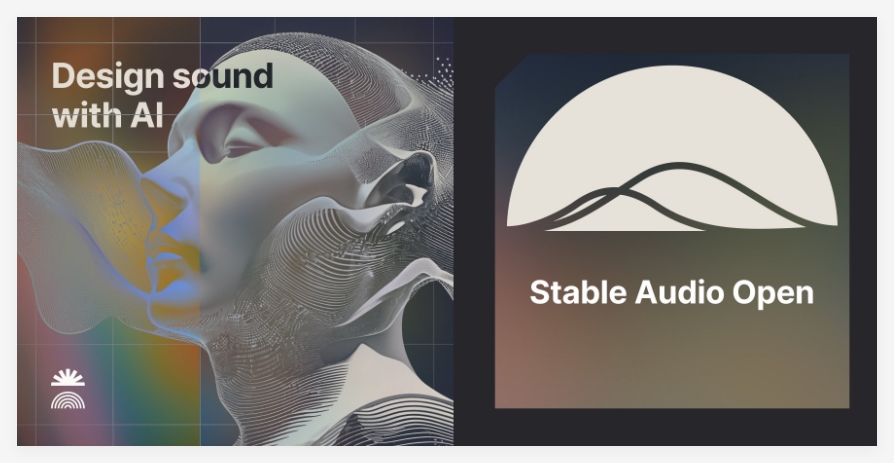July 10, 2024 News Stability AI has announced that its user-friendly chatbot, Stable Assistant, has added two new features: Search and Replace, and music generation through Stable Audio. These new features further expand the capabilities of Stable Assistant, making it even more powerful in image editing and creative production.

New Feature Highlights:
Search and Replace:

Users can now specify an object in an uploaded image and seamlessly replace it with another. This feature is particularly useful for creative professionals, allowing them to modify existing visual effects without disrupting the overall composition.
Stable Audio:

Audio test results: [MP3 Link](https://static1.squarespace.com/static/6213c340453c3f502425776e/t/667c3c17adb6332562736262/1719417884803/Stable+Audio+-+chill_ambient.mp3/original/Stable+Audio+-+chill_ambient.mp3)
Stable Audio focuses on instrumental composition, capable of generating high-quality music tracks up to three minutes long. These tracks are produced in 44.1kHz stereo standard, and the Stable Audio 2.0 version is trained on the authorized dataset from the AudioSparx music library.
Review of Existing Features:
Maintain the same structure of new images: Supports advanced content creation like scene reconstruction or character rendering while maintaining the structure of the input image.

Outpaint: Fills content in any direction of the image, minimizing manual traces, and achieving a seamless extension of the original visual.


Enhance: Reimagines or enhances highly degraded images to bring them back to life.

Zoom: Increases the resolution of the image while preserving the original quality and details.

Stable Video: Converts static images into dynamic videos, including the Image to Video and Text to Video features based on the initial image.

Sketch to Image: Elevates hand-drawn sketches into refined images, providing precise control over the final appearance.

Remove Background: Precisely separates the image foreground, allowing users to remove the background and place the subject in a new context.