Product Introduction:
1. Gifshift is a tool that allows users to upload a GIF and convert it into another GIF, adding prompts and specific character effects.
2. Users can choose to transform into an anime style, enjoying high-quality redrawing effects, and providing creative appeal.
3. Entrepreneurs can leverage Gifshift's personalized services to create business opportunities, attract the market, and generate revenue.
How to Use Gifshift?
1. Open the website (product entry at the end of the article)

2. Search for the GIF you want (or upload your own)
In the input box under "Find a GIF," enter keywords, preferably well-known movie characters or names.
Here, I input "Jackie Chan" to test. After clicking search, the system lists several animated images of Jackie Chan.

I randomly select one and drag the image to the "Upload a GIF" area. After a moment, the image loads successfully.
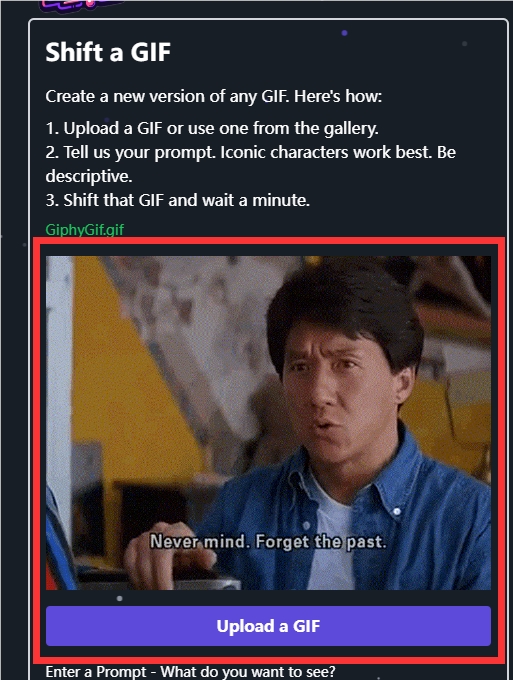
3. Enter the prompt words
In the prompt box, enter the character you want to transform into, for example, I want to turn Jackie Chan into Spider-Man, so I enter Spider-Man.
Prompt words: masterpiece, best quality, Spider-Man
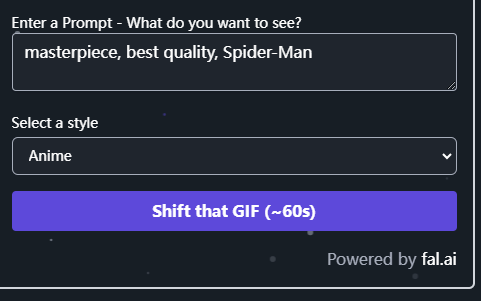
4. Click to generate
After entering the prompt words, click on the style below, I keep the default anime style, then click "Shift that GIF" and wait a minute. Then I get an anime version of Jackie Chan with a Spider-Man skin. If satisfied, hover over the image, right-click to save.
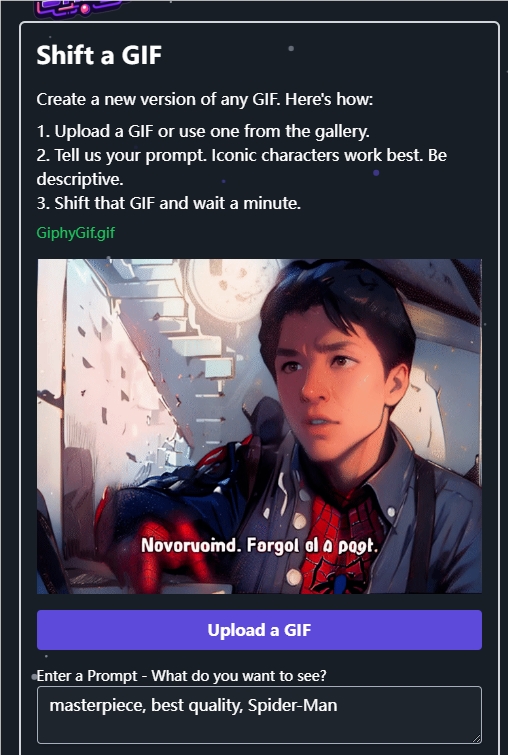
Product Entry: https://top.aibase.com/tool/gifshift










