Ordinary pet portraits no longer satisfy pet owners? Recently, pet AI portraits featuring "Cat Guardians" have become popular on Xiaohongshu. These portraits share a common characteristic: the cats appear unusually large, resembling mythical guardians.
It is reported that this trend was initiated by Xiaohongshu blogger "Xiao Chen, who wants to sleep every day," and initially, it was just to fulfill fan requests, but unexpectedly, it took off.

"Xiao Chen, who wants to sleep every day," was one of the first bloggers to use the #CatGuardian tag and has since amassed 13,000 followers on Xiaohongshu with this series. His best-performing note received 30,000 likes and nearly 2,000 comments, most of which were inquiries about pricing, indicating strong interest from pet owners in this type of portrait.

Currently, many bloggers on Xiaohongshu are posting Cat Guardian notes, and it is rumored that some have earned over 100,000 RMB per month. Some bloggers charge no less than 300 RMB.

Many bloggers on Xiaohongshu also share tutorials on creating these portraits. Most use a combination of MJ and SD, which can be a bit cumbersome. In addition to using MJ to generate the base image, one must also use the pre-composition feature in PS2024 (which many may find challenging), not to mention the third step of SD image blending.
Is there a more convenient way? Below, AIbase will attempt to achieve the Cat Guardian effect using the coze workflow.
Here are the detailed steps:
Open coze: https://top.aibase.com/tool/cozekouzi
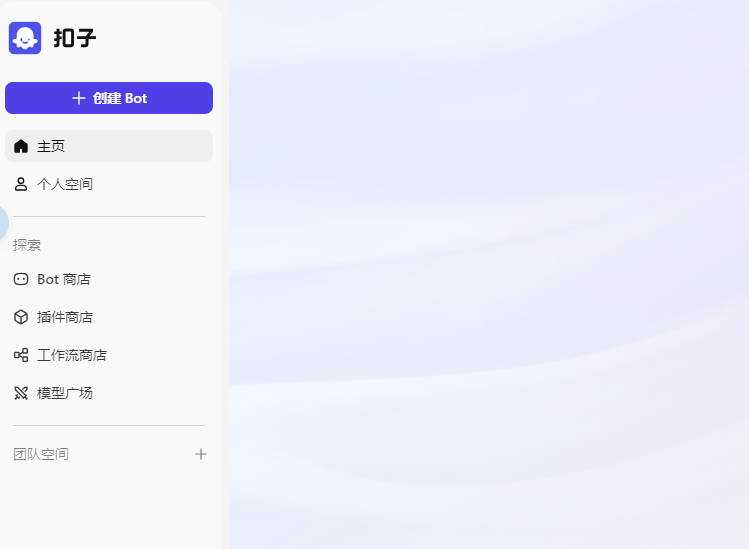
If you haven't created a bot before, you need to create one first; fill in the details as needed.

If you have created a bot before, you can also click on personal space and create or edit within the existing bot.

After creating the bot, you will enter this page. Under Skills, click the plus sign next to Image Stream to create an Image Stream.

To create this portrait workflow, you will need the following steps:
Input a reference image for coze to reference the style.
Input prompt words for text-to-image generation.
Blend the user's input photo with the generated image.
Specific operation steps:
Upon entering the Image Stream page, you will find that coze has upgraded its features, adding image reference, and the previous text-to-image has become image generation. The overall operation is more similar to SD.

In image generation, you can choose different models to achieve the desired effect. AIbase will use either a general or portrait model for this portrait.
You can see that coze now supports adding negative prompt words and allows for variable input, offering higher controllability.

Here is AIbase's complete operation process:
1. First, add the user's photo. This allows users to upload their own photos to create a Cat Guardian portrait.

2. Add image reference. You can provide a similar type of reference image.
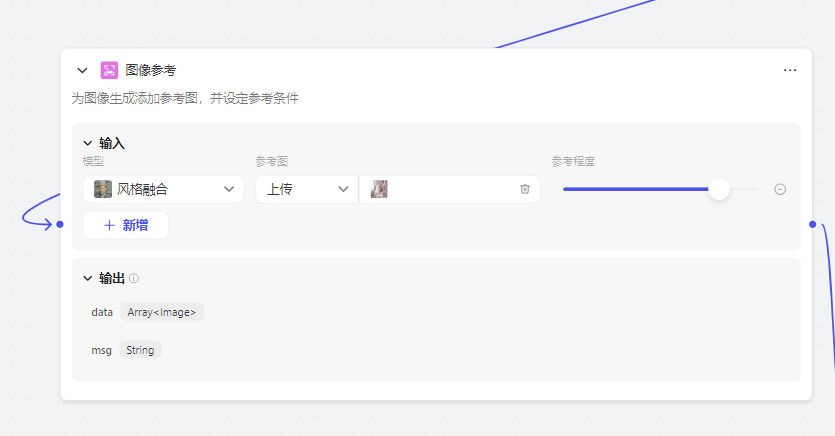
Below the input, you can see a new button where you can add the type of reference you want. For example, if you want to create a real-to-anime conversion, you would want coze to reference the original image's pose, clothing, hairstyle, etc. Here, you can choose modes like human pose and edge outline, and set the degree of reference according to your needs. AIbase chose style blending, aiming for a similar overall style.

3. Image Generation
If you've used SD, you should be familiar with the basic operation: choose a model and input positive and negative prompts.
To generate a giant cat, AIbase added these core words:
Surrealist photo – Surrealist photo
Giant beast guardian – Giant beast guardian
Peaceful and dreamy scene – Peaceful and dreamy scene
Be sure to include "Surrealist photo," otherwise, coze will only generate a cat of normal size. As for what the human figure should wear, you can use your imagination.
The complete prompt is as follows:
Surrealist photo, Cats transform into giant beast guardian, High definition photography, giant white cat, a peaceful and dreamy scene, with a beautiful woman wearing a light blue Hanfu sitting next to a huge and majestic white cat. Cats are twice the size of human, Surrounded by blooming pear blossoms, creating a soft and ethereal atmosphere. The overall composition is harmonious, with a focus on the gentle interaction between the woman and this huge cat.
Surrealist photo, cat transforms into a giant beast guardian, high-definition photography, a giant white cat, a serene and dreamy scene, with a beautiful woman in light blue Hanfu sitting beside a huge, majestic white cat. The cat is twice the size of a human, surrounded by blooming pear blossoms, creating a soft and ethereal atmosphere. The overall composition is harmonious, focusing on the gentle interaction between the woman and the enormous cat.
General negative prompt: (worst quality:2), (low quality:2), (normal quality:2), lowres, normal quality, ((monochrome)), ((grayscale)), skin spots, acnes, skin blemishes, age spot, (ugly:1.331), (duplicate:1.331), (morbid:1.21), (mutilated:1.21), (tranny:1.331), mutated hands, (poorly drawn hands:1.5), blurry, (bad anatomy:1.21), (bad proportions:1.331), extra limbs, (disfigured:1.331), (missing arms:1.331), (extra legs:1.331), (fused fingers:1.61051), (too many fingers:1.61051), (unclear eyes:1.331), lowers, bad hands, missing fingers, extra digit, bad hands, missing fingers, (((extra arms and legs))),

4. Image Blending
After generating the base image of the Cat Guardian, add a blending step, combining the user's uploaded photo with the generated image.
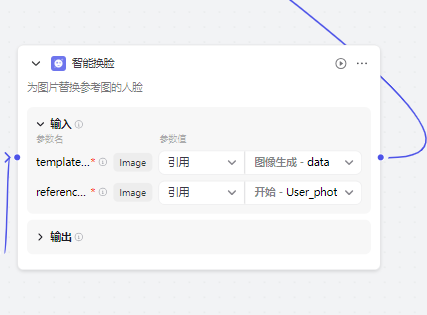
If you're concerned about the image quality, you can add a quality enhancement after blending.

Finally, link the quality enhancement to the end to complete the process.

The complete workflow is as follows:

After completing the setup, click the test run in the upper right corner to test the effect. If everything is fine, click publish.
AIbase tested this with a previously generated Chinese-style beauty:

And thus, a Cat Guardian Hanfu portrait was obtained.












