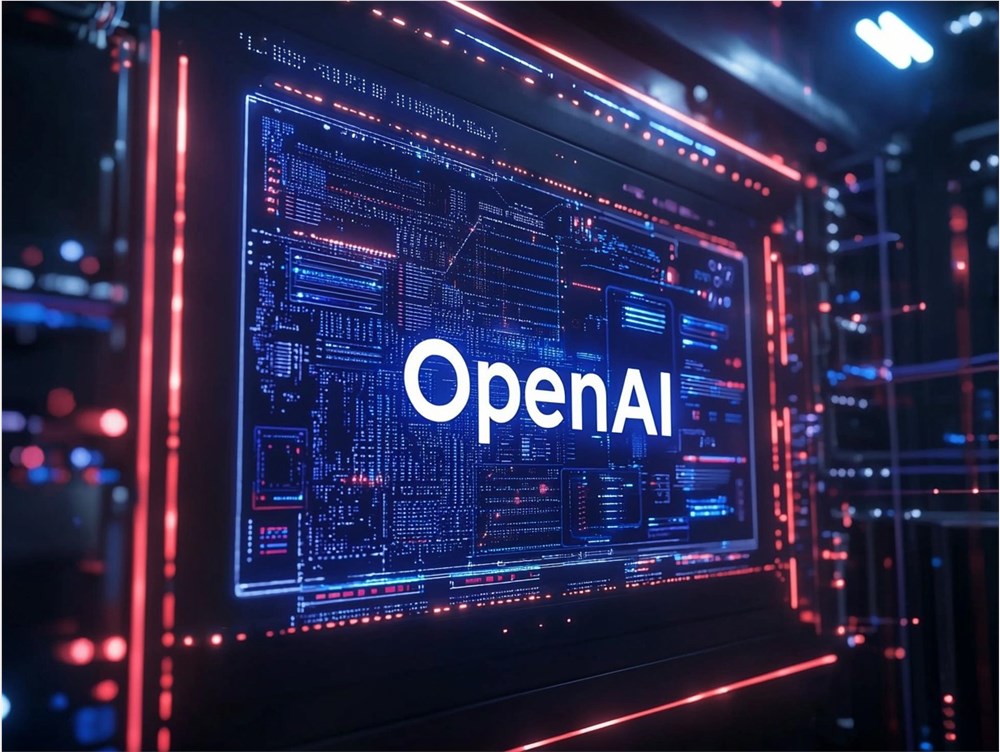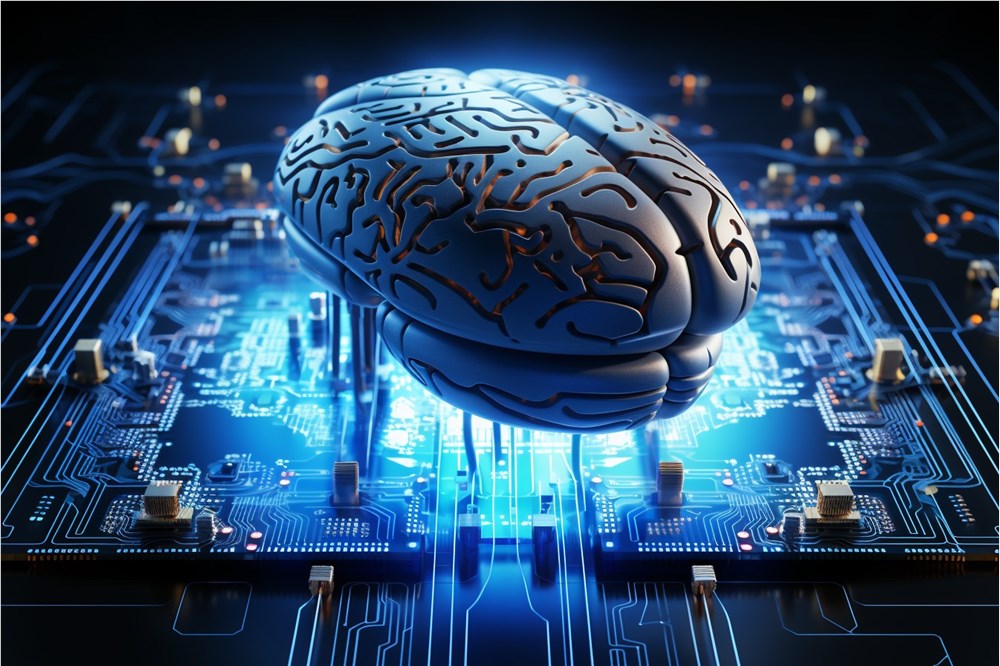Midjourney's image generation capabilities have surely been demonstrated to everyone. As a leader in the AI painting field, Midjourney sometimes faces issues with generated images not being entirely realistic. Even when the images are aesthetically pleasing, they can still carry a certain "artificial" feel.
Today, AIbase will share a small trick that allows you to easily generate photos with the authentic feel of those taken by an iPhone.
To create such realistic photos, the key term is: "iPhone photo of". Incorporating this phrase generally results in images that resemble real iPhone shots.

Prompt structure:
iPhone photo of (specific object) with (specific description). At a (location, scene, etc). --ar3:4--style raw --s75
For example, if your specific object is a type of food, the description could detail the food's condition or what is on it. The location or scene could be described as "in a cozy little restaurant" or "in a high-end restaurant in New York".
AIbase test case as follows:

iPhone photo of (Fruit Cake) with many raisins on top. At a fancy restaurant in NYC. --ar3:4--style raw --s75
(Fruit Cake) taken with an iPhone, with many raisins on top. At a high-end restaurant in New York.

iPhone photo of freshly grilled Italian beef steak on a wooden oak plate, close-up shot, well-lit by 3-point lighting in a Mediterranean and modern kitchen with black elements --ar3:4--style raw --s75
iPhone photo, freshly grilled Italian beef steak on a wooden oak plate, close-up shot, in a Mediterranean and modern kitchen with black elements, lit by 3-point lighting.

iPhone photo of Watermelon on a fruit stall, sloping top view --ar3:4--style raw --s75--v6.0
iPhone photo of a watermelon on a fruit stall, sloping top view.

iPhone photo of The sunset by the seaside, Soft light --ar3:2--style raw --s75
iPhone photo of the sunset by the seaside, with soft light.
That's all for today's case sharing from AIbase. For more tutorials, click here: https://www.aibase.com/course