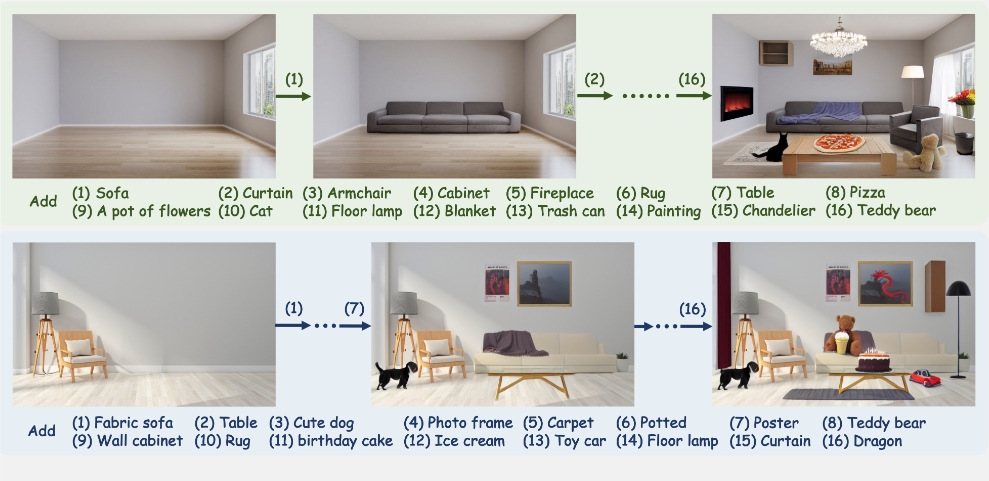Introduction
In the digital era, image processing technology has become an indispensable part of our lives. The rapid development of AI technology, especially breakthroughs in image processing, has provided powerful tools for professionals such as designers, photographers, and advertising creators. This article will delve into several efficient AI tools for lossless image enlargement, which not only enhance our image processing speed but also enrich our creative experiences.
AI Image Enlargement Tools Introduction
Meitu Design Room
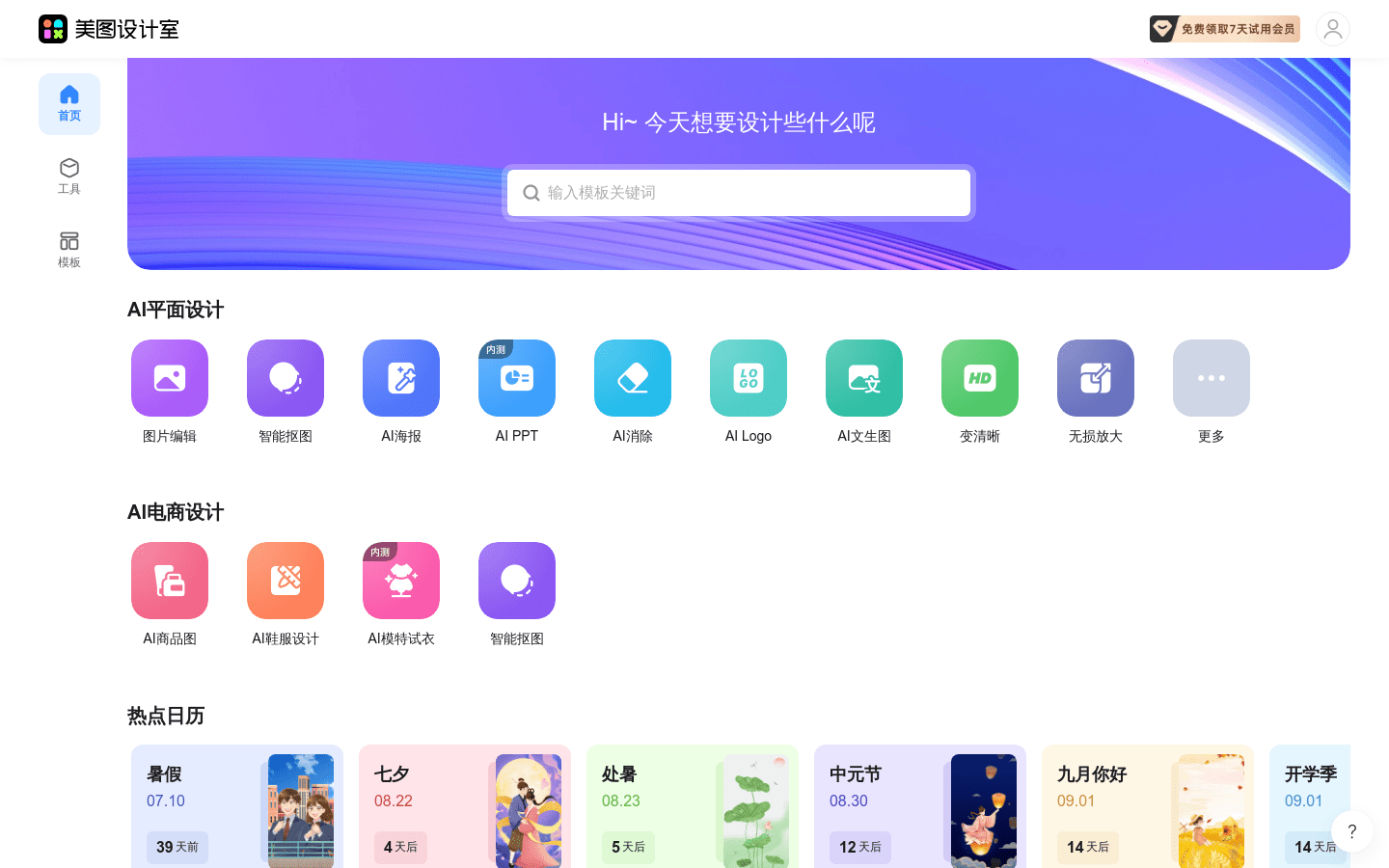
Meitu Design Room is a website offering online lossless image enlargement services, supporting multiple image formats such as JPG, JPEG, PNG, HEIC. Users can upload images and select different enlargement ratios to obtain clearer images.
Key Features:
- Supports various image formats including JPG, JPEG, PNG, HEIC.
- Offers fixed ratio enlargement and custom edge length enlargement options.
- Cloud-based processing, with speed dependent on network and image size.
- Members enjoy additional premium features such as AI removal, clarity enhancement, ID photo creation, etc.
- Provides a vast array of poster templates, royalty-free materials, and fonts for free use.
- Exclusive personal commercial copyright protection to avoid infringement issues.
Usage Steps:
- Visit the Meitu Design Room website and register an account.
- Upload the image you need to enlarge and select the image format.
- Choose the enlargement method, either fixed ratio or custom edge length.
- Set the enlargement parameters, such as the enlargement ratio or new image dimensions.
- Click "Enlarge Image" and wait for the cloud processing to complete.
- Download the enlarged image and check the clarity and details.
Tencent ARC

Tencent ARC is an AI technology demonstration launched by Tencent, capable of repairing old photos with one click and enhancing image quality.
Key Features:
- Portrait Restoration: Automatically repairs faces in old photos, enhancing clarity.
- Portrait Extraction: Smartly identifies and extracts portraits from photos for background replacement, etc.
- Anime Enhancement: Enhances details in anime images, improving visual experience.
- Object Recognition: Identifies objects in images, supporting multiple categories.
- Multimodal Understanding and Generation: Combines text and image information to generate new image content.
- WeChat Mini Program Experience: Users can directly experience Tencent ARC's features through the WeChat Mini Program.
Usage Steps:
- Visit the Tencent ARC official website.
- Select the AI feature you are interested in, such as portrait restoration.
- Upload the image you need to process according to the page prompts.
- Choose the appropriate model version, such as V1.3 or V1.2.
- Submit the image and wait for AI processing to complete.
- View the repaired image effect and choose to download or share.
jpgHD
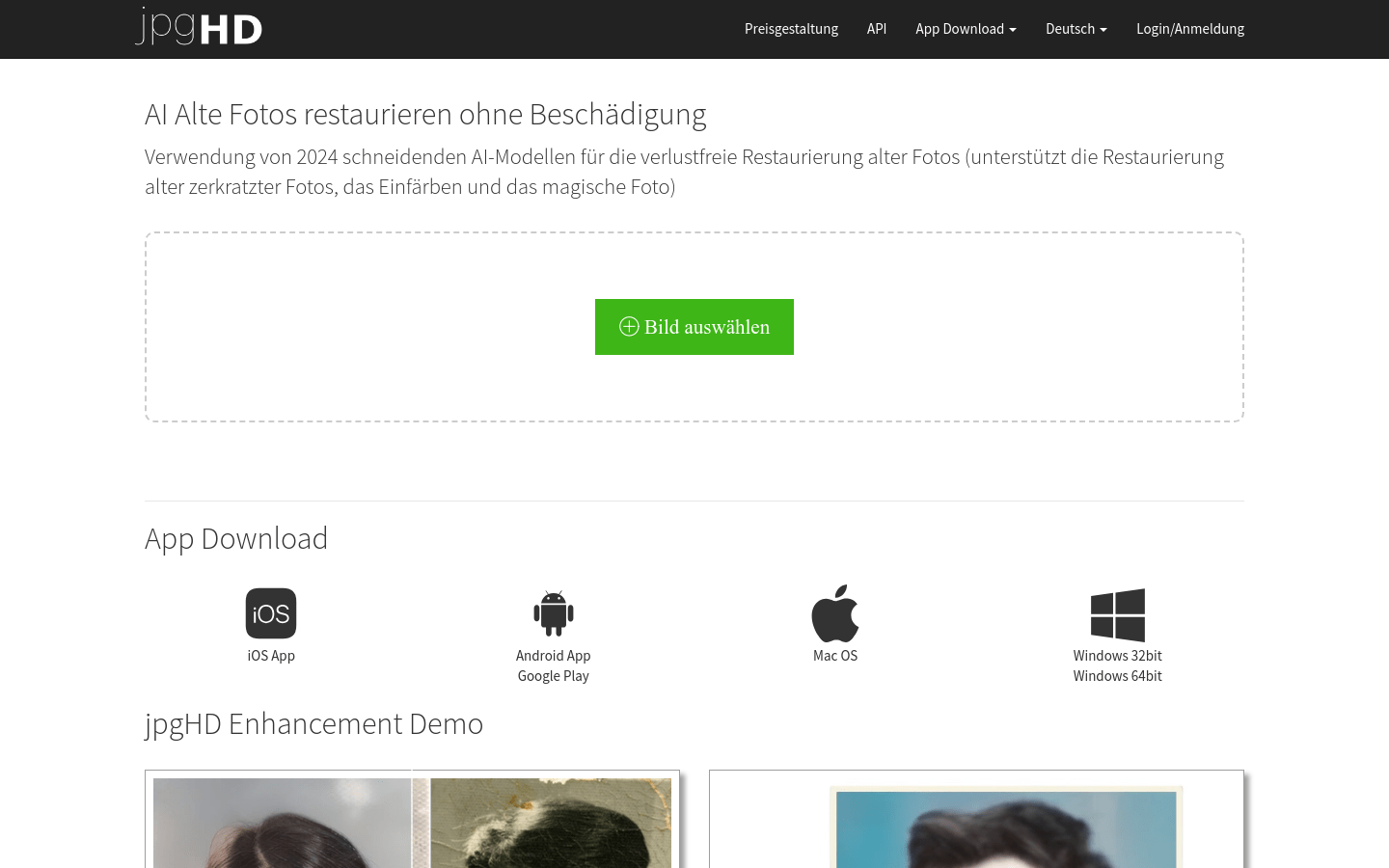
jpgHD uses advanced artificial intelligence AI technology to process low-quality, damaged old photos into high-quality, high-resolution images.
Key Features:
- Old Photo Restoration: Repairs damaged, creased old photos.
- Old Photo Coloring: Adds color to black and white old photos.
- Magic Animated Photos: Brings characters or objects in photos to life.
- Ultra-HD Portraits: Enhances the clarity of portrait photos.
- Image Quality Enhancement: Improves the overall image quality and resolution.
- Enhancement and Noise Reduction: Reduces image noise, improving clarity.
Usage Steps:
- Visit the jpgHD website and register an account.
- Upload the photos you need to repair or color to the platform.
- Select the repair type according to your needs, such as old photo restoration, coloring, or magic animated photos.
- Submit the task and wait for AI processing to complete.
- View the processing results, and if satisfied, download the high-definition image.
- If further assistance or custom services are needed, contact customer service through the contact details provided on the website.
Upscale.media
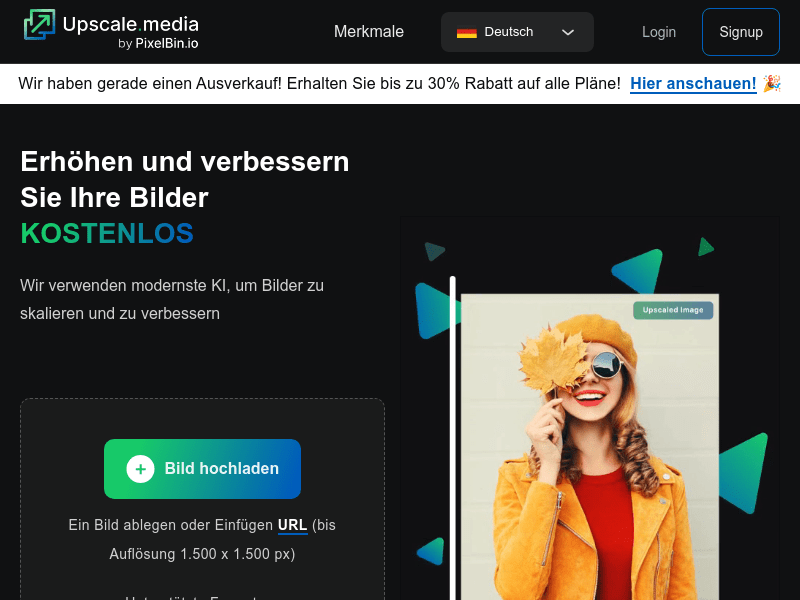
Upscale.media is an AI-driven image enhancement tool that can automatically upgrade images in seconds.
Key Features:
- Batch Conversion: Upload multiple images at once, experiencing batch image enhancement.
- API Integration: Integrate the API into existing organizations to speed up workflows.
- Free Trial: Users can get the first 3 credits for free, experiencing image clarity enhancement.
- Supports multiple image formats: including PNG, JPG, JPEG, WebP, and HEIC.
- Maximum support for image resolution of 1500x1500 pixels.
- Improves image clarity and resolution through AI technology.
- Mobile Application: Users can download the mobile client from Google Play and the App Store.
Usage Steps:
- Visit the Upscale.media website.
- Register and log in to your account.
- Upload the images you want to enhance in resolution.
- Select the desired enhancement settings.
- Wait for the AI tool to automatically process the images.
- Download and save the high-quality images enhanced by AI.
Bigjpg

Bigjpg utilizes deep convolutional neural network technology to bring users high-quality lossless image enlargement services.
Key Features:
- Uses deep learning technology for lossless image enlargement, reducing noise and aliasing.
- Supports anime, illustrations, and ordinary photo enlargement with excellent results.
- Free version supports 3000x3000px, 5M image upload; paid version supports 50M.
- Estimated enlargement speed, with actual time usually shorter than estimated.
- Supports offline enlargement, users can close the browser and download later.
- Provides encrypted storage and automatic deletion after 3 days for privacy protection.
- Offers API interfaces for convenient integration by developers.
Usage Steps:
- Visit the Bigjpg website and select the image to upload.
- Choose the image type according to your needs (cartoon/illustration or photo).
- Select the enlargement ratio, such as 2x, 4x, 8x, or 16x.
- Adjust the noise reduction level, choosing from highest, high, medium, or none.
- Start the enlargement and wait for processing to complete.
- Download the enlarged image, or use the API interface for automated processing.
Usage Scenarios
- Meitu Design Room is suitable for designers, photographers, advertising creators, etc., who need to enlarge images but are concerned about distortion.
- Tencent ARC is suitable for individual users interested in AI technology, professional photographers, historical archive managers, etc., for repairing old photos and enhancing image quality.
- jpgHD targets photographers, designers, historical researchers, and ordinary users, especially those needing to repair and enhance old photos.
- Upscale.media is suitable for individual users needing to improve image quality, as well as e-commerce and enterprise users needing to process images in batches.
- Bigjpg is suitable for designers, photographers, and anime enthusiasts who need to enlarge images for higher resolution.
AI Image Enlargement Tools Feature Comparison
- Meitu Design Room: Offers various image enlargement options and commercial copyright protection.
- Tencent ARC: Utilizes Tencent's AI technology for efficient image repair and enhancement.
- jpgHD: Supports damaged old photo repair, coloring, and magic animated photo generation.
- Upscale.media: Provides AI image enhancement, supports batch processing and API integration.
- Bigjpg: Uses deep learning technology for lossless image enlargement, with clearer details.
Conclusion
AI image processing tools have greatly simplified the process of image editing and enhancement by providing advanced technology and user-friendly interfaces. Whether for professionals like designers and photographers, or ordinary users wishing to repair family photos, there are suitable tools to meet their needs. These tools share the characteristics of powerful functions, simple operation processes, and an ultimate pursuit of image quality, making them indispensable assistants in creative work and personal projects.