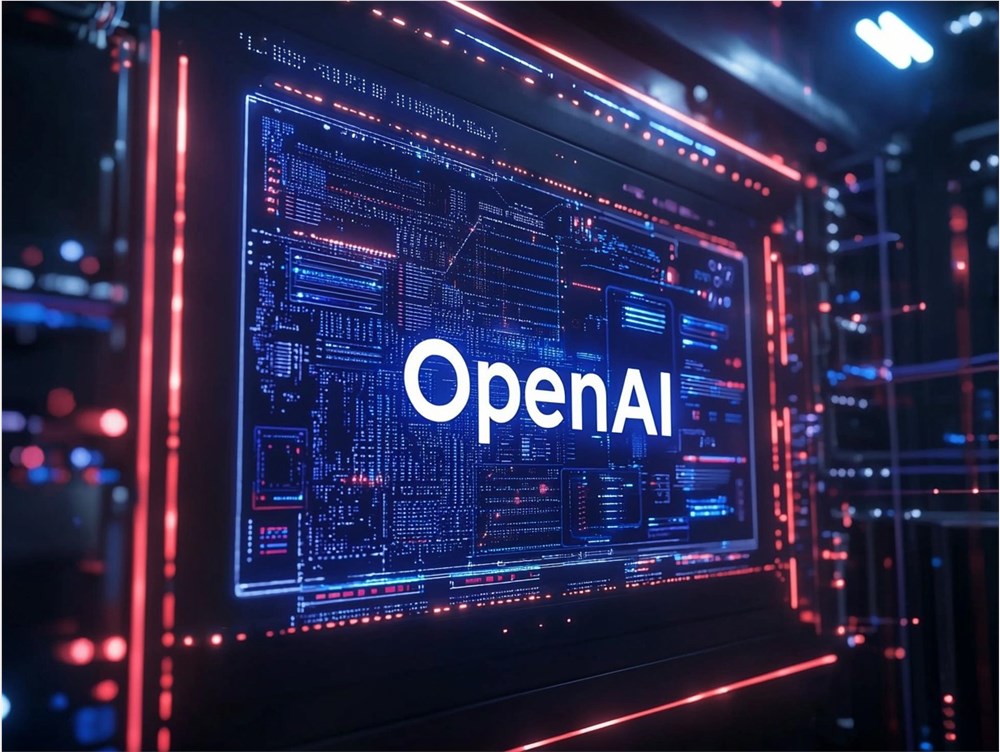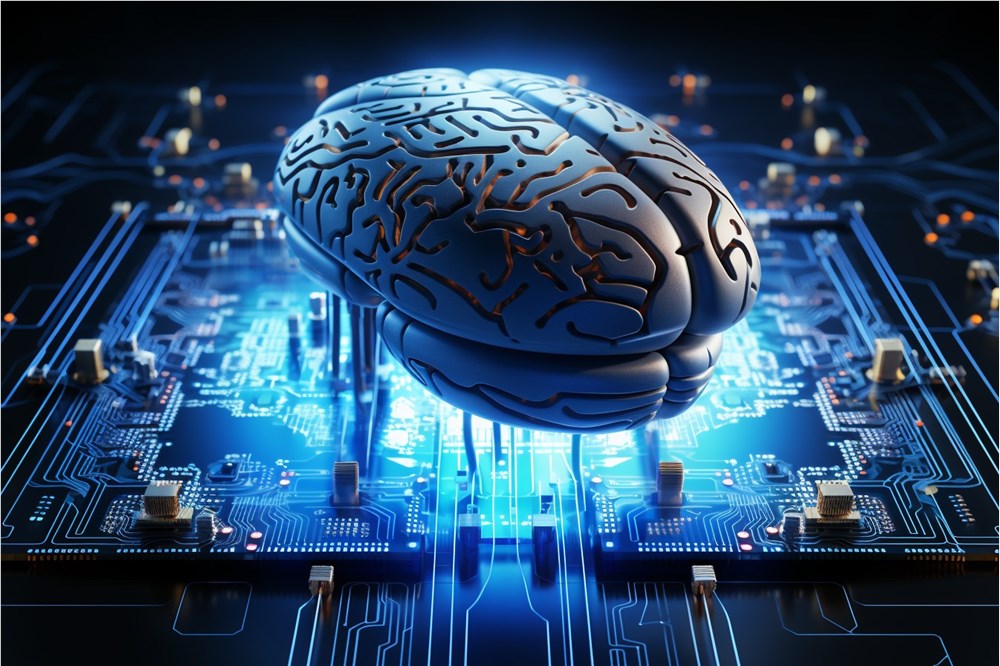AI Painting Software is Going Viral! Recently, Flux has stirred up quite a commotion in the AI art community. Even the steadfast Midjourney has suddenly "seen the light," offering users a free 25-image credit. Moreover, they've lifted restrictions on the web version, making it accessible to everyone.

Not to be outdone, Krea AI has jumped into the fray, announcing support for the Flux model and offering it for free to all.
Let's dive into the experience and see how it holds up.
Visit Krea's website: https://top.aibase.com/tool/krea

The interface is straightforward, with no overly complex buttons. Clicking the settings button allows you to adjust the image proportions, with various sizes available to meet everyday needs.

Here, AIbase will directly input "Black Myth:悟空" to test the effect.

It's evident that without detailed descriptions, foreign software struggles to depict the悟空 image we envision.

However, it can be used for drawing common real-life scenes, and the results are decent, with relatively quick output.


It's worth noting that although Krea claims it's free, frequent image generation within a short period can trigger a paywall. A short break resolves this. Truthfully, the output from Krea is average, not particularly impressive. When drawing characters, the results often don't align with Chinese aesthetics.
In fact, Flux can also be experienced on LiblibAI, and a model of Black Myth:悟空 is already available. With simple prompts, you can generate appealing悟空 wallpapers. Below, AIbase will demonstrate:
Visit LiblibAI's website: https://top.aibase.com/tool/liblibai-libulibu-ai

On the homepage, you can see the Black Myth:悟空 lora model prominently. After adding it to the model library, you can generate images online, using the FLUX.1 base model.

First, let's test the effect with an official prompt example:

A standard悟空 image was generated quickly.

Next, we can let our imagination run wild and give悟空 different looks. Let's get started:
First, let's dress悟空 in a European princess gown. There are some imperfections in the hands, but I won't fine-tune them here. You can enable hand repair when creating.

Prompt: a man in a white gown with gold and silver embroidery, symmetrical compositions, princess line, sketchfab render, sharp designs, royal fabric
You can also give the monkey brother a sports outfit:

Prompt: a man in a Balenciaga hoodie with dual color on a white background, product catalog photography, soft spot lighting, depth of field, 4k
If you find these looks too ordinary, you can also give the monkey brother the classic "two and a half years of practice" look, and then use an AI video generation tool to create a "singing, dancing, and rapping" performance.

Oh, my monkey brother looks a bit too exotic, lacking that monkey essence. Wrong approach, let's try again!

Alright, that's the right vibe. Now, let's use Keling or Jimeng to bring it to life.

Here's the video effect:
Isn't it quite fun? Of course, we're just sharing some basic ideas. You can unleash your creativity and try it out yourself. There are already many "working悟空" and "fashion model悟空" on Xiaohongshu. Give it a shot if you're interested!
That concludes today's tutorial. For more past tutorials, you can check here: https://www.aibase.com/zh/course