If you're looking to grow your TikTok or Xiaohongshu account but feel directionless, the quickest way to gain followers is by creating cute pet videos. For most people, adorable pets are just as irresistible as cute kids, and this strategy never fails.
If you want to try creating a pet-focused account but don't own a pet, you can experiment with AI-generated content. Such videos typically perform well and often receive a lot of interaction in the comments section.
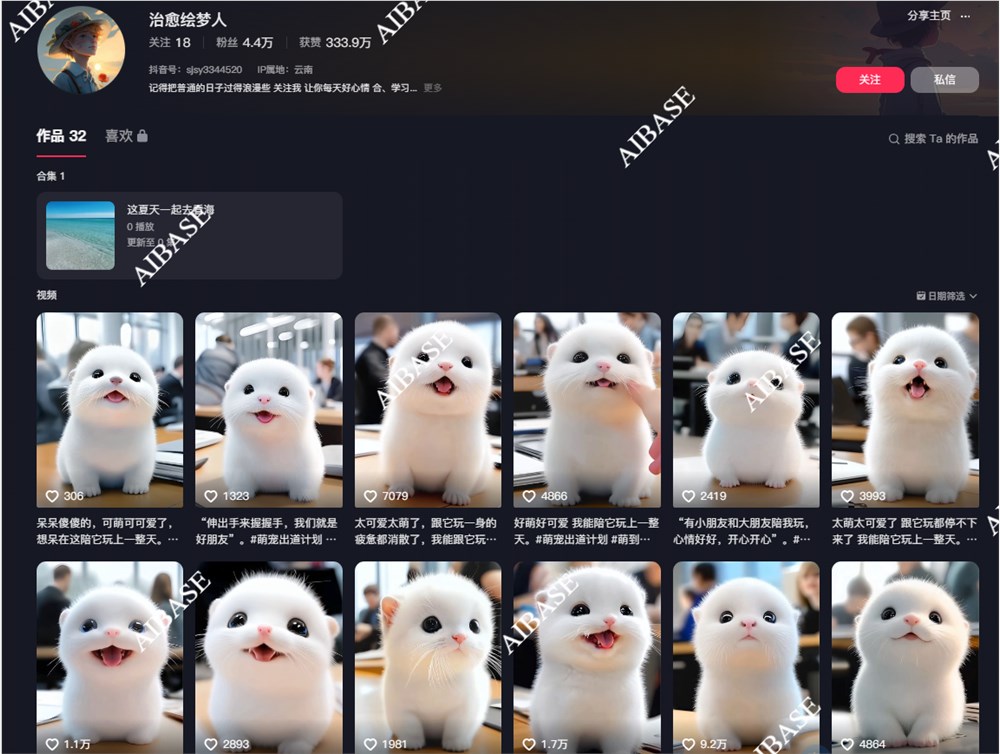
For instance, the account "Healing Dreamweaver" I recently came across on AIbase gained over 40,000 followers in just one month by solely posting videos of adorable pets.

Currently, this account has posted 32 videos, with the most recent one receiving over 92,000 likes and 6,000 comments. Additionally, the content has a high share rate, with this particular video being shared nearly 49,000 times.
So, how should you create such videos? Below, AIbase will guide you through the process.
I. Analyzing the Video
To replicate a popular video, you first need to observe and learn. For example, this account, except for the early videos, maintains a consistent character and style in all subsequent videos.
The main elements of the video: a cute, fluffy animal in a realistic style, set on a classroom desk.
The video contains no subtitles or voiceover, only a fixed piece of music, and the animal simply moves around.
II. Generating the Video with AI
After analyzing the video, organize your prompts accordingly.
Structure as follows:
Animal photography + a white, cute small xx (insert the animal you want to feature) + description of the animal's appearance (for cuteness, add fluffy, chubby, etc.) + environment description (e.g., classroom, beach)
Once your prompts are ready, use flux to quickly generate the image:
Enter your description in the prompt text box. For this example, AIbase is drawing a parrot, so the prompts focus on the parrot's appearance, white feathers, soft and fluffy, set in a classroom, with a 9:16 aspect ratio, then click "Run" to generate the image.

It seems flux handles the prompts quite accurately, as the generated parrot meets my expectations. Export the image for later use.
III. Converting Image to Video
There are several tools available for converting images to videos, such as Keling, Jimeng, Luma, and Vidu. Today, AIbase will use Keling and Jimeng to create videos and compare the results.
Open Keling: https://top.aibase.com/tool/keling-ai
After selecting image-to-video, upload your pet image. Enter simple prompts: a cute parrot standing on a classroom desk.
To ensure stable video quality, enter negative prompts such as blurry or distorted.

AIbase then obtained the following video:
Overall, the parrot's movements look realistic, though there's a slight flaw towards the end where it turns green.
AIbase also used Jimeng for a comparison:

Open Jimeng's website: https://top.aibase.com/tool/jimengdreamina
Go to the image-to-video page, upload the image, enter prompts, select random camera movement, slow motion speed, and smooth mode.
The resulting video is as follows:
Jimeng's video is quite stable, with no issues from start to finish. However, the parrot's movements might be too subtle due to the slow speed; medium speed might be more suitable. AIbase won't further adjust this.
IV. Editing
Generally, the first half of the video generated by Keling can be used. Next, simply trim the latter part using video editing software and add music.
Here's the final effect:








