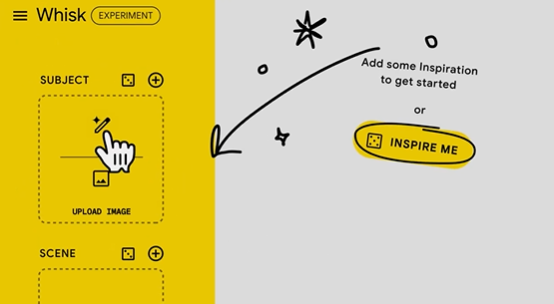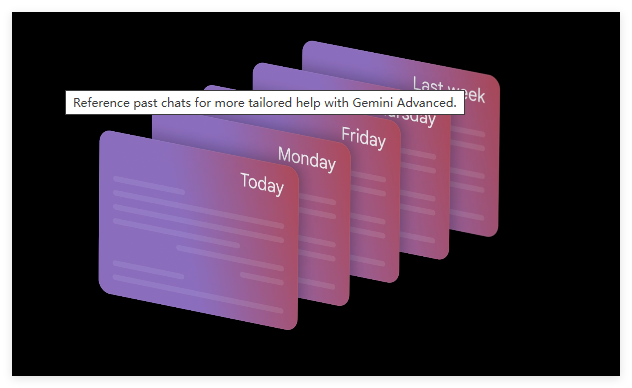Google is extending the "Help me write" feature to the web version of Gmail, allowing users to create or adjust emails using Gemini AI. Similar to the mobile experience, users will see a prompt to use the feature when they open a blank draft in Gmail.

It's important to note that the "Help me write" feature is not available to everyone; it is exclusively accessible to users who have subscribed to Google One AI Premium or have the Gemini Workspace plugin. In addition to generating email drafts, "Help me write" can also provide suggestions on how to make the email more formal, detailed, or concise based on your needs.
Furthermore, Google has added a shortcut for the "Polish" option within the "Help me write" toolkit. If your draft exceeds 12 words, you will see this shortcut. Users can quickly optimize their email content by clicking on this shortcut or by simply typing Ctrl + H.
On mobile devices, this option replaces the original "Polish my draft" shortcut. When swiping, users no longer need to select options like polishing, formalizing, detailing, or shortening; instead, their message will be automatically optimized. Afterward, users can further adjust their email content using other AI editing tools provided by Google.
This new feature will be rolled out gradually on the web version starting today, so stay tuned.
Key Points:
🌟 "Help me write" feature launches on web Gmail, utilizing Gemini AI to assist users in composing and revising emails.
🔑 Exclusive to users subscribed to Google One AI Premium or with the Gemini Workspace plugin.
⚡ New "Polish" shortcut added for quick optimization of email content.