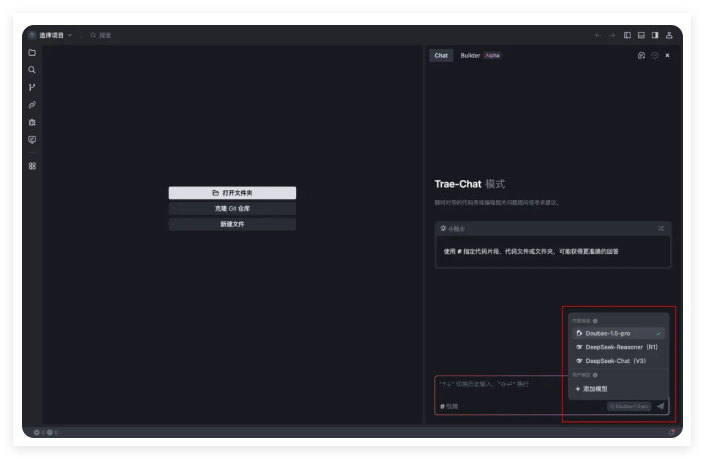Honor officially announced today that its latest DeepSeek-R1 online version has officially launched. The first batch of supported models for the DeepSeek-R1 online version includes the Honor Magic7 series as well as the Honor Magic V3, Vs3, V2, and Vs2 series, showcasing Honor's continuous leadership in technological innovation.
As the first manufacturer on the Android platform to integrate DeepSeek, Honor has once again taken the lead in launching the DeepSeek-R1 online version. This new version introduces the "Online Search" feature, aimed at providing users with more real-time and accurate information, thereby enhancing the fluidity of conversations and the richness of AI intelligence.
The launch of the DeepSeek-R1 online version enables the Honor YOYO smart agent to not only possess deep thinking capabilities but also utilize the online search function to search for and integrate web information in real-time, conducting in-depth analysis and precise responses to user inquiries. This feature will provide users with more comprehensive, in-depth, and timely answers when facing complex questions.
With the support of the DeepSeek-R1 online version, the Honor YOYO smart agent will demonstrate its efficient service capabilities in various areas, including conversational chatting, text writing, language translation, programming assistance, literature summarization, and travel planning. These enhancements will help users improve their quality of life, work efficiency, and learning effectiveness.
To facilitate user access, Honor has thoughtfully added multiple system-level entry points. Users do not need to download additional apps; they can simply swipe down on the home screen to access global search, type "DeepSeek," and click the corresponding icon to quickly experience the DeepSeek-R1 online version.
Additionally, users can swipe right on the phone's main interface to the "minus one" screen, click "More" to enter the "Honor Quick Services" section for "AI Smart Agents," and easily experience the DeepSeek feature. Furthermore, by long-pressing the DeepSeek icon, users can add it to the home screen for one-click access convenience.