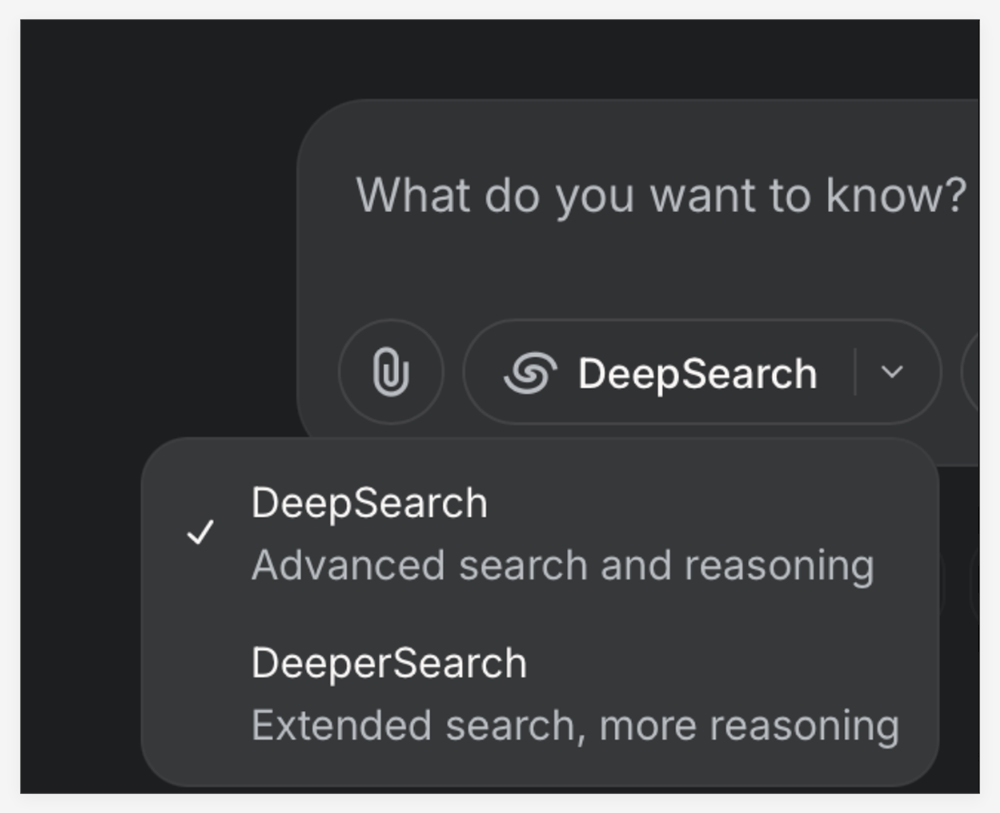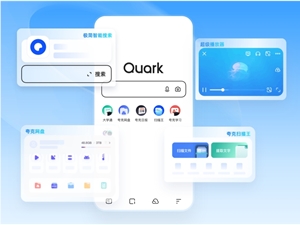Google's NotebookLM has launched a new feature, "Discover sources," designed to help users easily access relevant information online. As a powerful learning tool, NotebookLM allows users to simply describe a topic of interest, and the system quickly finds and summarizes related web content. Users can then add these sources to their notebook with a single click for easy access and future use.

This new feature is incredibly user-friendly. In the NotebookLM interface, users locate the "Discover sources" button, enter their topic of interest, and within seconds, the system gathers hundreds of potential online sources. It then analyzes these sources and selects the most relevant recommendations for the user's topic. Up to 10 source recommendations are provided, each with a brief annotation explaining its relevance.

With a simple click, users can import these recommended sources into their notebook and integrate them with other NotebookLM features such as brief documents, FAQs, audio summaries, etc. Furthermore, these sources are saved in the user's notebook, allowing them to review the original content, ask questions via chat, and even utilize NotebookLM's citation and note-taking features.
To add some fun, NotebookLM also provides a "I'm curious" button for new users. Clicking this button generates a random topic, allowing users to experience the source discovery feature. This feature not only provides more references for tasks like writing papers, planning trips, or transcribing interviews, but also facilitates learning new knowledge.
"Discover sources" is the first in a series of new features for NotebookLM, leveraging the power of Gemini to help users quickly search and gather relevant information. This feature is expected to be rolled out to all NotebookLM users gradually within the next week.
Key Highlights:
🌐 **New Feature**: NotebookLM introduces "Discover sources" for quick access to online information.
📝 **Easy Operation**: Users simply input a topic to receive relevant sources and add them to their notebook with one click.
🔍 **Fun Experience**: New users can use the "I'm curious" button to generate a random topic and experience the system's functionality.