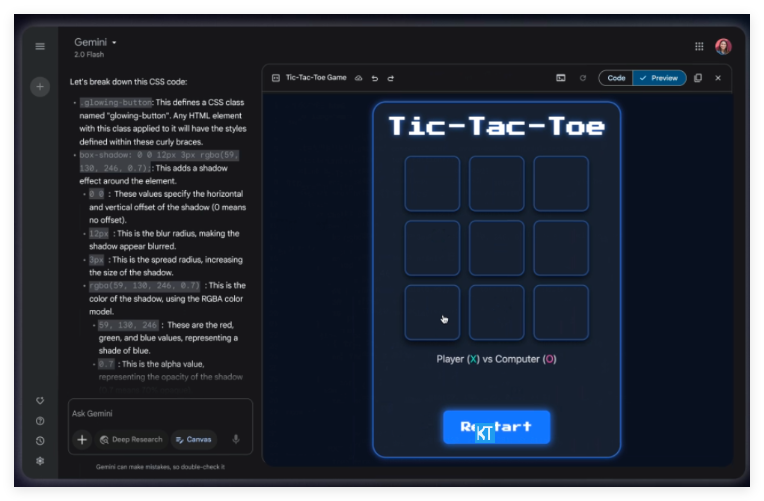Google recently rolled out a series of updates to its Gmail mobile app for both Android and iOS users. These updates not only improve the design but also add access to AI features, aiming to enhance user experience.
For users of Android tablets and foldable devices, the Gmail app interface has gained significant flexibility. Users can now freely drag the divider in landscape view to adjust the size of the list and conversation panes. To switch to a single-pane view, simply drag the divider to one side. This update is now available to all Workspace and personal account users.

Meanwhile, iOS users will also experience the Material Design 3 update. This design update brings Gmail's interface in line with Android and the redesigned web version, including the oval buttons at the bottom and the circular search bar at the top. This update has also been rolled out to Workspace and personal account users. Additionally, Google Calendar on iOS now supports creating and modifying birthday events, consistent with the Android version.
It's worth noting that Google has also introduced Gemini's image generator in the Gmail app's sidebar. Workspace users can generate images within the Gmail app and save, copy, or directly insert them into email drafts. This new feature gives users more choices and flexibility when composing emails.
Overall, these updates significantly improve the mobile experience of Gmail, providing users with a more efficient and convenient communication method.
Key Highlights:
🌟 Gmail on Android tablets now features a flexible interface allowing users to freely adjust the divider size.
📱 iOS users receive the Material Design 3 update, aligning the interface with Android.
🖼️ Workspace users can generate images within the Gmail app, adding diversity to email creation.