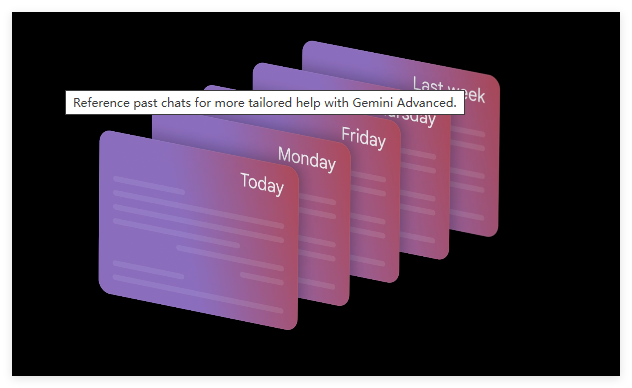Google has recently enhanced the capabilities of Gemini AI in its Google Drive, allowing users to quickly obtain an overview of folder contents through a new "Summarize this folder" button. When users open a folder, they can find this new button at the top of the page. By clicking it, Gemini will provide users with a detailed summary of all the contents within that folder.
Users can utilize Gemini to locate specific files within the folder or ask questions such as "What is the theme of this folder?" Additionally, users can drag and drop the folder into the Gemini sidebar or right-click on the folder and select "Ask Gemini," making it even more convenient to retrieve information.

Currently, Google states that Gemini can only provide information about text files, PDFs, spreadsheets, and presentations. However, tests conducted by 9to5Google have found that Gemini can also recognize images within the folder. Since June of this year, Google has integrated Gemini into the sidebars of Drive, Docs, Sheets, and Slides, and the folder summarization feature is now gradually rolling out to Google One AI Premium users as well as Gemini business, enterprise, education, and education premium users.
This new feature undoubtedly enhances users' efficiency in managing and finding folder contents, helping them easily access important information. As AI technology continues to evolve, Google is actively working to provide users with a more intelligent office experience.
Key Points:
🌟 Gemini AI has added a "Summarize this folder" feature for quick overviews of folder contents.
📂 Users can inquire about the folder's theme and quickly find specific files.
🖼️ Currently supports text, PDF, spreadsheets, and presentations, and can also recognize images within the folder.